Utility system, Configuration, 1 utility system – Comtech EF Data SMS-301 User Manual
Page 41: 2 configuration, 1 prime
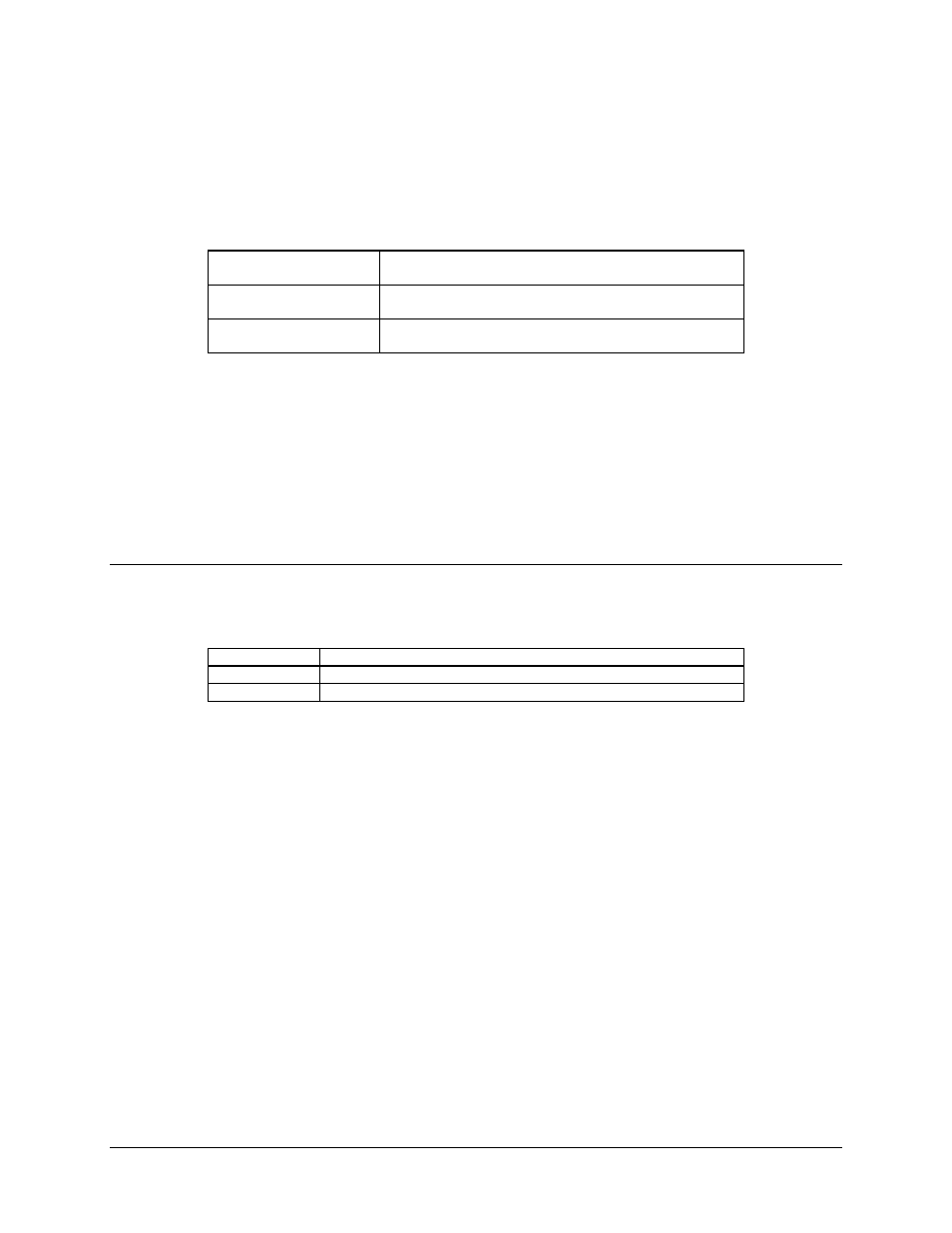
SMS-301 Redundancy Switch
Operation
Rev. 3
3-3
3.2.1 Utility
System
Prior to configuration, it may be necessary to modify the following:
Display Contrast
Adjust for optimum viewing in local ambient lighting
conditions.
Remote Options
If a remote is to be used, appropriate remote options can be
verified or defined from the Utilities menu.
Modem Control Baud Rate
Select the highest common baud rate for the modems
attached to the 1:1 switch.
3.2.2 Configuration
Upon completion of the installation, the 1:1 switch is ready for configuration to the
specific application requirements.
Note: The normal operating mode is AUTOMATIC, which shall be changed to
MANUAL when locally configuring the 1:1 switch.
3.2.2.1 Prime
To configure the 1:1 switch for operation with the prime modem, set the following:
Address
Enter a unique 3-digit decimal address for remote communications.
Mod/Demod
ON or OFF; Must be ON for consideration by the switch algorithm.
Switching Mode
Select INDEPENDENT or DEPENDENT RX/TX switching.
Note: INDEPENDENT mode switching can be used to switch the modulator and/or the
demodulator. DEPENDENT mode switching always switches the modulator and
demodulator.
