3 internal clock, 4 loopback features (terrestrial & if) – Comtech EF Data DMD-2050E User Manual
Page 52
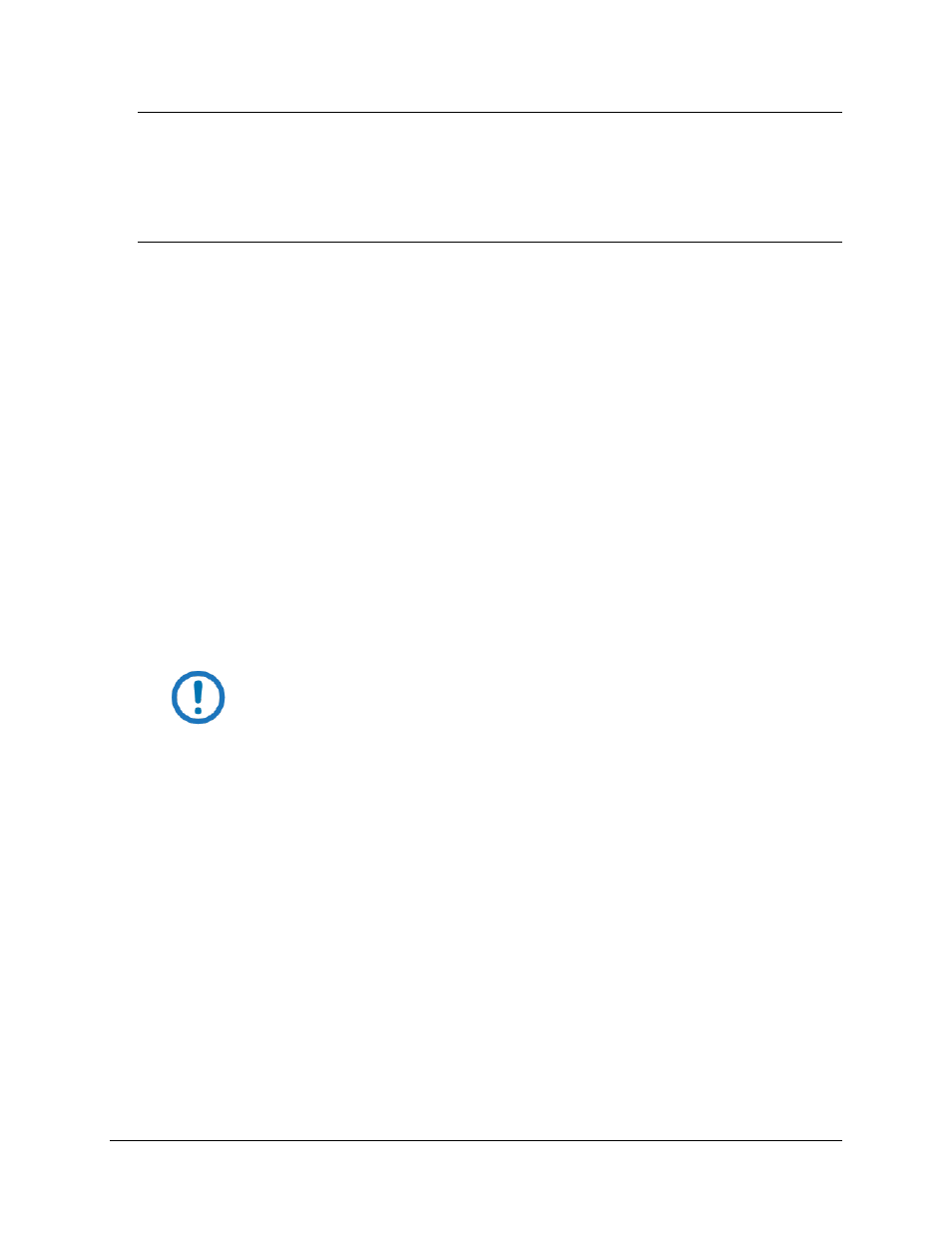
DMD2050E Universal Satellite Modem
Theory of Operation
MN-DMD2050E Revision 2
3–10
3.3
Internal Clock
The time and date is kept in order to ‘time-tag’ system events. User can change the Internal
Clock via the front panel, Web Browser or Terminal ports.
3.4
Loopback Features (Terrestrial & IF)
The modem provides for a number of different loopbacks. The Loopback supported are:
•
IF Loopback – Tx IF port is looped back to the Rx IF port
•
TX Terrestrial Loopback - Tx Data port is looped back to the Rx Data port after the interface
driver/receiver. (prior to the framing unit)
•
TX Baseband Loopback - Tx Data port is looped back to the Rx Data port after the interface
driver/receiver. (after the fraiming unit)
•
RX Terrestrial Loopback - Receive Data from the satellite is looped back for retransmission to
the satellite, providing a far end loopback. (prior to the framing
unit)
•
RX Baseband Loopback - Receive Data from the satellite is looped back for retransmission to
the satellite, providing a far end loopback. (after to framing unit)
•
TX/RX Terrestrial Loopback - provides both Terrestrial loopbacks simultaneously
•
TX/RX Baseband Loopback - provides both Baseband loopbacks simultaneously
IMPORTANT
Using the loopback with the Ethernet data interface causes unwanted network loops.
Before you do any type of data test with an Ethernet data interface, connect two
modems back-to-back. Doing the test with one modem and a loopback does not give
correct results.
