B.3.5 demonstration mode considerations – Comtech EF Data DMD-2050E User Manual
Page 215
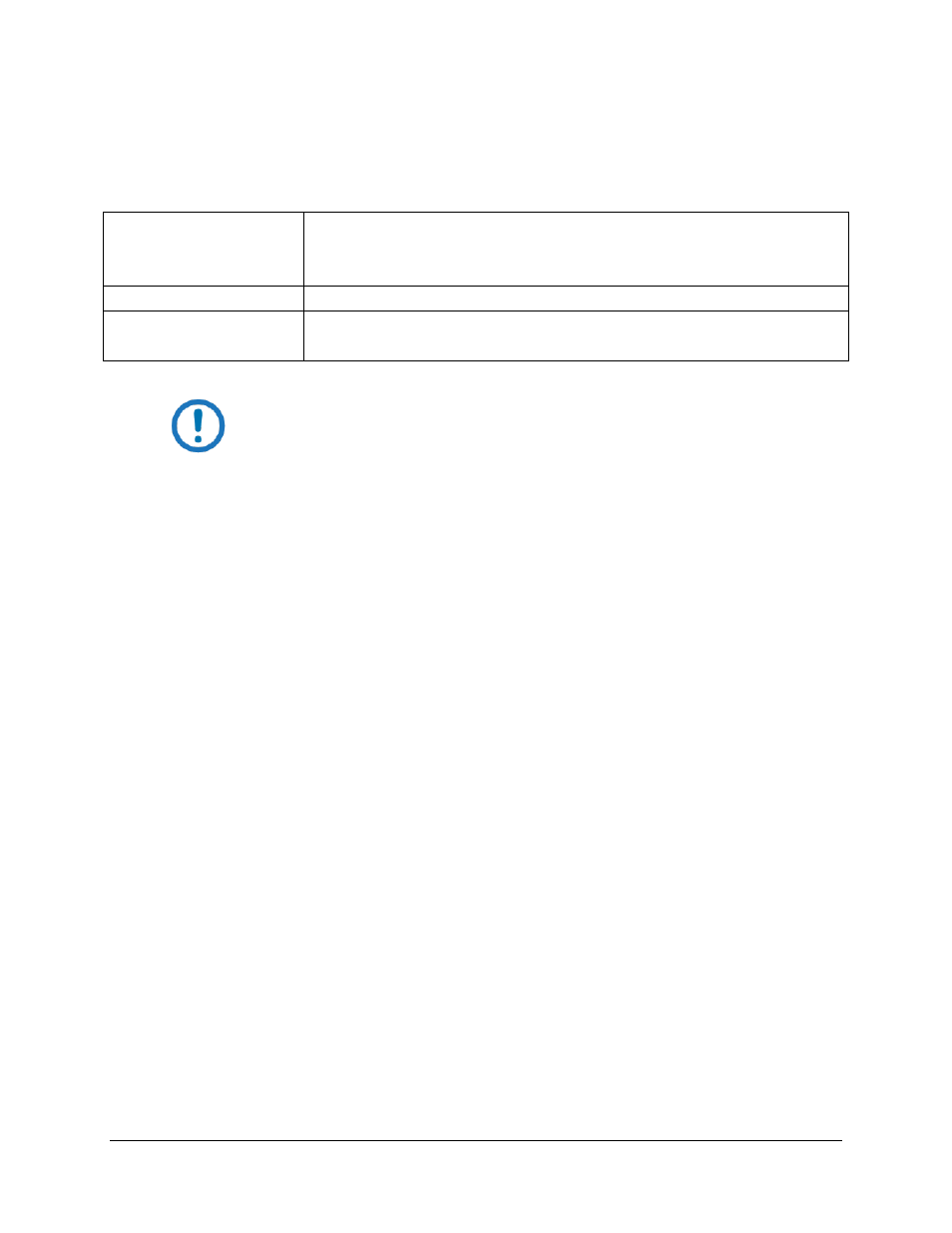
DMD2050E Universal Satellite Modem
Front Panel Upgrade Procedure
MN-DMD2050E Revision 2
B–5
B.3.5 Demonstration Mode Considerations
The unit uses several indicators to show that it is in demonstration mode:
TEST MODE LEDs Flash
The MOD and DEMOD TEST MODE LEDs flash when the unit is operating in
demonstration mode. The flashing occurs even if the unit is in a test mode where the
LED light is normally on constantly.
FEATURES Menu
On the FEATURES menu, the lower line shows DEMO.
UPGRADE LIST Menu
On the UPGRADE LIST menu, the lower line shows DEMO. The upgrade is available
to use during the demonstration period.
IMPORTANT
If you let the demonstration mode expire, service interruption is possible.
