Comtech EF Data DMD-2050E User Manual
Page 275
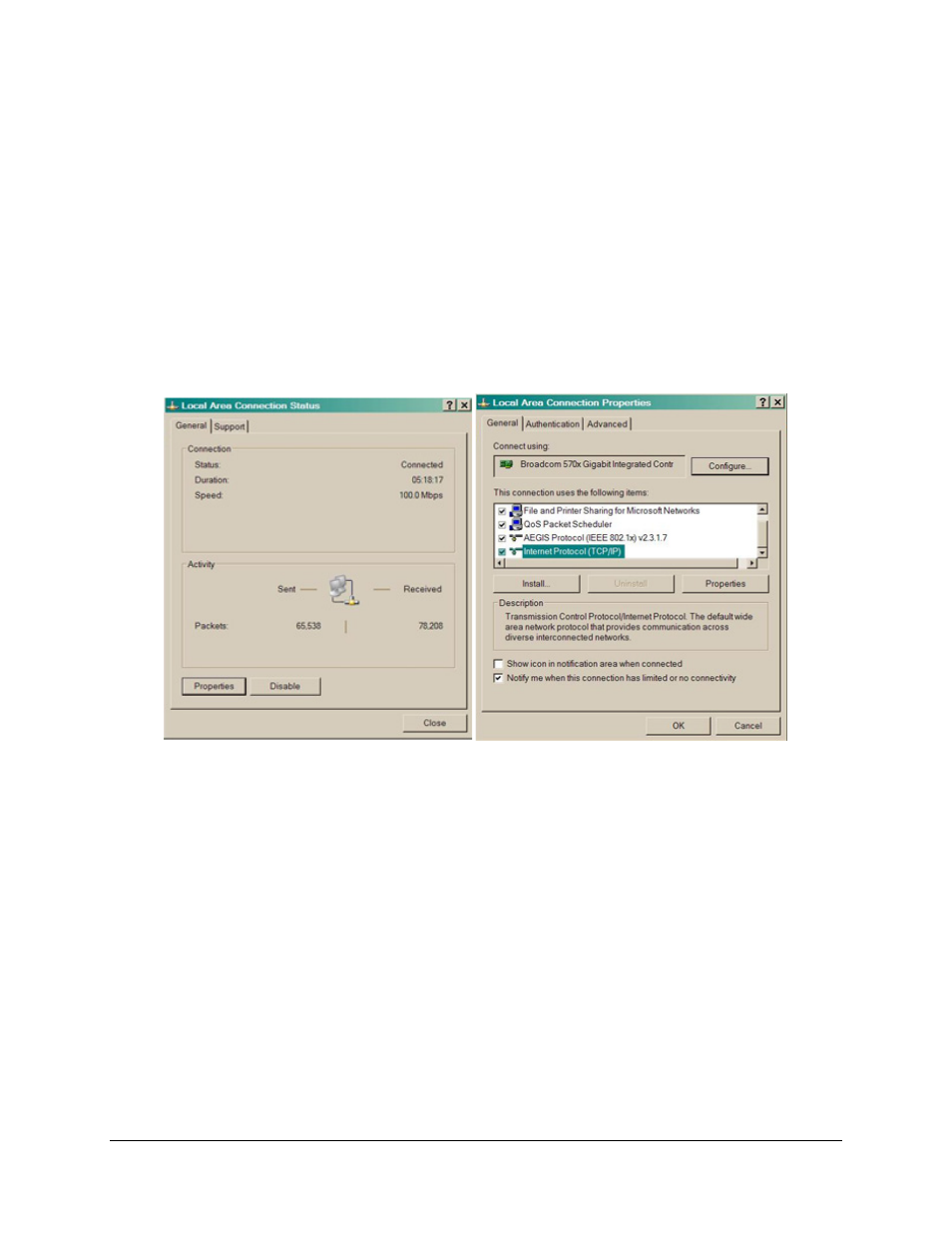
DMD2050E Universal Satellite Modem
TCP/IP Ethernet Setup
MN-DMD2050E Revision 2
F–5
1. Click the Start button.
2. Select Settings and click Control Panel.
3. Double-click Network Connections.
4. Select Local Area Connection for the applicable Ethernet adapter. Typically, it is the first
Local Area Connection listed.
5. Double-click Local Area Connection.
6. Click Properties.
Local Area Connection Status and Properties Windows
7. Make sure that Internet Protocol (TCP/IP) is checked.
8. Select Interconnect Protocol (TCP/IP) and click the Properties button.
