B.3.2 record the unit id, B.3.3 order the demonstration or the upgrade – Comtech EF Data DMD-2050E User Manual
Page 213
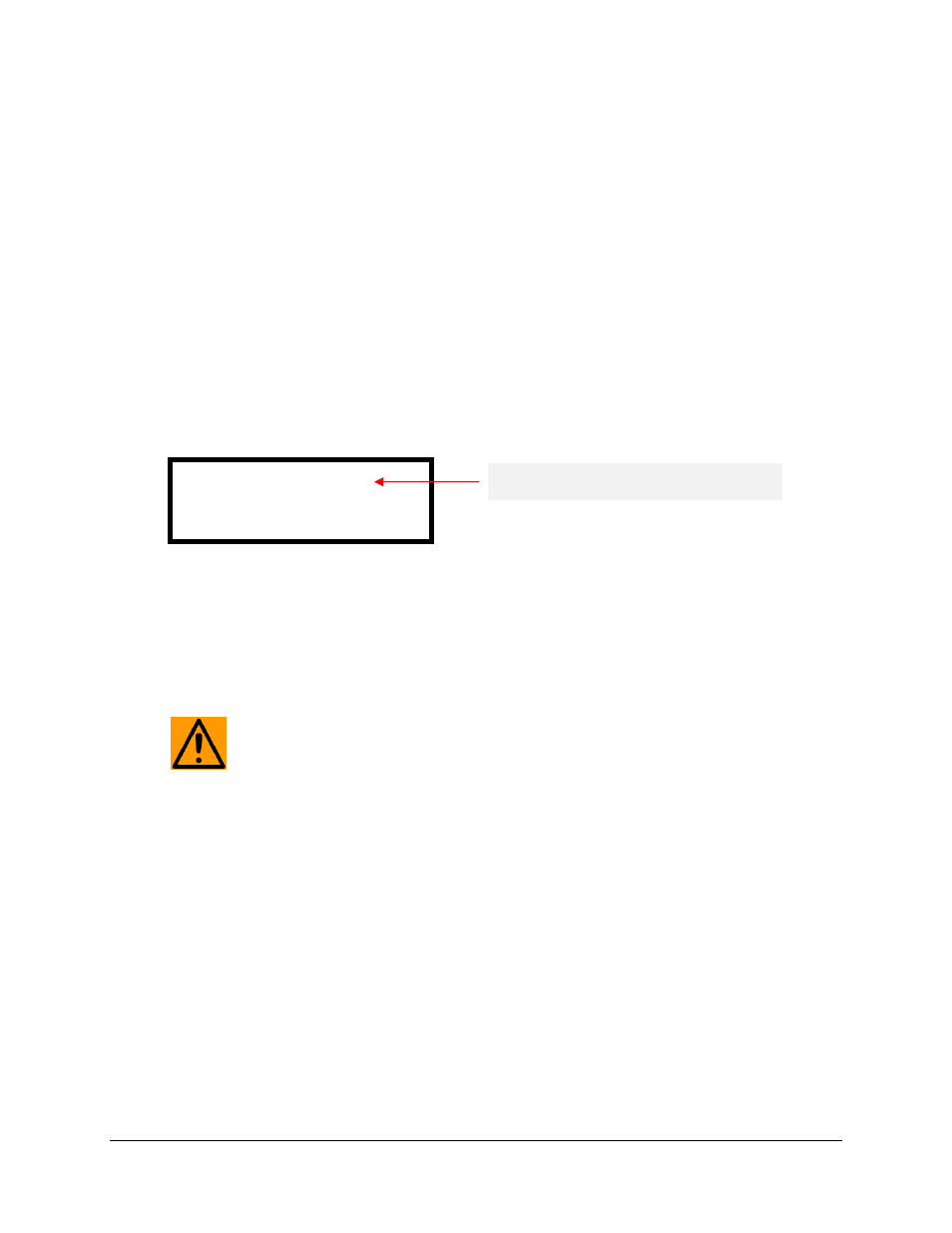
DMD2050E Universal Satellite Modem
Front Panel Upgrade Procedure
MN-DMD2050E Revision 2
B–3
B.3.2
Record the Unit ID
Comtech requests the Unit ID when you order an upgrade or a demonstration. Use the front
panel to find and record the Unit ID:
1. Go to the MAIN Menu.
2. Go to the SYSTEM Menu.
3. Go to the HW/FW CONFIG Menu.
4. Go to the FEATURES Menu. (The lower line shows NORMAL.)
5. Press to show the Unit ID.
6. Record the Unit ID.
B.3.3 Order the Demonstration or the Upgrade
Contact Comtech to order the demonstration or the upgrade. Record the 12-digit code that
Comtech gives you. This code operates only with the applicable Unit ID.
CAUTION
When the demonstration period ends, the demonstration upgrades stop. The unit returns
to the permanent configuration automatically. Traffic can be interrupted and data paths
can require restoration.
To prevent these service problems, cancel the demonstration mode before the
demonstration period ends.
1 2 3 4 . 1 2 3 4 . 1 2 3 4
– – – – . – – – – . – – – –
The 12-digit Unit ID is on the top line.
