1 drop & insert (menu), 2 tx async mode (menu) – Comtech EF Data DMD-2050E User Manual
Page 133
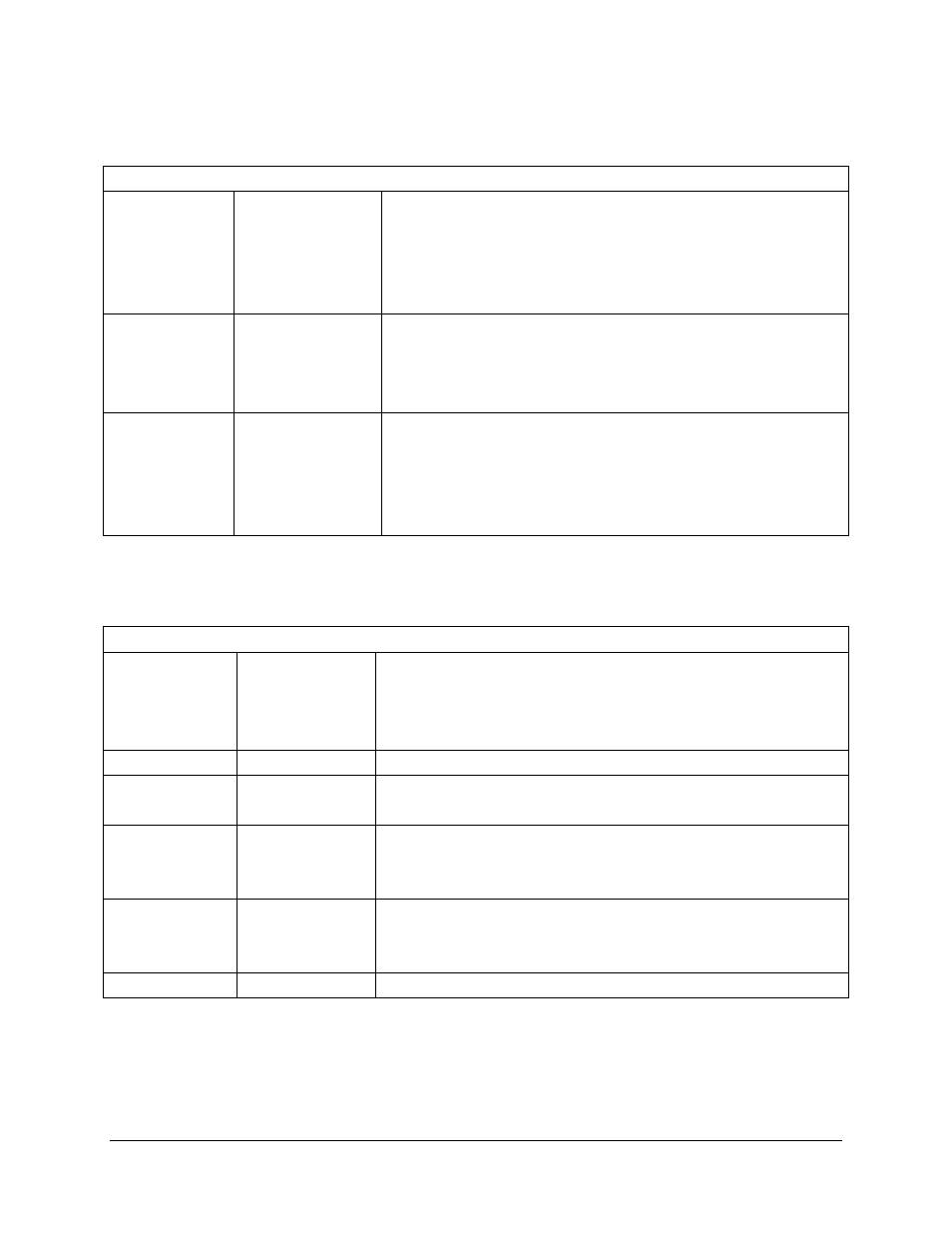
DMD2050E Universal Satellite Modem
User Interfaces
MN-DMD2050E Revision 2
4–21
4.4.3.1.1 DROP & INSERT (menu)
DROP & INSERT MENU
DROP MODE
{NONE, T1-D4,
T1-ESF, PCM-30,
PCM-30C, PCM-31,
PCM-31C, T1-D4-S,
T1-ESF-S.}
Select any mode from the list.
MAP COPY
{SRC Map to Dest
Map}
Copy drop and insert maps. Tx ACT map is the drop map currently
being used by the modem. Source and destination may be any of the
following: TX ACT, RX ACT, TX EDIT, RX EDIT, USER 1 - USER 8,
ROM 1 -ROM 8
SAT CH TERRCH
Edit the Tx edit map to specify the terrestrial slots that will be dropped
into assigned satellite channels. The satellite channels are fixed and the
number of channels is determined by the data rate. The terrestrial time
slots available are determined by the drop mode. The finished Tx edit
map is copied to the Tx ACT map before it is used by the modem.
4.4.3.1.2 TX ASYNC MODE (menu)
TX ASYNC MODE MENU
TX ASYNC MODE {ES-ES, ESC
ENHANCED}
ES-ES is the normal IBS Async Channel. ESC Enhanced can be
selected in Closed Net and uses the Overhead Signaling bytes in the IBS
Overhead to pass asynchronous data. This menu is not available when
SCC is selected.
ES INTERFACE
{RS-232, RS-485}
Select the interface type.
ES BAUDRATE
{150 – 1024}
For IBS ES to ES
ES to ES: Fixed Baud Rate based on IBS Network Specification. See
Table 3-3.
{150 – 19200}
For ES to ES
Enhanced
ES to ES Enhanced: Select the Interface Baud Rate. See Table 3-3.
{150 – 115200}
For SCC
Communications
SCC: Select the interface Baud rate. Interface Rate must be equal to or
greater than the In-Band Rate.
ES BITS/CHAR
{7, 8}
Choose either 7 or 8 bit data.
