App b front panel upgrade procedure, B.1 introduction, B.2 required equipment – Comtech EF Data DMD-2050E User Manual
Page 211: B.3 procedures
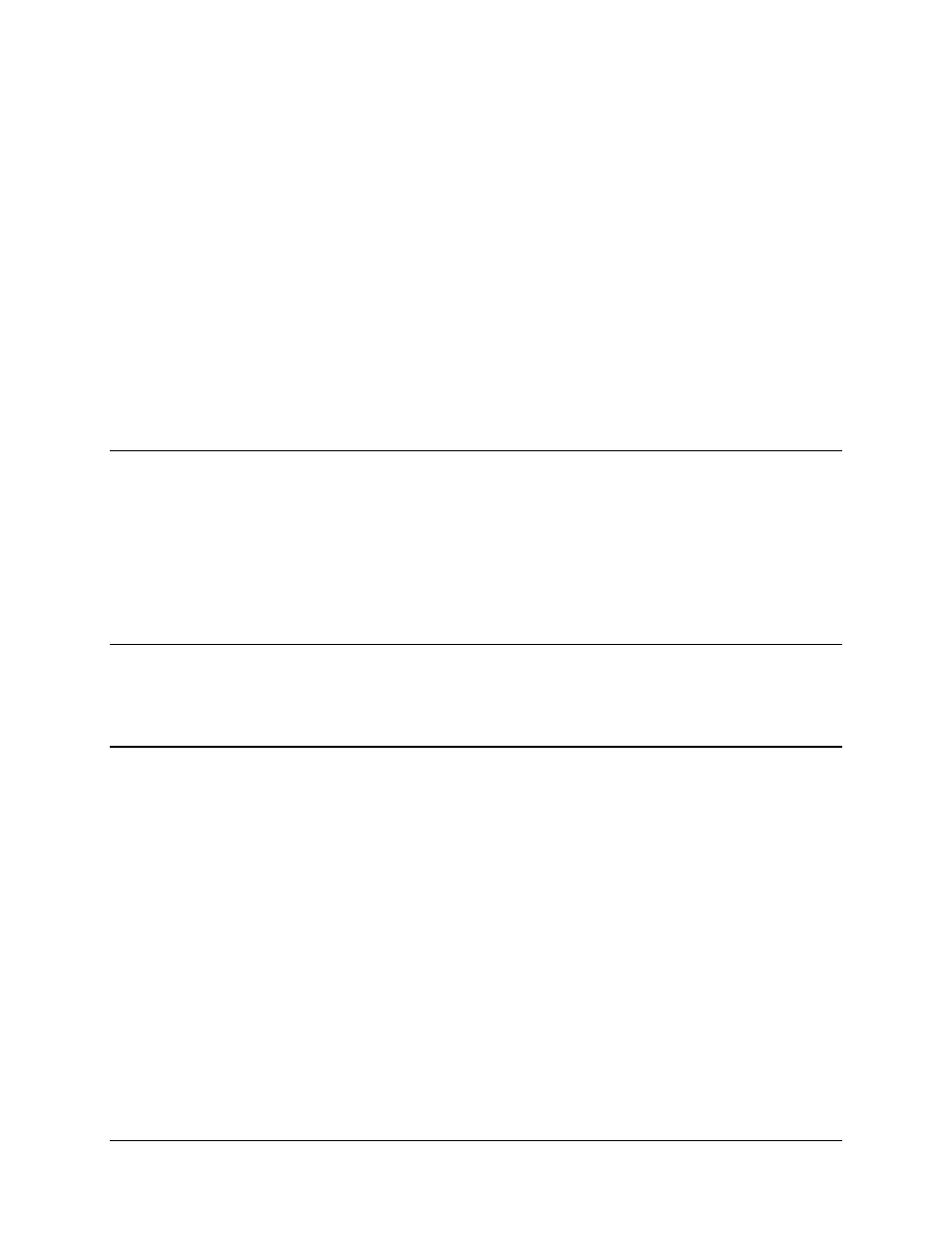
MN-DMD2050E Revision 2
B–1
Appendix B. Front Panel Upgrades
and Demonstration Mode
B.1 Introduction
The DMD2050E Universal Satellite Modem allows you to install feature demonstrations and
permanent upgrades using the front panel.
Demonstration upgrades operate only during a 30-day evaluation period. Purchased upgrades
continue to operate as part of the permanent configuration.
B.2 Required Equipment
The unit is shipped fully assembled. Do not remove the covers when you install the unit.
B.3 Procedures
Whether you are demonstrating or installing upgrades, the procedures are similar.
•
Find and record the features and options that you want to add to the unit.
•
Find and record the Unit ID.
•
Order the demonstration or upgrade code from Comtech.
•
Use the front panel to enter this code and install the demonstration or upgrade
If you use the demonstration mode, another procedure is necessary to cancel the demonstration
before the trial period automatically ends.
