AMETEK MX CTSL User Manual
Page 83
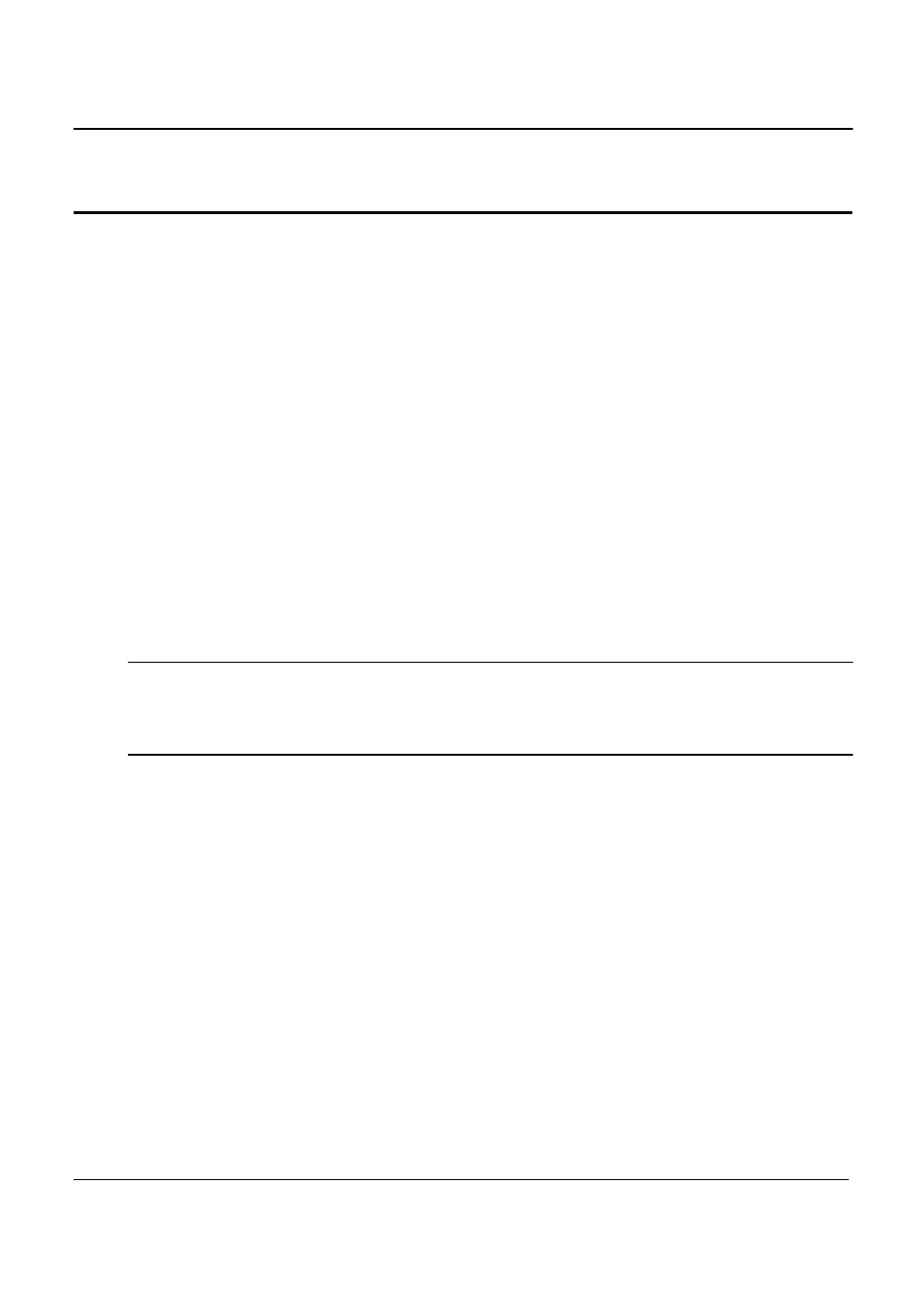
User Manual
MX-CTSL Compliance Test System
California Instruments
Revision J
83
6.
Flicker Testing
6.1
About This Chapter
This chapter covers testing a device for compliance with the EN 61000-3-3 Flicker standard. The relevant
IEC Flicker test part is described in detail.
6.2
Principle of Operation
The CTS Flicker software acquires, stores, processes and analyzes the EUT data in real-time and provides
continuous display updates on all Flicker parameters. Voltage time domain data is collected, the rms
voltage value is calculated for each half period of the signal or every 10 mseconds, and the measurement
data is written to disk for 100 consecutive acquisition periods or once every second.
This allows the operator to monitor the progress of the flicker test and, should a failure occur before the end
of the test run, abort the test if needed. Since flicker test can run for several hours, this will avoid needless
waiting for tests to finish on a EUT that already failed the IEC requirements.
In order to run the real-time Flicker test, you need a 1.2 GHz Pentium PC or better. This is caused by the
amount of data that needs to be processed to perform flicker evaluation. Slower PC’s will not be able to
process the data in real-time.
6.3
Running a Flicker Test
Running a flicker test is similar to running a harmonics test. Launch CTSMXL and select flicker test in the
set up screen. Then select appropriate test parameters and click OK to continue. You will be presented
with a test screen similar to that of harmonics.
Note:
The OMNI-3-37MX supports EUT load currents up to 37 Arms in FLICKER mode and 54 Arms in
BYPASS mode. Any time the OMNI-3-37MX is connected between the MX and the EUT, the
programmable current limit of the MX MUST BE SET TO NO MORE THAN 37 Arms during flicker tests.
If not, serious damage to the OMNI-3-37MX could result. This type of damage resulting form use above
it’s current rating is not covered under the normal product warranty.
