AMETEK MX CTSL User Manual
Page 77
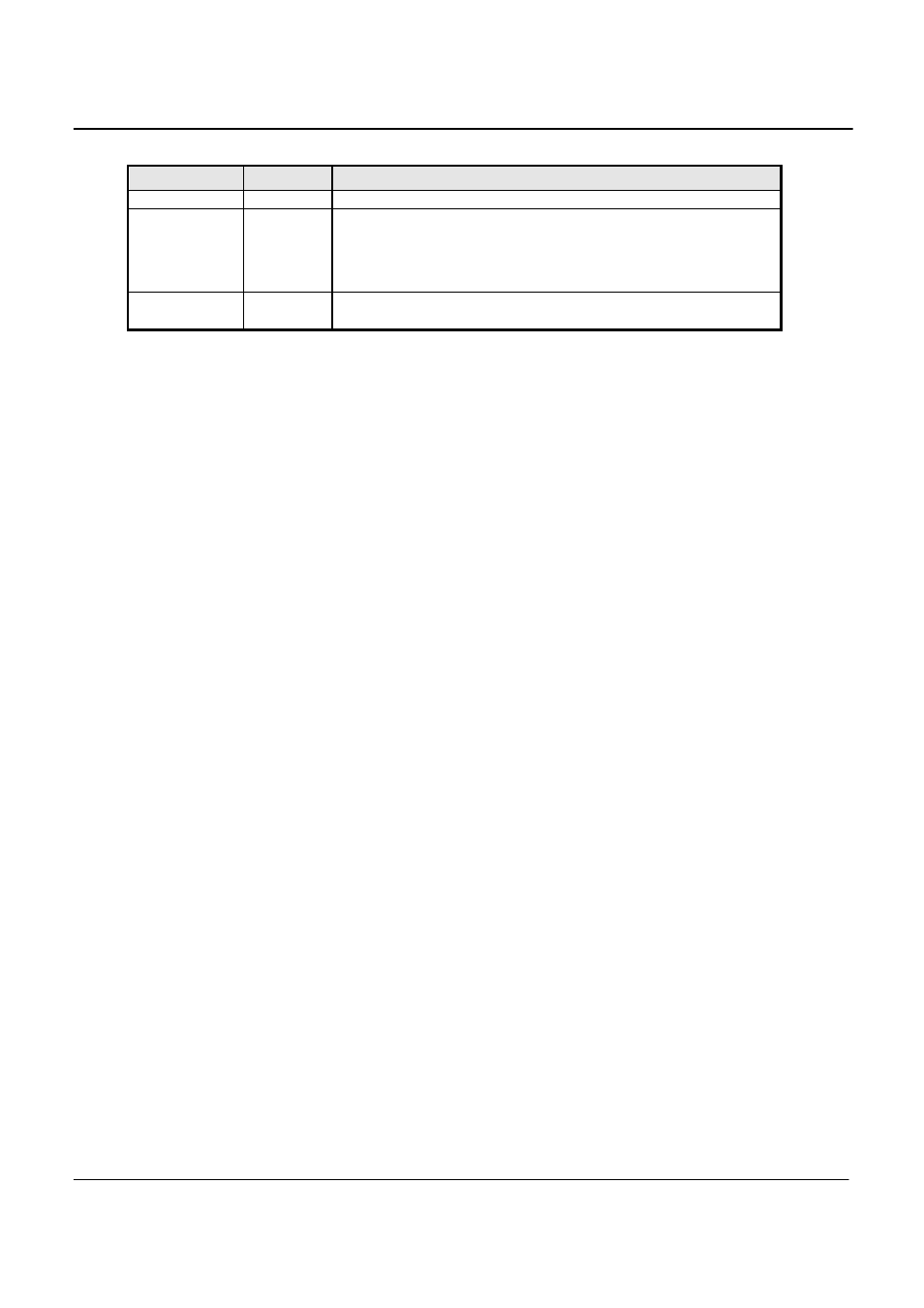
User Manual
MX-CTSL Compliance Test System
California Instruments
Revision J
77
Field / Control
Location
Description
the EUT current outside the template is shown directly below the graph.
Harmonics
Graph
Bottom
right panel
The Harmonics graph panel can be used to display the current
harmonics (green) and test limits (red) during the test. It is also possible
to toggle this display to show the AC voltage harmonics. The drop down
control located at the top of the Harmonics graph panel can be used to
select alternate display modes.
Legend buttons
Graph
panels
The Legend buttons can be used to display a pop-up window that
shows the color-coding used in each graph.
5.7.1
Entering User and/or Customer Data
Prior to running a test, you should enter information concerning the EUT, the person or department
performing the test and any other information that may be relevant to interpreting or using the test results
obtained from the CTS system. Several fields are provided for this purpose along the bottom of the main
test window. If the test is performed on behalf of a third party, the customer data field may be used to
document the customer name.
The information entered in these fields is added to the test data file and any reports that are printed. The
date and time of the test run are automatically added based on the PC’s real-time clock.
5.7.2
Selecting the Test Period
The test period should be set appropriately for the test mode selected and the EUT at hand. For details on
setting the correct harmonics test time, refer to paragraph 2.4.2 for EN 61000-3-2:1998 mode or paragraph
2.3.3 for EN 61000-3-2:2000 mode. For flicker tests, the default is 10 minutes. You can increase the test
time up to 24 hours if needed.
5.7.3
Setting the Test Margin
The CTS system offers the user the choice of setting a test margin around the IEC limits. This means a
user specified factor can be applied to the IEC test limits. The default value used is 100 % which essentially
means the actual IEC limits are applied to determine a pass or fail result. This is the mode to use for actual
compliance testing.
Setting this margin to a value below 100 % can be useful for pre-compliance testing. Selecting a lower
margin means the test is more stringent. If the EUT can pass the more stringent test, it is more than likely
to pass when submitted to an independent test lab. Setting the margin above 100 % means you are
“loosening” the limits allowing EUT’s to pass that would normally fail. This mode is not recommended.
5.8
Running the Harmonics Test
Before starting a test, make sure all user fields are set correctly. Changes to these fields are no longer
possible once a test is in progress. Also make sure the EUT is connected to the AC output of the PACS-3-
75 unit and the correct AC line voltage is programmed on the AC source.
A test run is started by clicking on the Start button. During test execution, the “% of test completed” field on
the left of the main window displays the percentage of the test that has been completed. Once this number
reaches 100 %, the test will terminate normally. If you click on the Stop button instead, it will display the
point at which the test was aborted.
Over 16 Amps Message
It is possible that a message box pops up as the test is started informing the operator that the EUT RMS
current per phase exceeds the IEC61000-3-2 test standard requirement of no more than 16 Arms. In that
case, the IEC61000-3-12 test should be used instead. This requires the CTSMXL software. (CI P/N
CIC652). This message can be suppressed if desired by changing one of the configuration files located in
the CTSMXL application directory. The file is a text file named "ctsmxl.defaults" and can be edited using
