AMETEK MX CTSL User Manual
Page 51
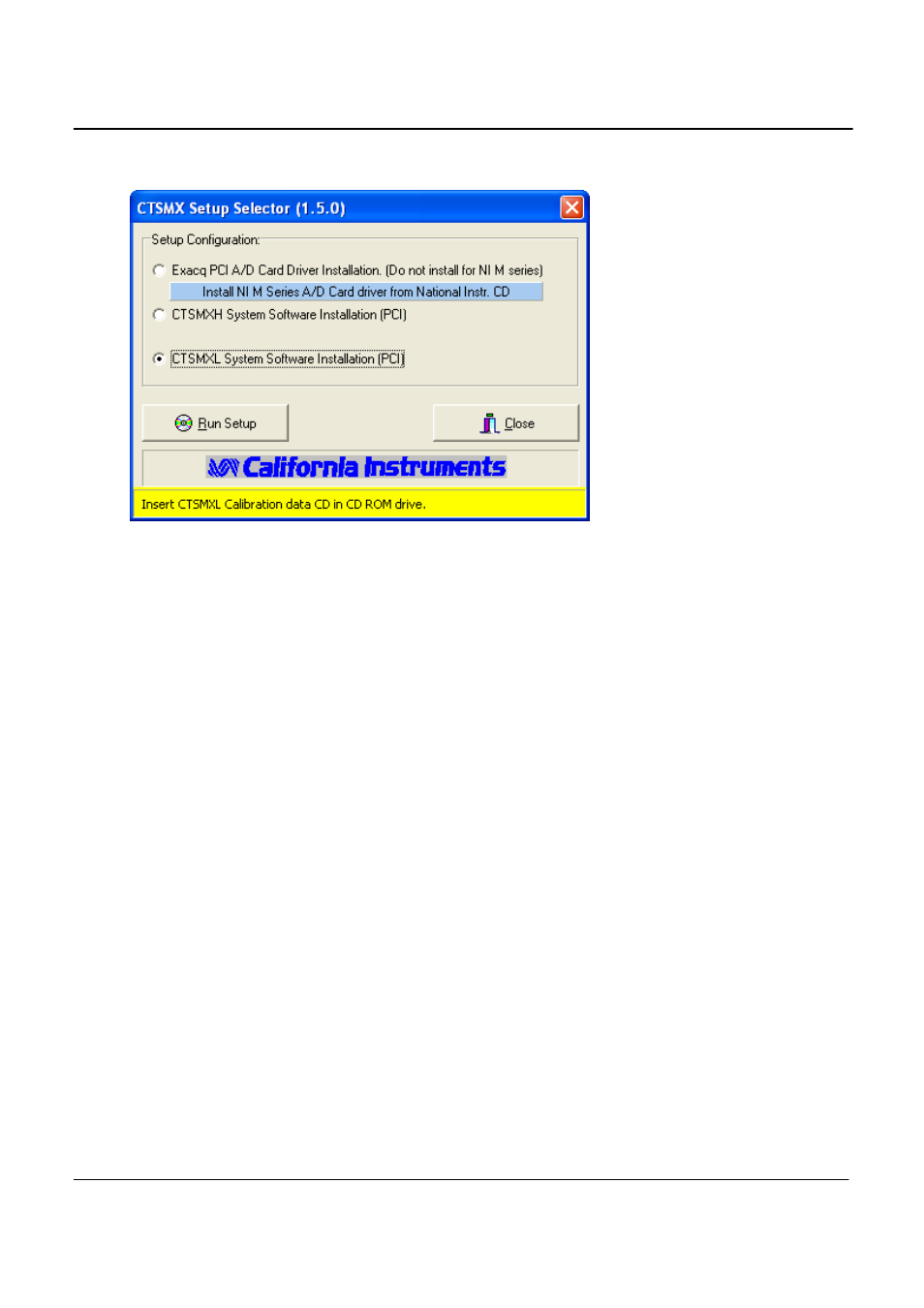
User Manual
MX-CTSL Compliance Test System
California Instruments
Revision J
51
3.8.2
Installing the PCI Card Driver Software
Insert the CIC652 in the CD ROM drive. The setup.exe program should start if the CD ROM drive is
configured for AutoStart. If not, double click on the Setup.exe program to launch the installation wizard.
Select the CI401PCI / CI403PCI Card Driver Installation and click on the Run Setup button.
Follow the installation prompts for the Driver installation to install the A/D Card drivers.
If your system was supplied with a NI PCI-6034E card instead, install the card drivers from the NI-DAQ CD
Rom instead.
3.8.3
Installing the PCI A/D Card
Following the procedure outlined below to install the PCI card in the test system PC:
1. Disconnect your PC from any main power.
2. If possible, wear a grounded wrist strap to prevent ESD damage to the PC and the A/D Card and place
the PC cabinet on a firm ESD safe working surface.
3. Remove the cover of the PC cabinet following the directions provided by the PC manufacturer.
4. Locate the PC’s PCI bus expansion slots. The CI400PCI requires a single 32 bit PCI slot.
5. Using a suitable screwdriver (typically Phillips #2), remove the cover plate for the slot you opted to use
in step 4. The A/D card has its own cover plate so the one you remove may be saved or discarded at
your own discretion. You will need to re-use the screw however, so make sure you do not loose it.
6. Carefully remove the PCI card from its protective bag and hold it along the top edge. Take care not to
touch the gold finger edge connectors at the bottom.
7. Insert the card carefully in the selected slot making sure the DB68 connector clears the slot in the back
of the PC. Press down firmly along the top edge of the board to make sure the board is seated
properly in the PCI slot connector. It may help to rock the board gently or start from one end of the
edge connector.
8. Install the screw you removed in step 5 and secure the PCI board to the PC slot by its cover plate.
9. If you plan to use an IEEE-488 Controller to communicate with the AC Source and have not installed
one in the host PC yet, now would be a good time to do so. Follow the Bus Controller manufacturer’s
instructions for installation.
10. Replace the PC’s cover following the directions provided by the PC manufacturer.
