AMETEK MX CTSL User Manual
Page 109
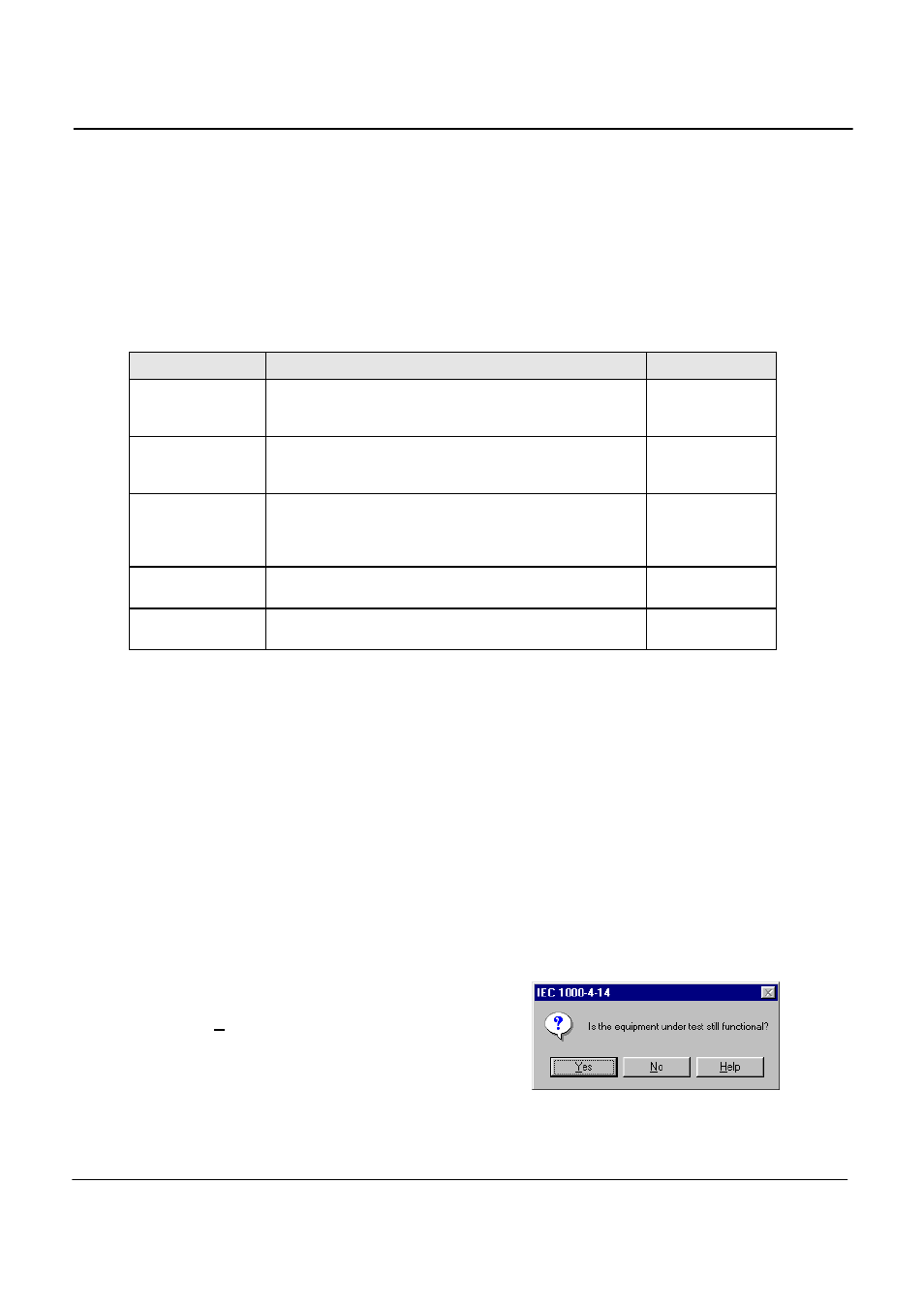
User Manual
MX-CTSL Compliance Test System
California Instruments
Revision H
106
9.6
Test Execution
The selected test mode can be started by pulling down the Run menu and selecting “All” or by clicking on
the Start button. During test execution, no changes to test parameters are allowed. The test progress can
be monitored at the bottom of the window in the status bar.
9.7
Test Parameter File Creation and Limits
New tests can be created by editing the data entry grid. The following test parameters are available for
each test step. Note that the number of test steps is limited to 100 steps which should be more than
adequate to cover any possible product standard.
Field
Description
Range
Unom (%)
Specifies the percentage of Unom to use for this test step.
Typical values are 100 %, 110 % and 90 % for a 0, +10 and
-10 change.
50 to 150 %
Test Level (%)
Specifies the percentage change from Unom to apply for this
test step. Test levels are defined for different product
classes.
-20 to +20 %
Level Repeats
Number of times specified test level is applied at this step.
Normally, this value is set to 3. Each test level is applied for
2 seconds and repeats in 5 second window. The rise and
fall times are set to 5 cycles each.
1 to 100
Delay (s)
Time is seconds between successive repeats of this test
step.
0.1 to 999.9 sec.
Repeats
Number of times this test step is repeated. Normally, this
value is set to 3.
1 to 100
9.8
Test Results
There is no way for the MXGUI to determine the outcome of this test as a clear definition of a failure can
not be given. The draft standard called out the following possible test results:
“The test results shall be classified on the basis of the operating conditions and functional specifications of the
equipment under test, as in the following, unless different specifications are given by product committees or
product specifications.
a) Normal performance within limits specified by the manufacturer, requestor or purchaser
b) Temporary loss of function or degradation of performance which ceases after the disturbance ceases, and
from which the equipment under test recovers its normal performance, without operator intervention.
c) Temporary loss of function or degradation of performance, the correction of which requires operator
intervention.
d) Loss of function or degradation of performance which is not recoverable, owing to damage to hardware or
software, or loss of data.
As a general rule, the test result is positive if the equipment shows its immunity, for the duration of the application
of the test, and at the end of the tests the EUT fulfills the functional requirements established in the technical
specification.”
The user has to make this determination by observing the
unit under
test. At the end of a test run, the following dialog box is
displayed.
Click on the Help button to display the pass/fail criteria
shown
above.
9.9
Report Format- 414 Test Files
The EN 61000-4-14 test module produces a test report when the Print Report button is clicked. Reports
can also be printed from the File, Print menu. Test reports include all selected test parameters and options.
