7 startup – Adept Lynx Platform User Manual
Page 79
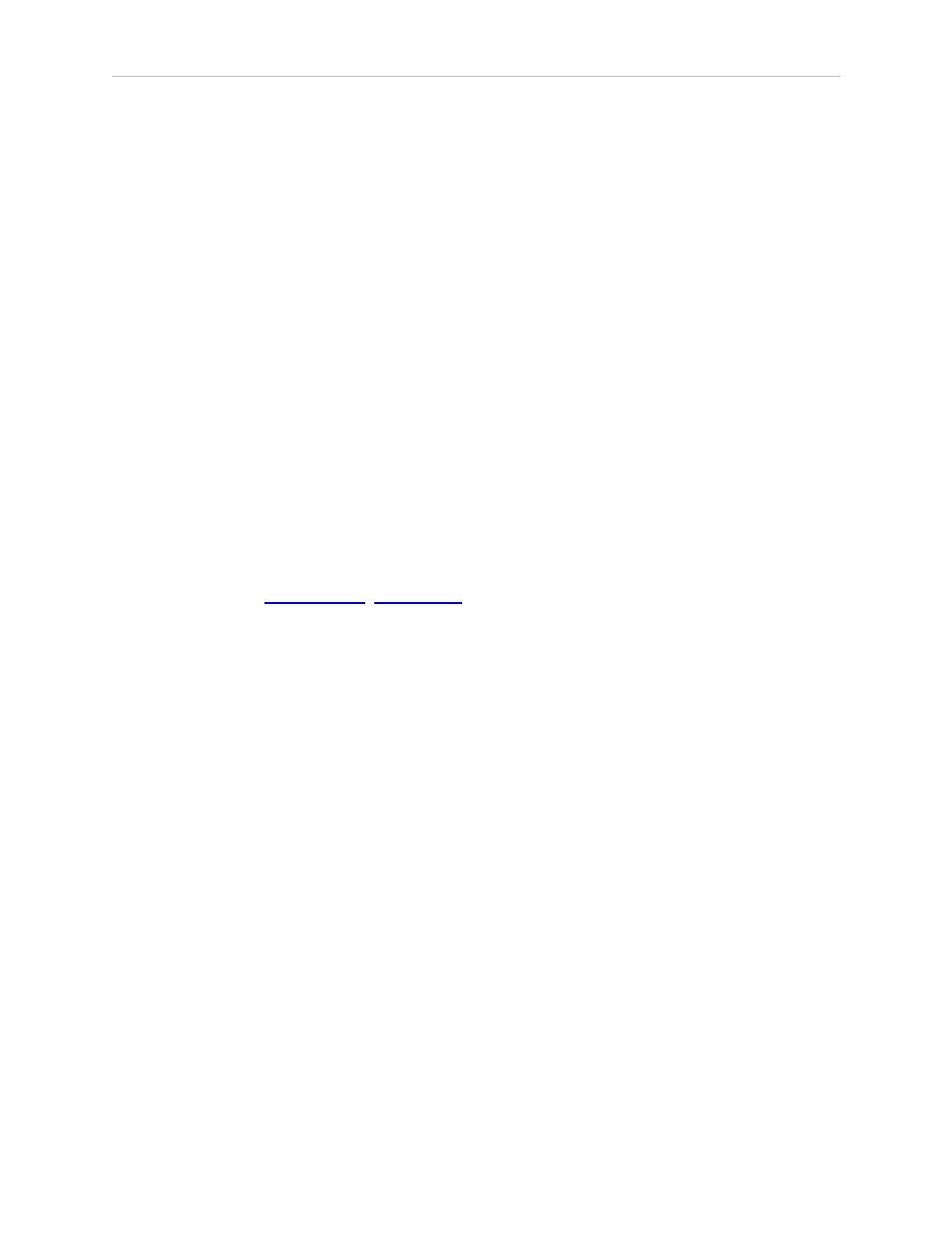
Adept Lynx Platform User's Guide, Rev B
Page 79 of 116
Chapter 6: Operation
Acuity Localization Option
Adept’s Acuity Localization uses an upward-facing camera to localize the platform using over-
head lights. This can be used in circumstances where laser localization is difficult, either
because the environment has too many changing features or simply not enough features for
localization. If there are many objects, such as pallets or carts, which change location fre-
quently, they will not show up on a map, and may also block the laser’s view of features that
are on the map. In such cases, Acuity Localization may be a better choice than using the safety
scanning laser for localization.
6.7 Startup
By default, the Lynx core, safety scanning laser, and some auxiliary power start automatically
when you press ON. To change that behavior, or to assign AUX power to your own accessor-
ies, modify their related parameters from the MobilePlanner software. You can also control
power from a client connected with the Lynx core.
Networking
The Lynx core is preset and tested on a Class-C network (netmask for all ports 255.255.255.0).
The Maintenance Ethernet port is set to IP address 1.2.3.4 and the wireless IP comes set with
an AP-based (“managed”) SSID of “Wireless Network”, unsecured. Consult with your network
systems administrator before modifying these network details through the SetNetGo OS.
The USER LAN port is set to IP address 10.10.10.10.
Refer to the
Adept Motivity
®
User's Guide
.
