3 dangers, warnings, cautions, and notes – Adept Lynx Platform User Manual
Page 13
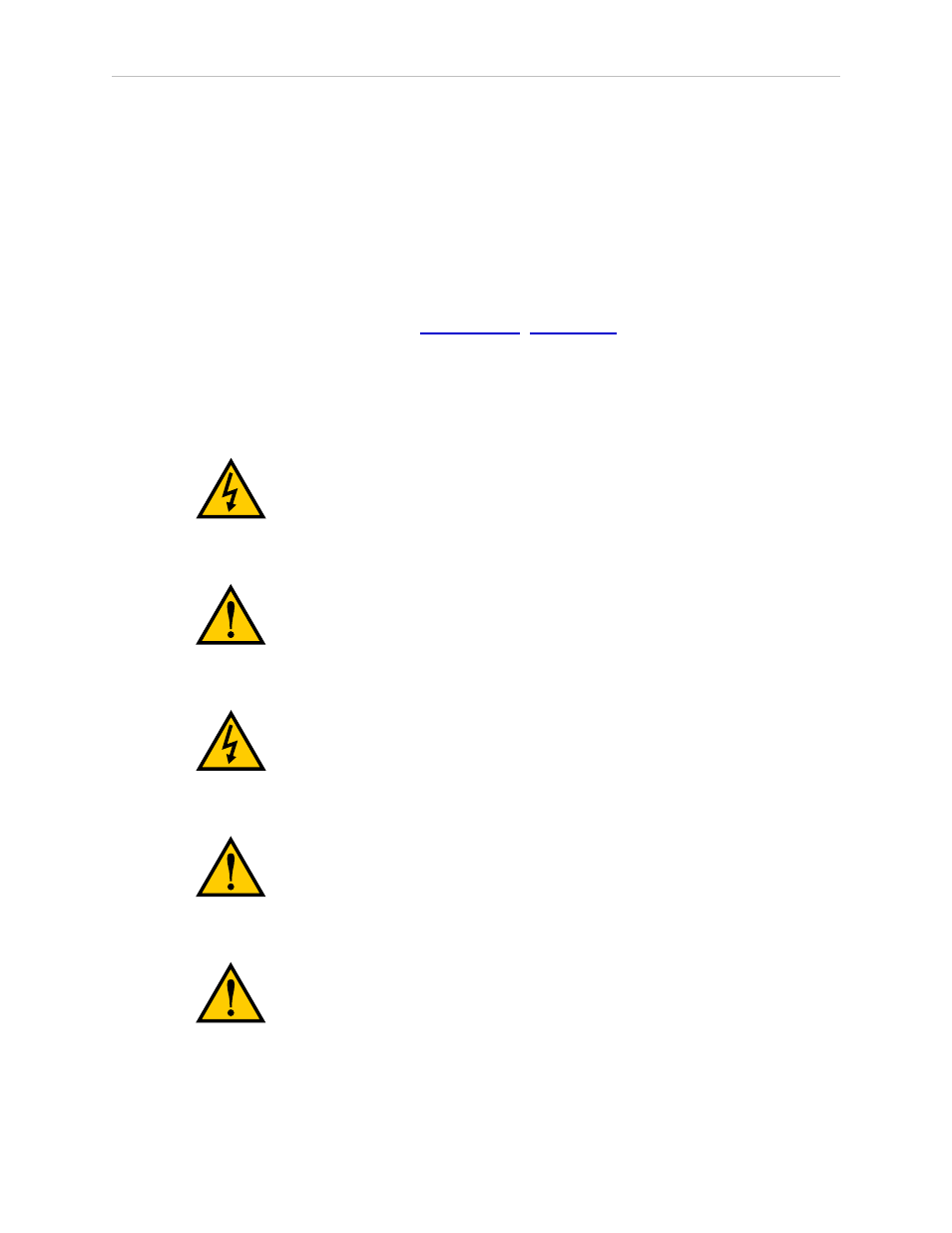
Adept Lynx Platform User's Guide, Rev B
Page 13 of 116
Chapter 1: Introduction
l
Install the docking station. See Installing the Docking Station on page 29.
l
Install the battery in the platform. See Installing the Battery on page 24.
l
Set up the wireless Ethernet for the platform. See Settings and Configuration on page 36.
l
Design, build, and install a payload for your application. See Payloads on page 39.
This is the most involved task in getting your AIV working the way you want.
l
Configure the AIV for your environment, so it can perform useful tasks.
This includes generating the map that the AIV will use for its navigation. The con-
figuration is covered in the
Adept Motivity
®
User's Guide
.
1.3 Dangers, Warnings, Cautions, and Notes
There are five levels of special alert notation used in Adept manuals. In descending order of
importance, they are:
DANGER: This indicates an imminently hazardous electrical situation
which, if not avoided, will result in death or serious injury.
DANGER: This indicates an imminently hazardous situation which, if
not avoided, will result in death or serious injury.
WARNING: This indicates a potentially hazardous electrical situation
which, if not avoided, could result in serious injury or major damage to
the equipment.
WARNING: This indicates a potentially hazardous situation which, if
not avoided, could result in serious injury or major damage to the equip-
ment.
CAUTION: This indicates a situation which, if not avoided, could result
in minor injury or damage to the equipment.
NOTE: Notes provide supplementary information, emphasize a point or procedure,
or give a tip for easier operation.
