3 power and charging, Battery indicators and controls – Adept Lynx Platform User Manual
Page 68
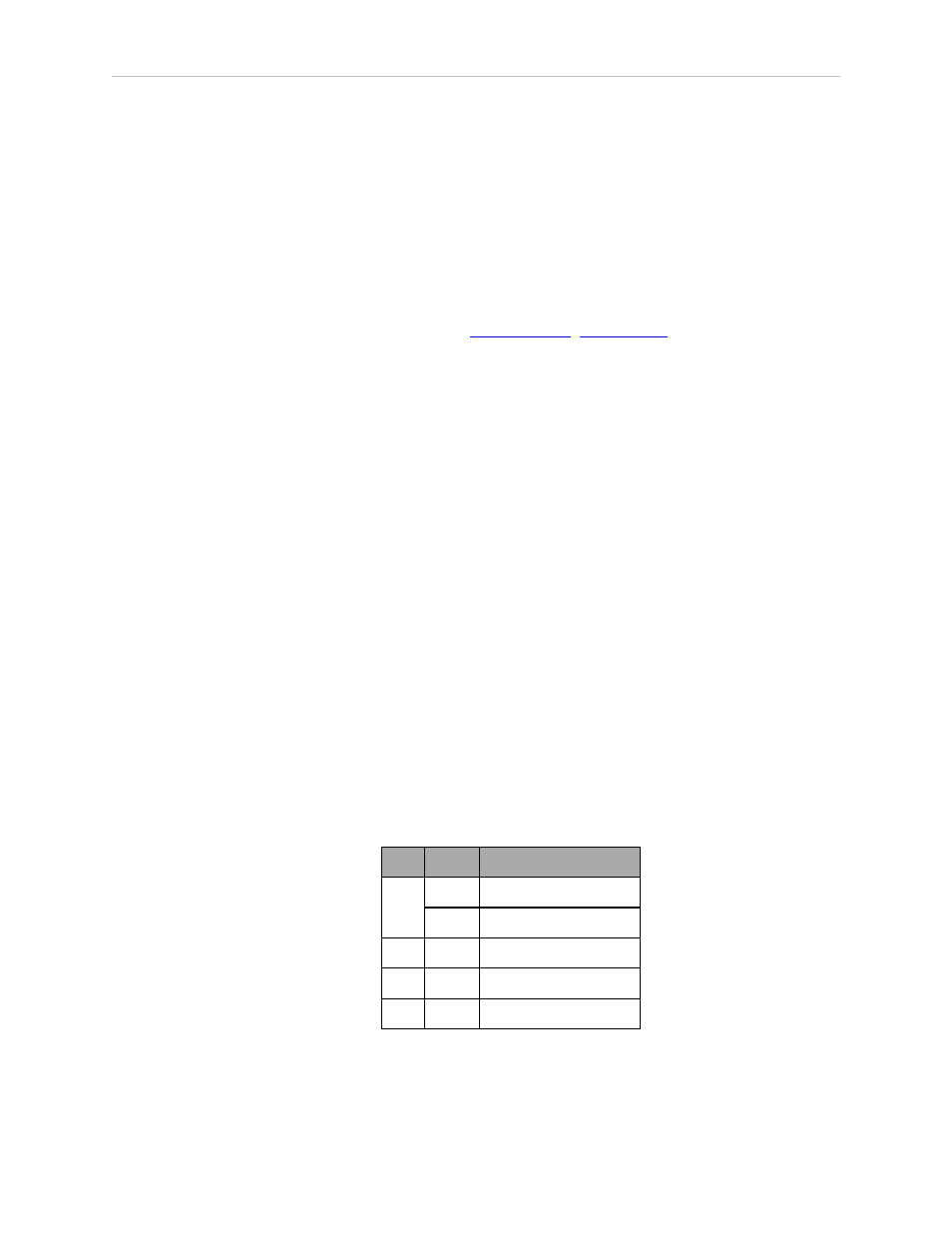
Adept Lynx Platform User's Guide, Rev B
Page 68 of 116
Chapter 6: Operation
Adept Lynx platform. Virtual elements include forbidden lines and areas, speed zones, pre-
ferred-direction zones, and more, all working to help you configure your platform’s workspace
for efficient and safe performance of your mobile application. You can also create your own vir-
tual elements for application-specific AIV-workspace interactions.
Maps contain a variety of goals, routes, and tasks that comprise the destinations and activities
of the AIV in the workspace.
Paths are not pre-programmed, but instead are generated dynamically onboard the platform.
Paths are updated many times per second to maintain a smooth trajectory and to account for
any obstacles that are detected by the onboard sensors. Navigational parameters are stored
onboard the platform, and can be viewed and modified using the MobilePlanner software. The
MobilePlanner software is covered in the
Adept Motivity
®
User's Guide
.
The MobilePlanner application, running on your computer, is used to configure the many
high-level operating characteristics of the platform, including speeds and accelerations, sensor
safety zones, minimum battery level allowed before docking for recharging, which map to use,
and many other parameters. The MobilePlanner software typically communicates with the plat-
form over the wireless network. A direct connection, through the maintenance Ethernet port on
the platform, is also possible.
6.3 Power and Charging
The Adept battery is sealed. It supplies ample power for the motors, electronics, and accessor-
ies.
The platform ships separately from the battery. The battery is shipped fully-charged. You
should have installed the battery in the platform in Setup on page 19.
Battery recharging is managed by the platform. With ample power, as is provided by the auto-
mated docking station, all onboard systems function continuously while the battery recharges.
The Operator screen shows % state-of-charge (SOC) remaining for battery.
Run-time, with no load, is approximately 13 hours. This will vary significantly depending on
use and accessory power consumption.
Recharge time is approximately 3.5 hours.
Battery Indicators and Controls
The battery has one push-button and four LEDs. From left to right, they indicate:
LED
Color
Meaning
1
Red
Error condition
Green 25% state of charge
2
Green 50% state of charge
3
Green 75% state of charge
4
Green 100% state of charge
