Xtramus APMPT-4 V2.4 User Manual
Page 71
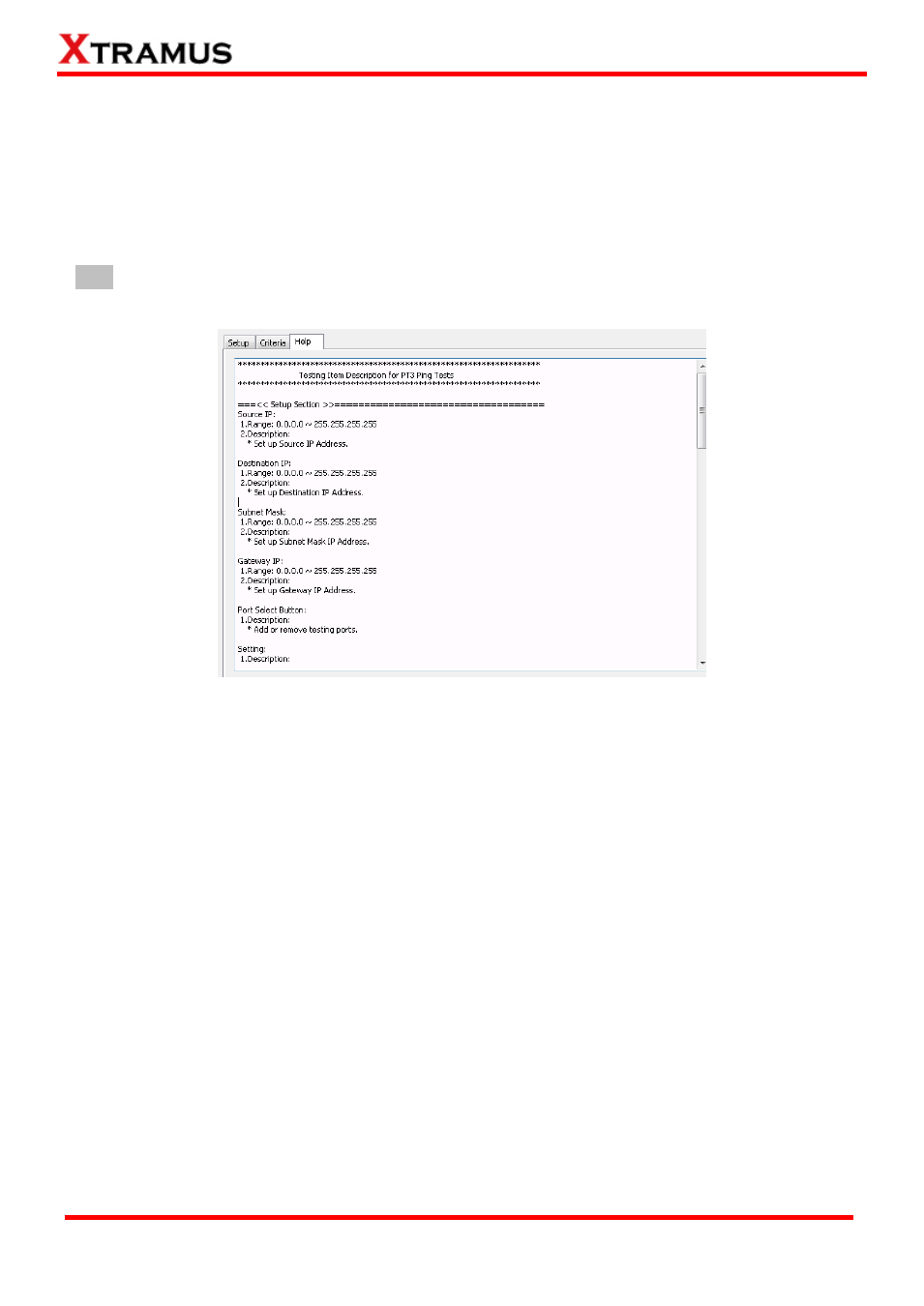
71
E-mail: [email protected]
Website: www. Xtramus.com
XTRAMUS TECHNOLOGIES
®
be gray and thus unable to access.
Enable Power Monitor & Check: Click this check-box to enable Power Setting function. You
can set which port on the power testing module card to use by clicking the scroll-down menu.
RMS Voltage/Current, Peak Voltage/Current, and Active Power: You can set the criteria for
power testing in these fields.
Help
All test variables used for this task and their definitions will be listed here for reference.
