Xtramus APMPT-4 V2.4 User Manual
Page 59
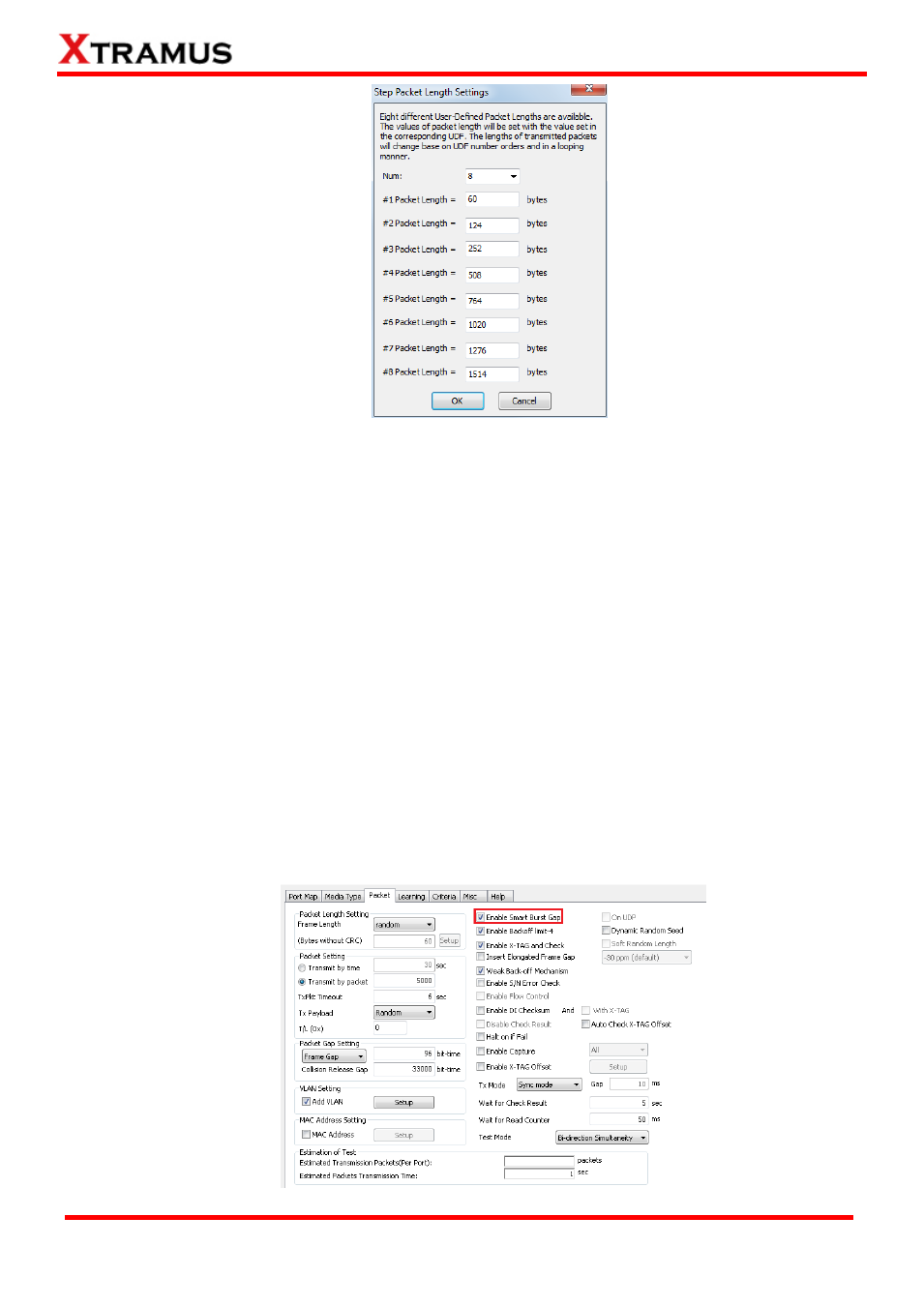
59
E-mail: [email protected]
Website: www. Xtramus.com
XTRAMUS TECHNOLOGIES
®
Packet Setting: You can set how packets will be transmitted in this field.
Transmit by time: The system will transmit packet during the set amount of time.
Transmit by packet: The system will transmit the set number of packets. If the system fails to
send the test packet within the time you set in TxPKT Timeout field, the packet will be drop. Also,
you can set the content of the transmitting packets with the Tx Payload scroll-down menu.
T/L (0X): You can set the T/L (0X) after MAC address in this field.
Packet Gap Setting: You can set the gaps between packets in this field.
Frame Gap
Frame Gap:duration time between frames. Increasing Frame Gap reduces the fail rate,
while 96 bit-time is wirespeed.
Utilization: Click the scroll down menu and select Utilization. Then you can set the value of
utilization. The Frame Gap and the utilization are tightly related. So once you set one of them,
the other is settled as well.
Collision Release Gap: this function is only available in half duplexing mode. It is used for
releasing the collision between the two ends of the communication. You must check the box
before the Enable smart Burst Gap to make this function effective.
