Xtramus PPM-100 V1.0 User Manual
Ppm-100 poe power meter, On-site poe power measurement device
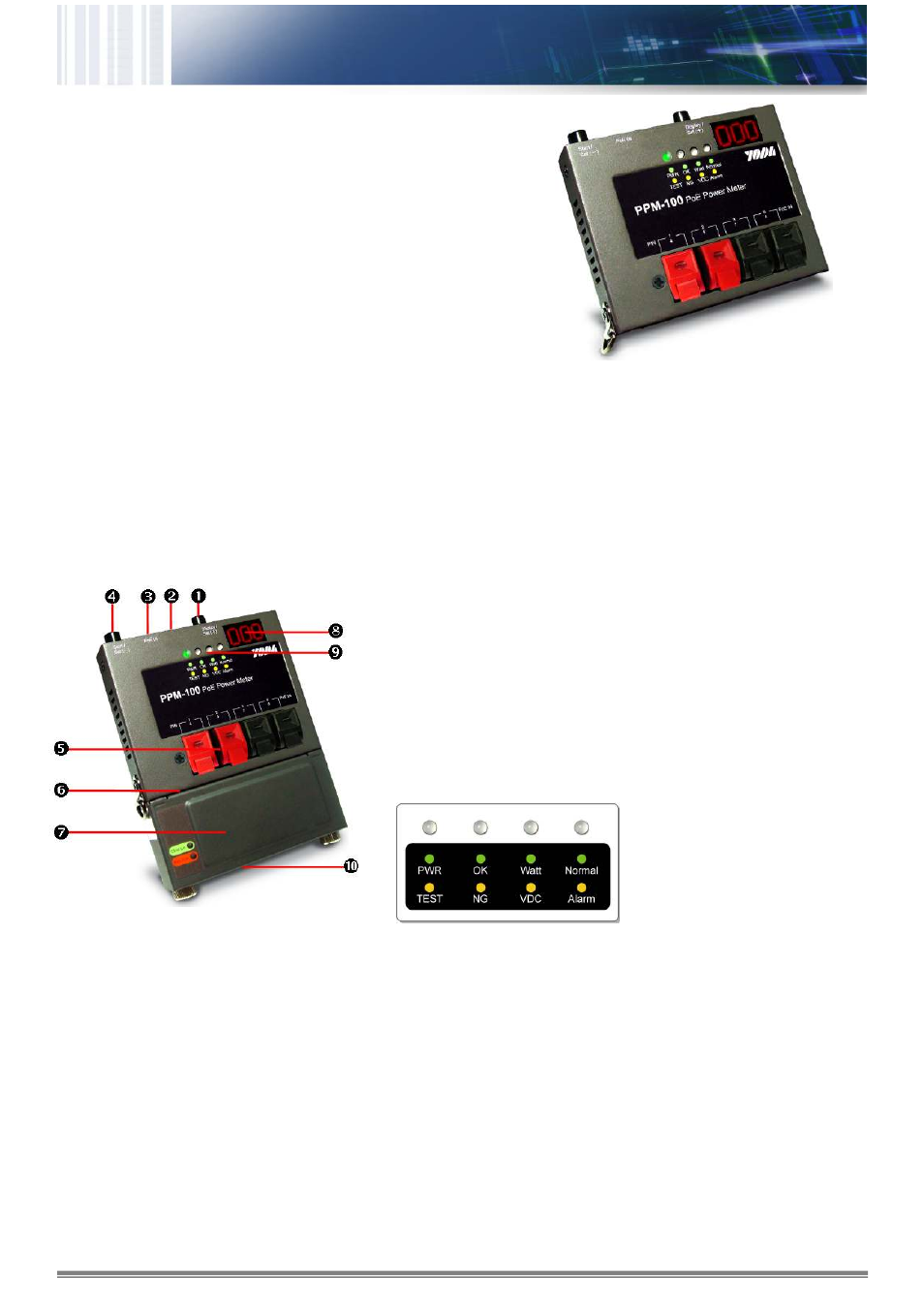
On-site PoE Power Measurement Device
PPM-100 Overview
PPM-100 is an on-site test and measurement device for PoE
device that complies with IEEE802.3af. It gets rid of the
inconvenience method to test PoE power on the test site.
PPM-100 is a convenient and compact size on-site PoE
tester. It verify and tests the maximum power supply from
the PSE to PD that it may locate below the roof, above the
decorated ceiling, under the ground or even stay under
harsh environment.
Powered by replaceable and rechargeable battery is
convenient for the technician that they can take it to test site
for PD at any locations. LED Digits Display reveals the
real-time and measured maximum power status from PSE,
and the LED indictors inform the technician the test result
instantly.
Mechanical Description
Display/Set(+) Button: To switch measurement view shown by LED indicators
Console Port: For firmware upgrade or firmware version check
Connect PC and PPM-100 by console cable. Use HyperTerminal of Windows
to open the connection by 38400 bps (Baud Rate) and other default settings.
Press Ctrl+C to enter main menu. Select A to check firmware version or B to
update firmware.
Network UTP Port: Connect to device under test by network cable
Start/Set(-) Button: Start / Set control button for operation or configuration
Power Probing Terminal: Clip wire of network cable for measurement directly
USB Power Port: Connect to external battery pack
External Battery Pack: Connect to the PPM-100 for power supply
LED Digits Display: Show the measured value of the power measurements
LED Indicators: Show the test result of the measurements.
USB Charge Port: Charge external battery pack by power adapter
Buttons and LED Indicators
Start/Set(-) Button:
:
:
:
•
Press once to start measurement and press again to finish
the test procedure.
•
Configure the power consumption in Watt:
Push and hold Start/Set(-) Button for 3 seconds to enter
the configuration state of power consumption. The device
notify user by beep sound and the LED Digits Display is
blinking. Now, press the Start/Set(-) Button to decrease
power or press Display/Set(+) Button to increase power.
Select the power state and then push and hold Start/Set(-)
Button for 3 seconds to exit the configuration state. The
device notify user by beep sound.
Display/Set(+) Button
Select different options for viewing Voltage, Power
Consumption and Temperature.
•
When PWR / TEST is green, The LED Digits Display
shows the real-time value.
•
When PWR / TEST is orange, The LED Digits Display
shows the result of measurements.
PPM-100 PoE Power Meter
