Xtramus APMPT-4 V2.4 User Manual
Page 16
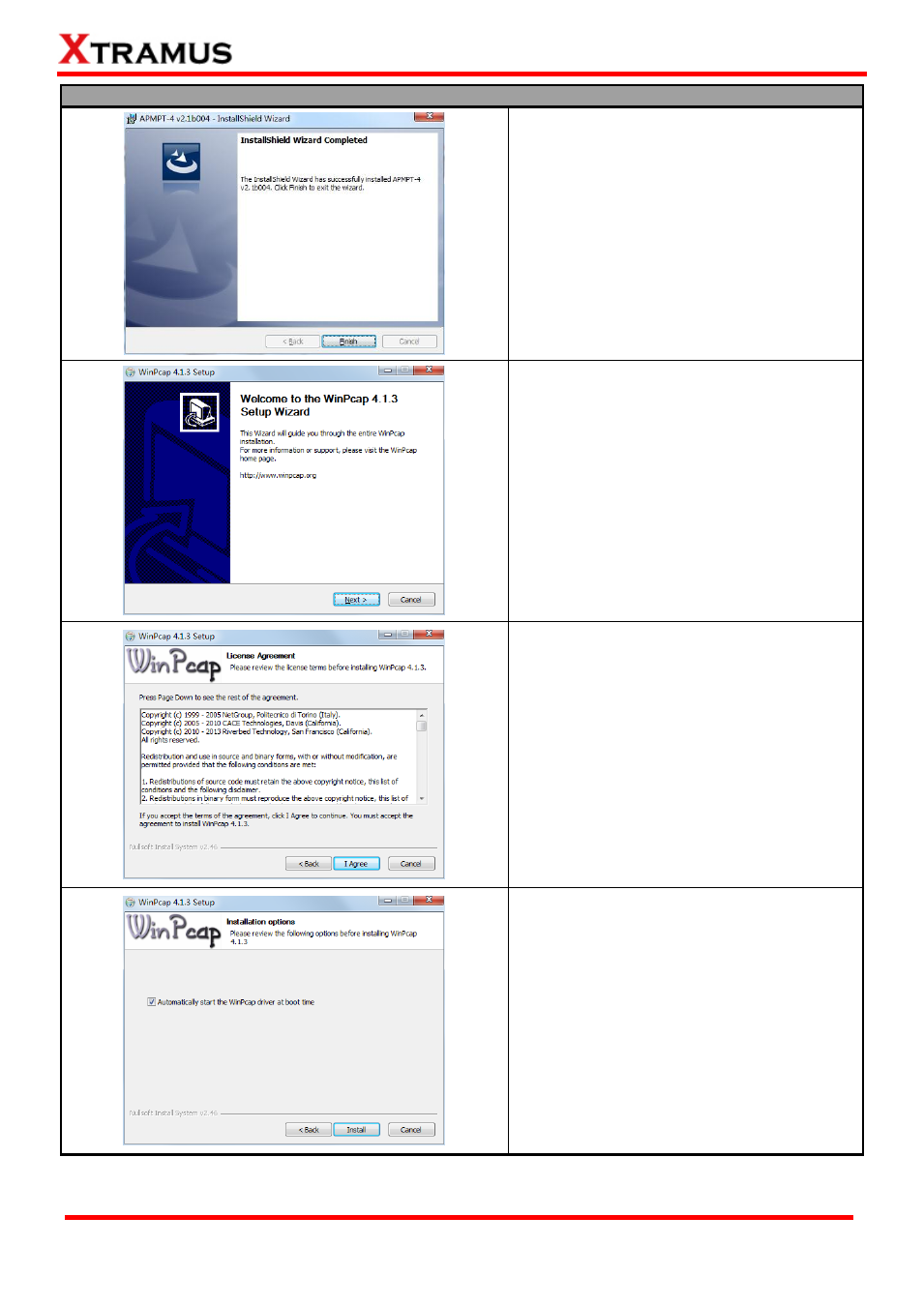
16
E-mail: [email protected]
Website: www. Xtramus.com
XTRAMUS TECHNOLOGIES
®
9. Click Finish to exit the wizard.
10. WinPcap Installer appears. Click Next
button to get ready to install, or click Cancel
button to stop.
11. Review the license agreement before
installing. Click I Agree button to continue. It is
necessary to accept the agreement to install
WinPcap.
12. It is high recommended to check the
“Automatically start the Wincap driver at boot
time” as default. Then click Install.
