Xtramus APMPT-4 V2.4 User Manual
Page 37
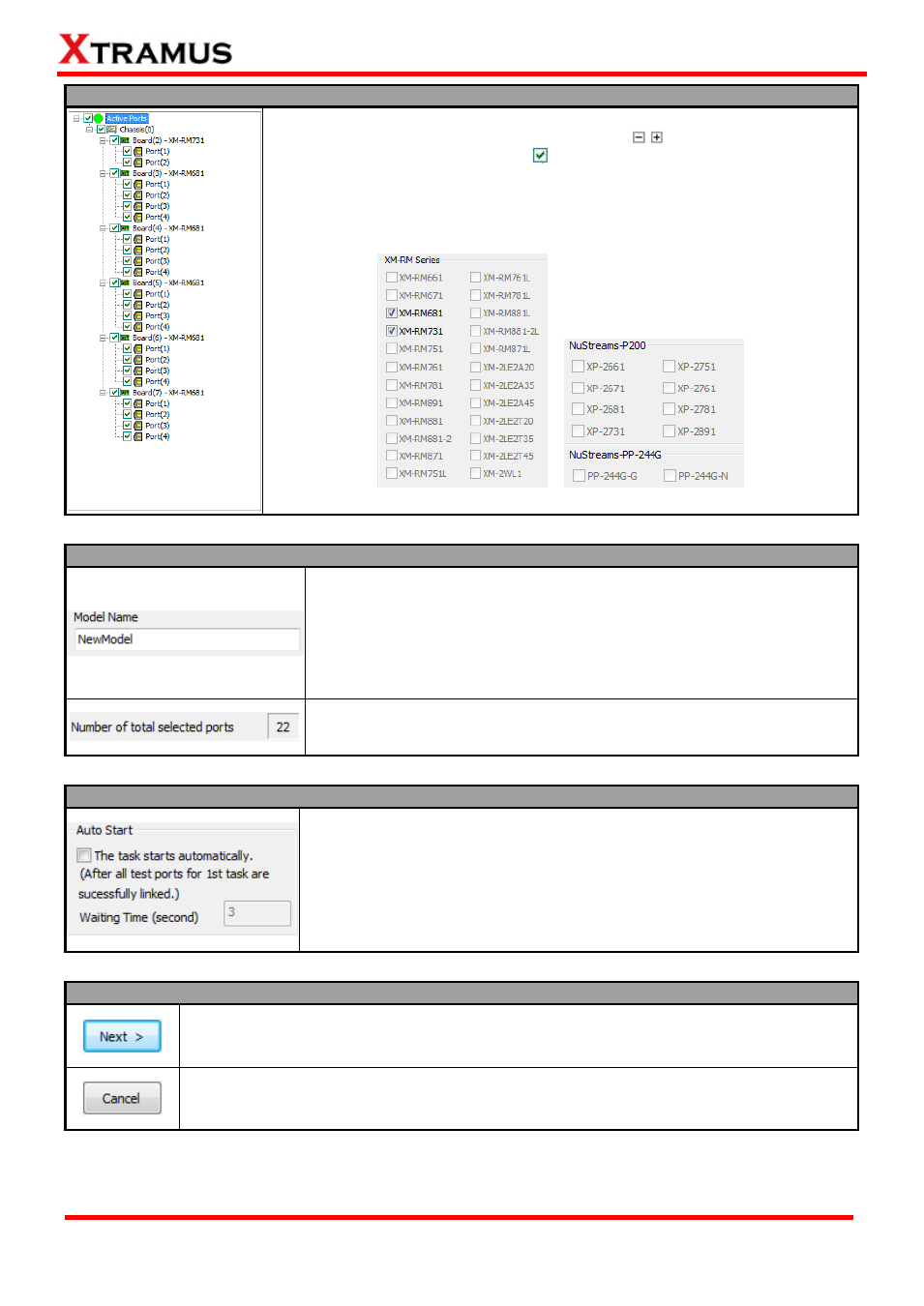
37
E-mail: [email protected]
Website: www. Xtramus.com
XTRAMUS TECHNOLOGIES
®
B. Active Port Tree Style Tab & E. Module Card List
All the module cards, along with their Active Ports are listed here in this field.
You can fold/unfold the tree style tab by clicking
/ icons. Also, you can
check/uncheck the port by clicking
icon.
Also, you can check which module card and its Active Ports are activated for
tests in E. Module Card List as well. Click the check box in front the module
card you would like to activate/deactivate.
C. DUT Model Name & Active Port Count
You can input DUT‟s model name here in this field.
Please note that a folder named after the model name you input here will
be created under
“config” folder inside APMPT-4‟s folder (Default path:
C:\Program Files\NuStreams\APMPT-4 v0.9b060\config), and all the
configuration files and test logs will be saved to that folder.
This field display how many ports you‟ve been activated for now.
D. Auto Start
If you would like APMPT-4 to start the test automatically (with delay in a
few seconds) without having to press the Start button located on the Main
Window, check the check-box here and input the delay time in the field
down below.
F. Next>/Cancel
Click this button to apply all the changes you‟ve made and move on to the New Model
Wizard - The Ports of New Model -- Preview and Confirm! window.
Click this button to abandon all the changes you‟ve made and go back to the Main
Window.
