Altera Stratix V Advanced Systems Development Board User Manual
Page 25
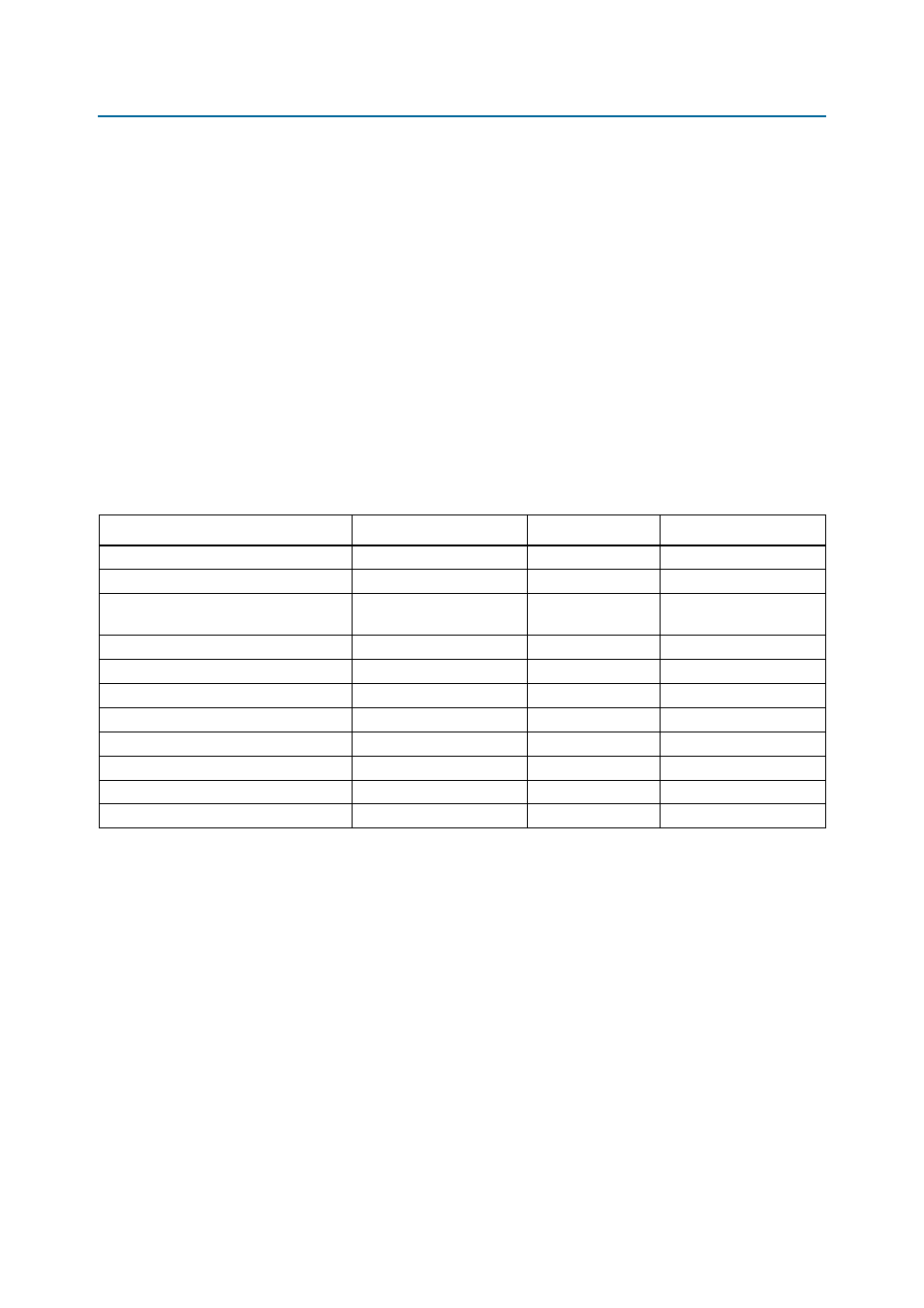
Chapter 2: Board Components
2–15
Configuration, Status, and Setup Elements
January 2014
Altera Corporation
Stratix V Advanced Systems Development Board
Reference Manual
1
By default, the on-board USB-Blaster II clocks TCK at 24 MHz. For the on-board
USB-Blaster II to function correctly, you must set the Quartus II clock constraint on the
altera_reserved_tck
input signal to 24 MHz.
System Console USB Interface
The System Console USB interface is a fast parallel interface available on FPGA1.
Together with the soft logic supplied by Altera, this interface provides a System
Console master for debug access.
The System Console controls the debug master via signals shown in
fast access to an Avalon
®
Memory-Mapped (Avalon-MM) master bus that the Qsys
system integration tool generates.
f
For more information about the System Console, re
3 of the Quartus II Handbook.
lists the System Console USB interface pin connections relative to the FPGA.
CFI Flash Programming
Flash programming is possible using the pre-built PFL design included in the
development kit to write configuration data to the CFI flash. The development board
implements the Altera PFL megafunction for flash programming. The PFL
megafunction is a block of logic that is programmed into an Altera programmable
logic device, in this case, the MAX V CPLD. The PFL functions as a utility for writing
to a compatible flash device.
This pre-built design contains the PFL megafunction that allows you to write either
page 0, page 1, or other areas of flash over the on-board USB-Blaster II interface using
the Quartus II software.
1
Use this method to restore the development board to its factory default settings.
Table 2–6. System Console USB Interface Pin Connections
Stratix V GX FPGA1 (U29) Pin Number
Schematic Signal Name
Direction
Note
BC8
usb_clk
input
48 MHz
BD34
usb_resetn
input
—
BA15, AJ13, AR16, AH13, BD14, AF17,
BC14, AP13
usb_data[7:0]
bidirectional
BA15 (MSB), AP13 (LSB)
AW33
usb_full
output
—
AU35
usb_empty
output
—
AJ29
usb_wrn
input
—
AT33
usb_rdn
input
—
AV34
usb_oen
input
—
AF13, BD10
usb_addr[1:0]
bidirectional
Reserved
BD35
usb_scl
bidirectional
—
BA31
usb_sda
bidirectional
—
