Examples, Usage, Available options – Altera Quartus II Scripting User Manual
Page 95: Simlib_comp, Version, Set –69 --simlib_comp –69, Set –69, Simlib_comp –69
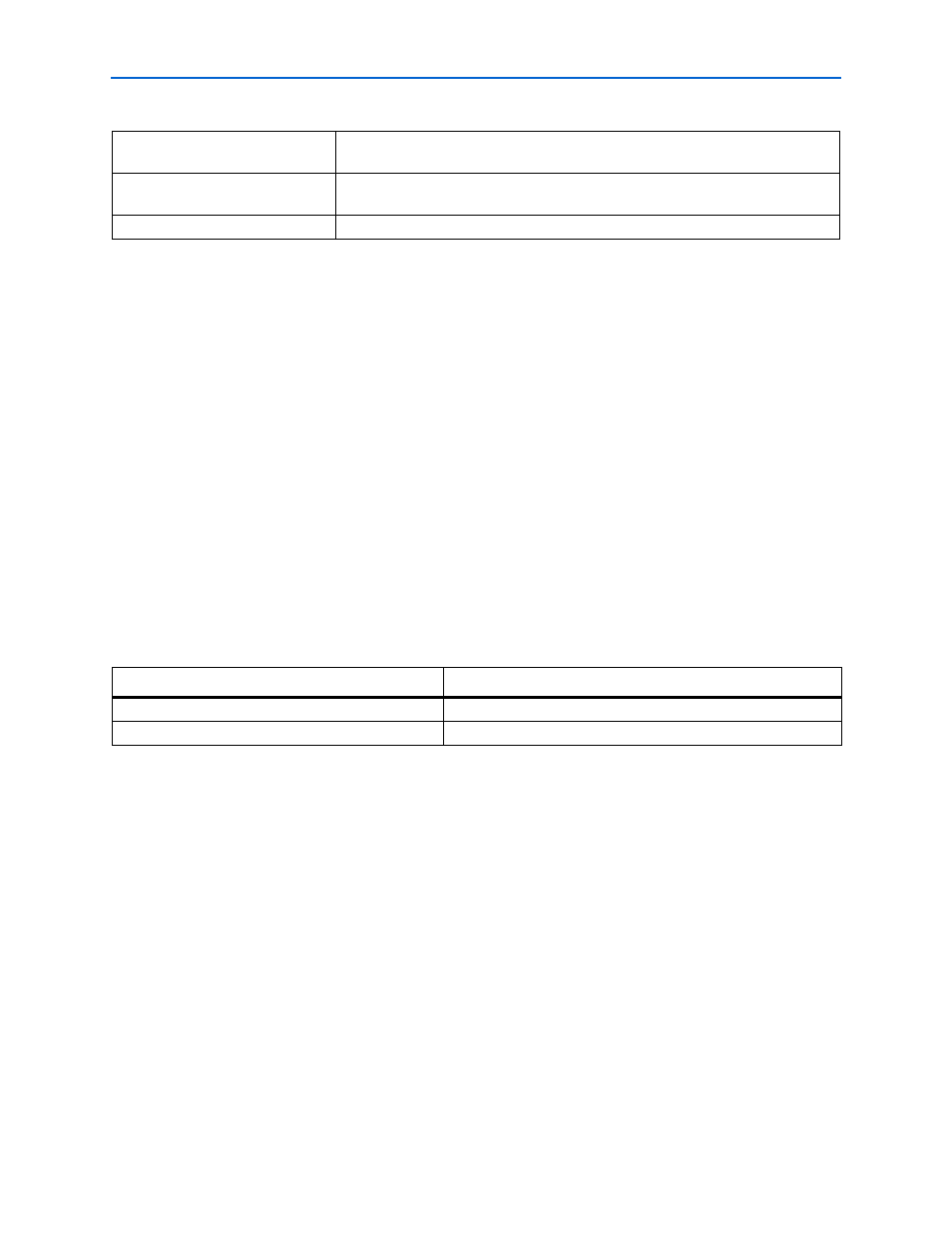
Chapter 2: Command-line Executables
2–69
quartus_sh
© July 2013
Altera Corporation
Quartus II Scripting Reference Manual
Examples
# Only display the content of top.qar; don't restore yet.
quartus_sh --restore -content top.qar
# Create top.txt listing the content of top.qar; don't restore yet.
quartus_sh --restore -content -ascii top.txt top.qar
# Restore top.qar
quartus_sh --restore top.qar
# Restore top.qar into the top_restored/ directory
quartus_sh --restore -output top_restored top.qar
--set
Option to call a predefined Tcl command to set or remove a given QSF assignment.
This command opens an existing revision, make or remove an assignment, and close the revision.
Usage
quartus_sh --set [options]
Available options
Examples
# Make SMART_RECOMPILE=ON assignment
quartus_sh --set SMART_RECOMPILE=ON top
# Same as above but on revision rev1
quartus_sh --set -rev rev1 SMART_RECOMPILE=ON top
# Remove CUT_CLEAR_AND_PRESET assignment
quartus_sh --set -remove CUT_CLEAR_AND_PRESET top
--simlib_comp
Launches the Altera Simulation Library Compiler to compile Verilog and VHDL simulation libraries for all
supported third-party simulators. Make sure the appropriate simulation tools are already installed and
paths to the tools are either specified in the Quartus II software in the EDA Tool Options page of the
Options dialog box, or are in the search path.
Version
8.1
-output
Specify the output directory. By default, the Quartus II Archive File is restored to the
current directory.
-ui
Option to open the project from the Quartus II software after restoring the specified
Quartus II Archive file.
<.qar file name>
Specify the Quartus II Archive File name.
Option
Description
-rev
Revision name
-remove
Remove Assignment
