Changing the feed tray setting – Pitney Bowes RISO ComColor Printer User Manual
Page 89
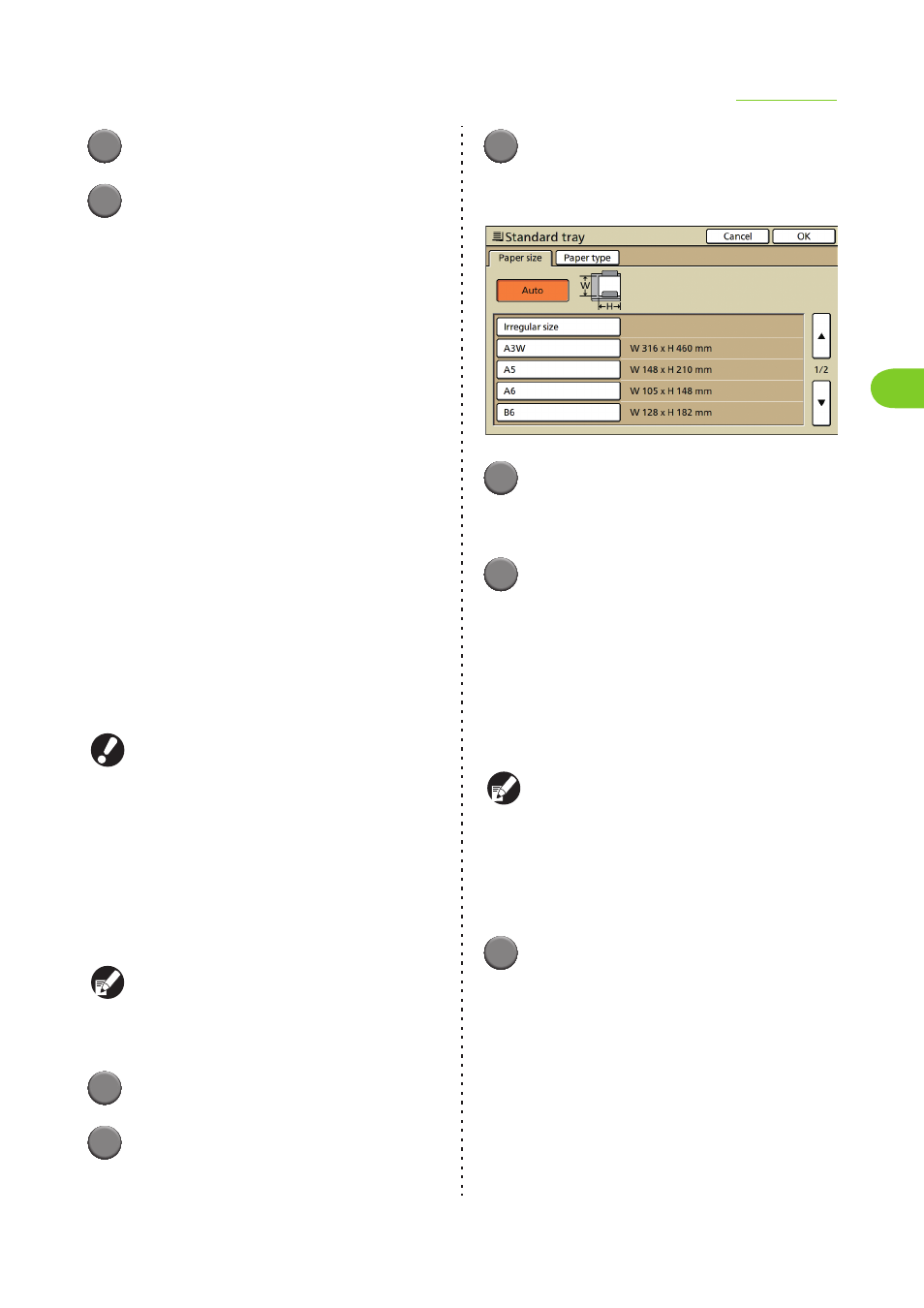
2-11
Basic Settings
2
ComColor Series User’s Guide 03
2
Select the feed tray.
3
Press [OK].
The settings are confirmed and the previous
screen is displayed.
●
Changing the Feed Tray Setting
To change the tray setting, select a feed tray and
press [Details].
When changing the paper loaded in a tray, be sure
to change the [Feed tray] settings.
■ Paper size
[Auto]
Standard-size paper is detected automatically and its
size is displayed on the [Feed tray] screen.
[Irregular size]
Select to print out unregistered irregular-sized sheets.
For sheet width, the width of each sheet tray guide is
specified. For length, the maximum value of each tray
is specified.
Paper size selection
The non-standard paper sizes registered by the
administrator in advance are displayed. For the
standard tray only, the factory presets card and
envelope sizes.
● When you select [Irregular size], you do not
need to configure [Custom paper entry] in the
"Admin. Settings". If you use an "Irregular size"
that the administrator has registered, print
speed and paper alignment improve. It is
recommended to register an irregular sheet
size before using it.
For details, ask your administrator.
● Unregistered irregular-sized sheets cannot be
output to the high capacity stacker. Register an
irregular sized sheet before use.
When using a tray loaded with special paper, it is
recommended that you set [Tray selection] to
[Manual]. (p. 2-13 "Configuring the [Tray
selection] Setting")
1
Press [Feed tray].
2
Select the feed tray.
3
Press [Details].
The [Paper size] screen for the selected feed tray
is displayed.
4
Select the paper size to use.
To configure the paper type, go to Step 2 in
"Paper type".
5
Press [OK].
The settings are confirmed and the [Feed tray]
screen is displayed.
■ Paper type
Select from the following.
[Plain], [IJ paper], [Matt coated], [High-quality],
[Card-IJ]
● The displayed paper types vary depending on
the feed tray.
● The machine selects the color profile according
to the selected paper type. (When you change
the paper type, the printing result changes.) If
the printing result is not what you expected,
change the paper type.
1
Display the [Paper size] screen.
Follow Steps 1 to 3 in "Changing the Feed Tray
Setting".
