Caution – Pitney Bowes RISO ComColor Printer User Manual
Page 2
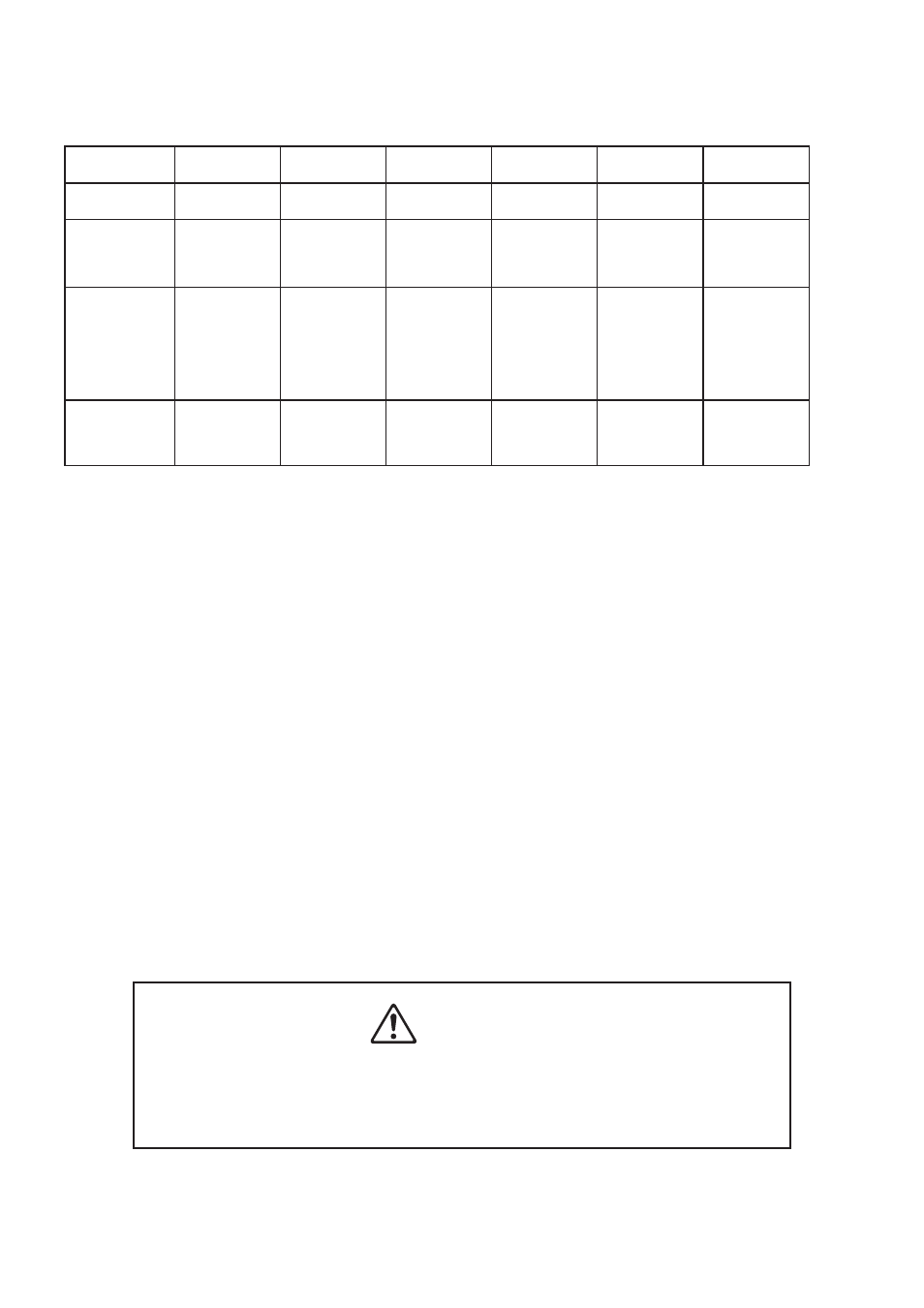
CAUTION
After reading this guide, keep it in handy for future reference.
The "Safety Precautions" are provided in the supplemental
Safety Information. Be sure to read through them prior to use.
Options and functions vary depending on the model.
ComColor
9150/9150R
ComColor
9110/9110R
ComColor
7150/7150R
ComColor
7110/7110R
ComColor
3150/3150R
ComColor
3110/3110R
Maximum Print
Area
314 mm × 548 mm
(12
3
/
8
” × 21
9
/
16
”)
314 mm × 548 mm
(12
3
/
8
” × 21
9
/
16
”)
314 mm × 548 mm
(12
3
/
8
” × 21
9
/
16
”)
314 mm × 548 mm
(12
3
/
8
” × 21
9
/
16
”)
210 mm × 544 mm
(8
1
/
4
” × 21
7
/
16
”)
210 mm × 544 mm
(8
1
/
4
” × 21
7
/
16
”)
Printable Area
(Margin)
Standard:
3 mm (
1
/
8
”)
Maximum:
1 mm (0.04”)
Standard:
3 mm (
1
/
8
”)
Maximum:
1 mm (0.04”)
Standard:
3 mm (
1
/
8
”)
Maximum:
1 mm (0.04”)
Standard:
3 mm (
1
/
8
”)
Maximum:
1 mm (0.04”)
Standard:
5 mm (
3
/
16
”)
Maximum:
3 mm (
1
/
8
”)
Standard:
5 mm (
3
/
16
”)
Maximum:
3 mm (
1
/
8
”)
Connectivity of a
Multifunction
Finisher (optional)
(The Booklet,
Staple/Punch,
Paper folding
functions, etc)
✓
✓
✓ ✓
✓
✓
✓
✓
✓
*
1
*
1
FeedTray
(Mixed size
original/Slip sheet/
Add cover)
N/A*
2
N/A*
2
N/A*
2
✓: available
N/A: not available
*
1 When ComColor 3150/3150R/3110/3110R is connected, some restrictions are placed on the staple, punch and booklet functions.
*
2 The [Mixed size original] function in scanner mode is available only for reading.
For ComColor 3150/3150R/3110/3110R
Regular size paper whose width exceeds 216 mm (8
1
/
2
”) is not displayed on the printer driver screen and the operation panel.
ComColor Series User’s Guide 03
