Procedure, Procedure -3 – Pitney Bowes RISO ComColor Printer User Manual
Page 43
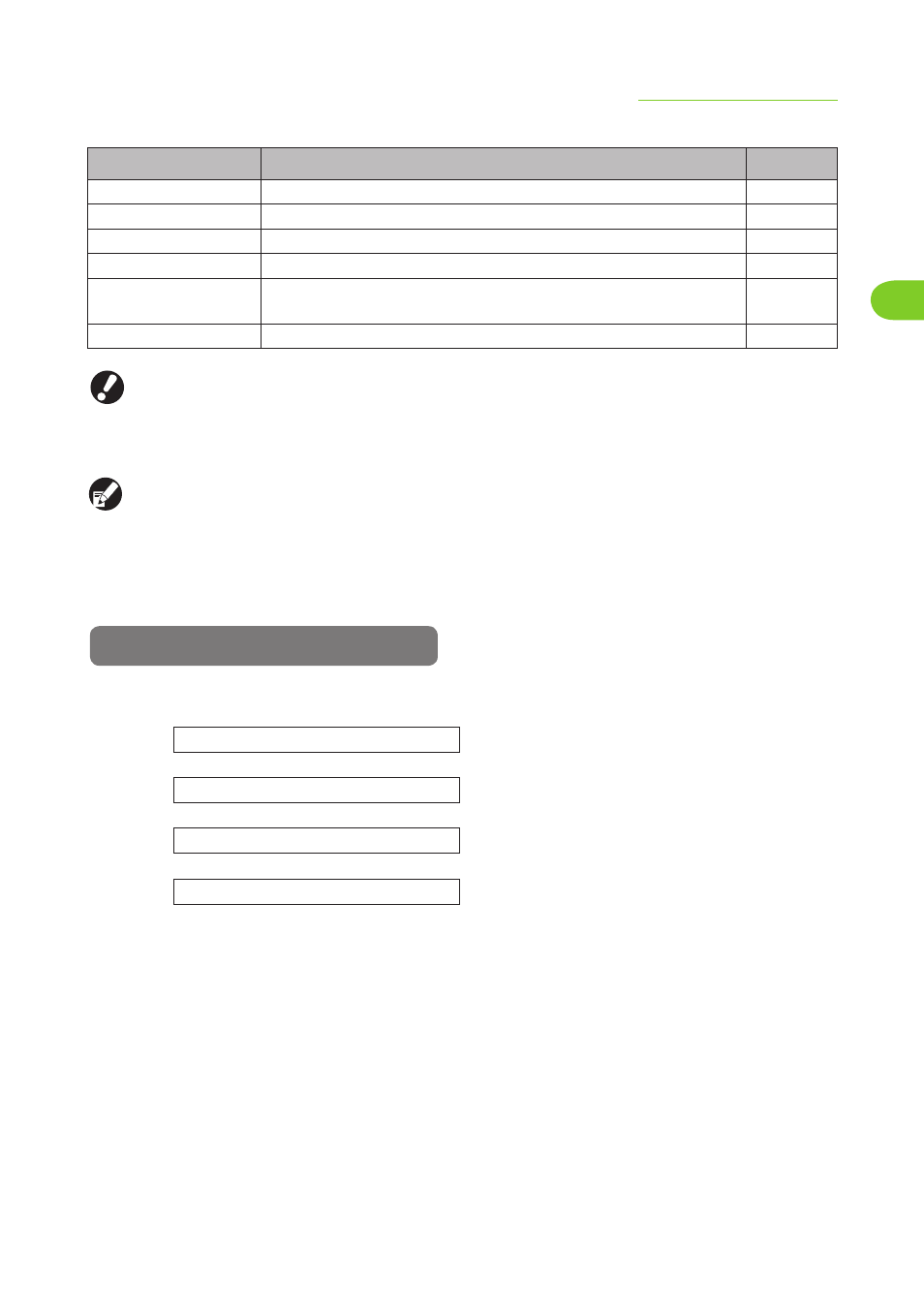
1-3
Overview of Print Operations
1
ComColor Series User’s Guide 03
The following are the components of the printer driver screen.
● The displayed settings vary depending on the selected item and how the administrator has configured the
settings.
● An option setting is displayed only when optional equipment required for that setting has been connected.
● The operations described in this guide use screenshots from Windows XP.
● Clicking [Restore default] restores all settings on the printer driver screen to their default values.
● When a multifunction finisher or other optional part has been connected, first configure [Printer configuration]. If
[Printer configuration] has not been configured correctly, the required buttons are not displayed on the printer
driver screen. (p. 1-33 "[Environment] Tab")
Procedure
The printing workflow is as follows.
Tabs
Description
See
Basic
Specify basic print settings, such as for the color mode and paper used.
Layout
Specify settings to impose, or to print images rotated.
Image
Specify the image quality and density.
Finishing
Specify finishing settings, such as for collation and booklet binding.
Advanced
Specify advanced settings, such as for PIN codes and the print and pause
function.
About
Display printer driver information.
1
Display the printer driver screen
2
Configure the settings as needed
3
Click [OK]
4
Click [Print]
