Basic settings, Basic] tab, Basic settings -7 – Pitney Bowes RISO ComColor Printer User Manual
Page 47: Basic] tab -7, P. 1-7, Color mode, Duplex print, Basic] tab ● color mode
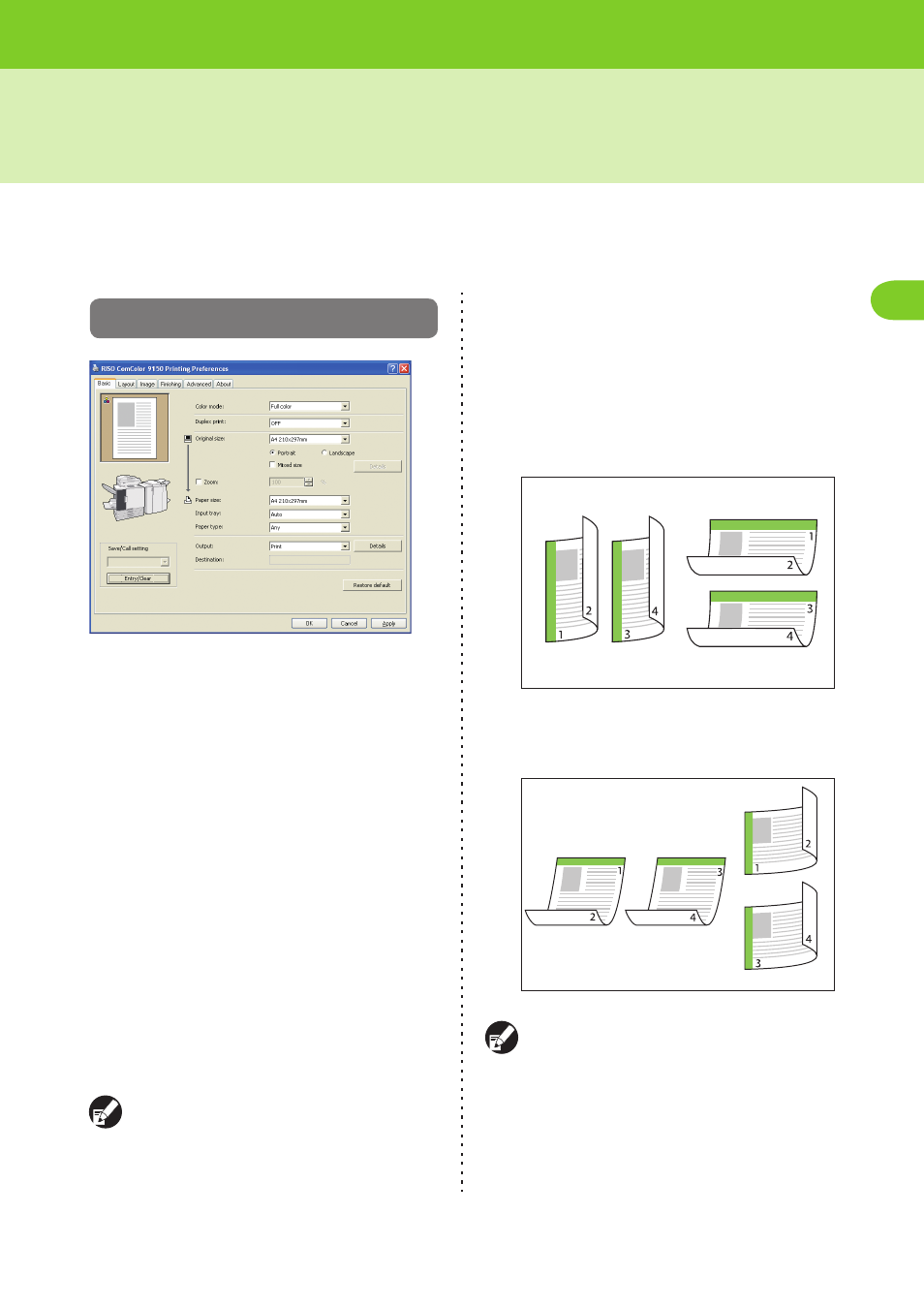
1-7
1
ComColor Series User’s Guide 03
Basic Settings
This section describes how to configure the basic settings of the printer driver, such as for color mode, duplex
printing, and paper type.
[Basic] Tab
●
Color mode
Select color or monochrome printing.
[Auto]
Determine the color of the original automatically and
prints in full color (cyan, magenta, yellow, and black)
or black.
[Full color]
Print in four colors (cyan, magenta, yellow, and
black).
[Black]
Print in one color (black) regardless of the color of the
original.
[Cyan]
Print in one color (cyan) regardless of the color of the
original.
[Magenta]
Print in one color (magenta) regardless of the color of
the original.
"Auto" and "Full color" are not displayed when the
administrator has restricted color printing.
●
Duplex print
Specify simplex or duplex printing.
[OFF]
Simplex printing is performed.
[Long edge]
Duplex printing is performed with the long edge as
the binding position.
.
[Short edge]
Duplex printing is performed with the short edge as
the binding position.
.
When you perform duplex printing for mixed-size
originals, specify the binding orientation on the
[Details] screen in [Mixed size original].
