Scanner mode – Pitney Bowes RISO ComColor Printer User Manual
Page 26
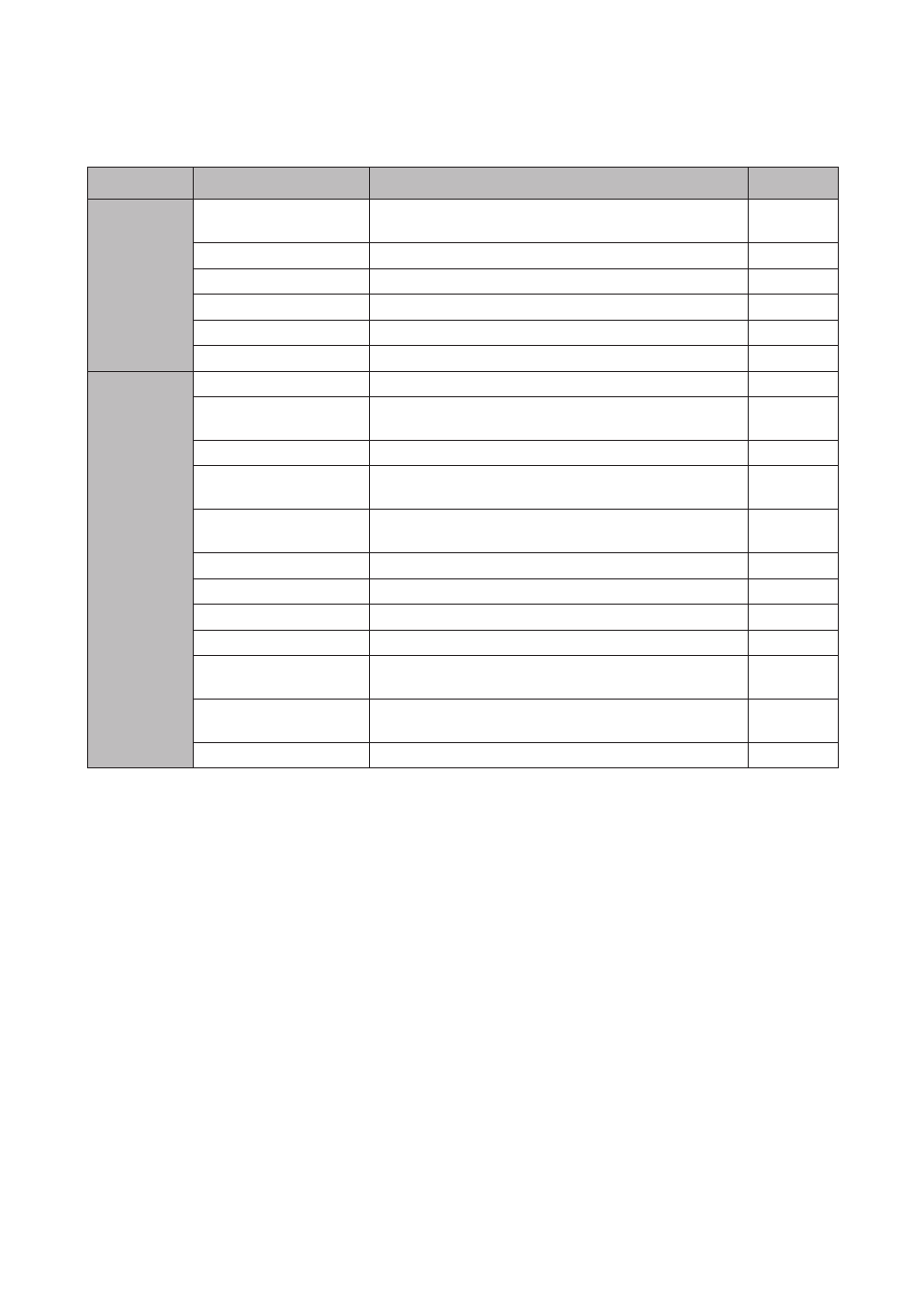
24
ComColor Series User’s Guide 03
●
Scanner Mode
*
Depending on the "Admin. Settings", this button may not be displayed.
Setting
Description
See
[Basic]
File format
Specify the file format, compression level and resolution
for saving the scanned data.
Reproduction size
Enlarge or reduce the scanned data.
Scanning size
Specify the scanning size for originals to be scanned.
Color mode
Specify the color mode of the data to be scanned.
Scanning level
Adjust the scanning density for originals.
Duplex/Simplex
Specify sides of the original to be scanned.
[Functions]
Register the current settings as the default values.
Check setting
Confirm and register the current settings and print the
settings information.
Save/Call setting
Up to 10 frequently used settings can be registered.
Original
Select the original type to perform the appropriate
image processing and save the scanned data.
Book shadow erase
Remove shadows that appear in the center of copies
when an open book is copied.
Image size
Specify the page size for saving scanned data.
Specify this when the original has multiple sizes.
Gamma control
Adjust the color balance (CMYK) of originals.
Image control
Specify the image processing of the original.
Base color level
Make the background color (base color) lighter so that
the text is easier to read.
PIN code
Assign PIN codes when saving scanned jobs on the
internal hard disk.
Front door release
Release the front door lock.
