Overview of scan operations, Procedure, Overview of scan operations -2 – Pitney Bowes RISO ComColor Printer User Manual
Page 132: Procedure -2
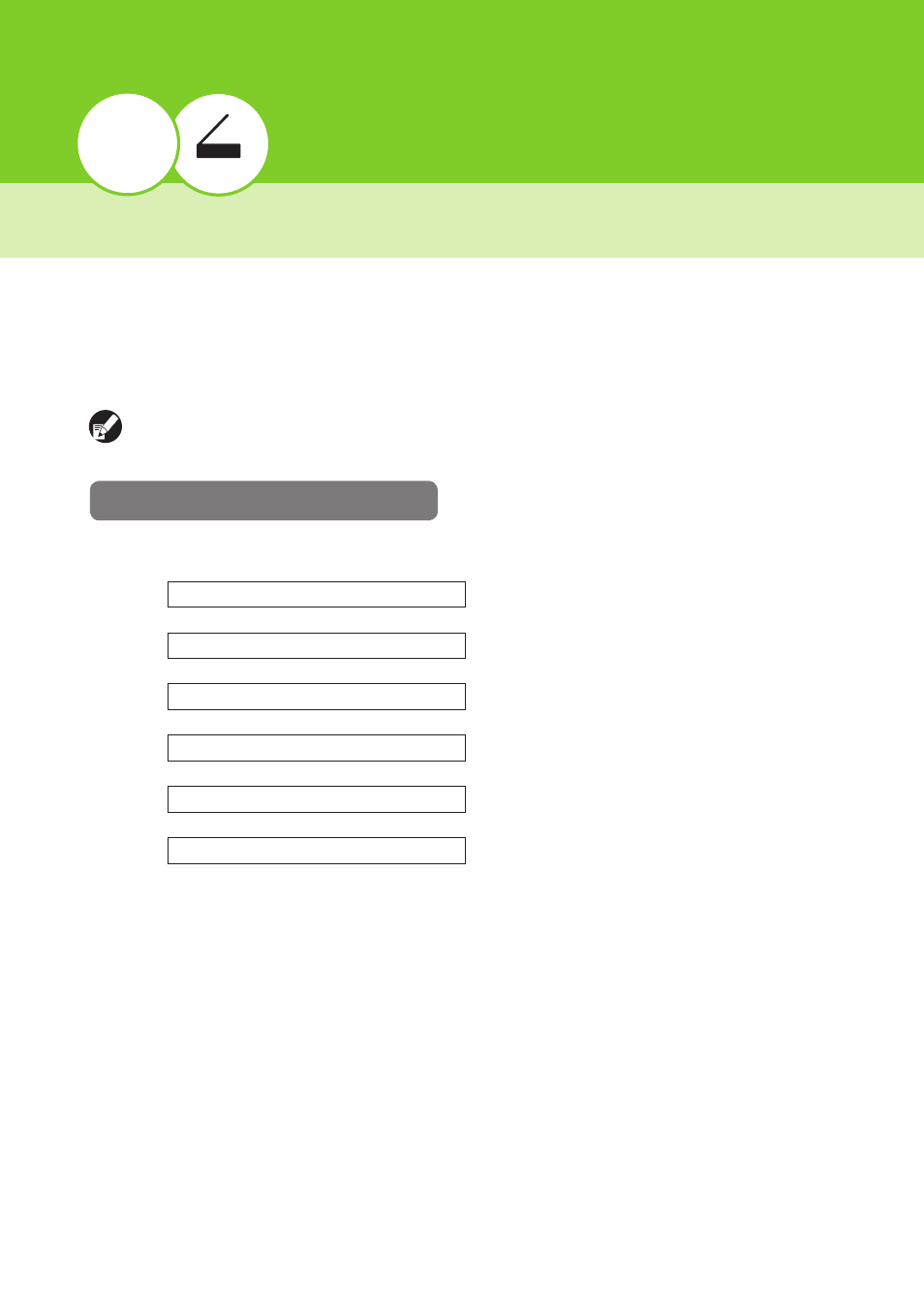
Scanner
3
3-2
ComColor Series User’s Guide 03
Overview of Scan Operations
You can scan a paper original to digitize it. You can also select the format of the scanned data according to
how you want to use the data. Select [Format for PC] to read scanned images on a computer, to attach the
data to e-mail messages or to save data to a USB flash drive. Select [Printable in this machine (save to
folder)] to save images in a folder on the machine and print them when necessary.
Select the file format according to how you want to use the scanned image.
This chapter describes [Format for PC].
The optional scanner is required to use the scanning functions.
For information on [Printable in this machine (save to folder)], see "Save to folder" (p. 2-24) in "Copy".
Procedure
The scanning workflow is as follows.
1
Load the original
2
Select scanner mode
3
Select the file format
4
Select the directory
5
Configure the functions
6
Press the [START] key
