Report] screen, Report] screen -8 – Pitney Bowes RISO ComColor Printer User Manual
Page 170
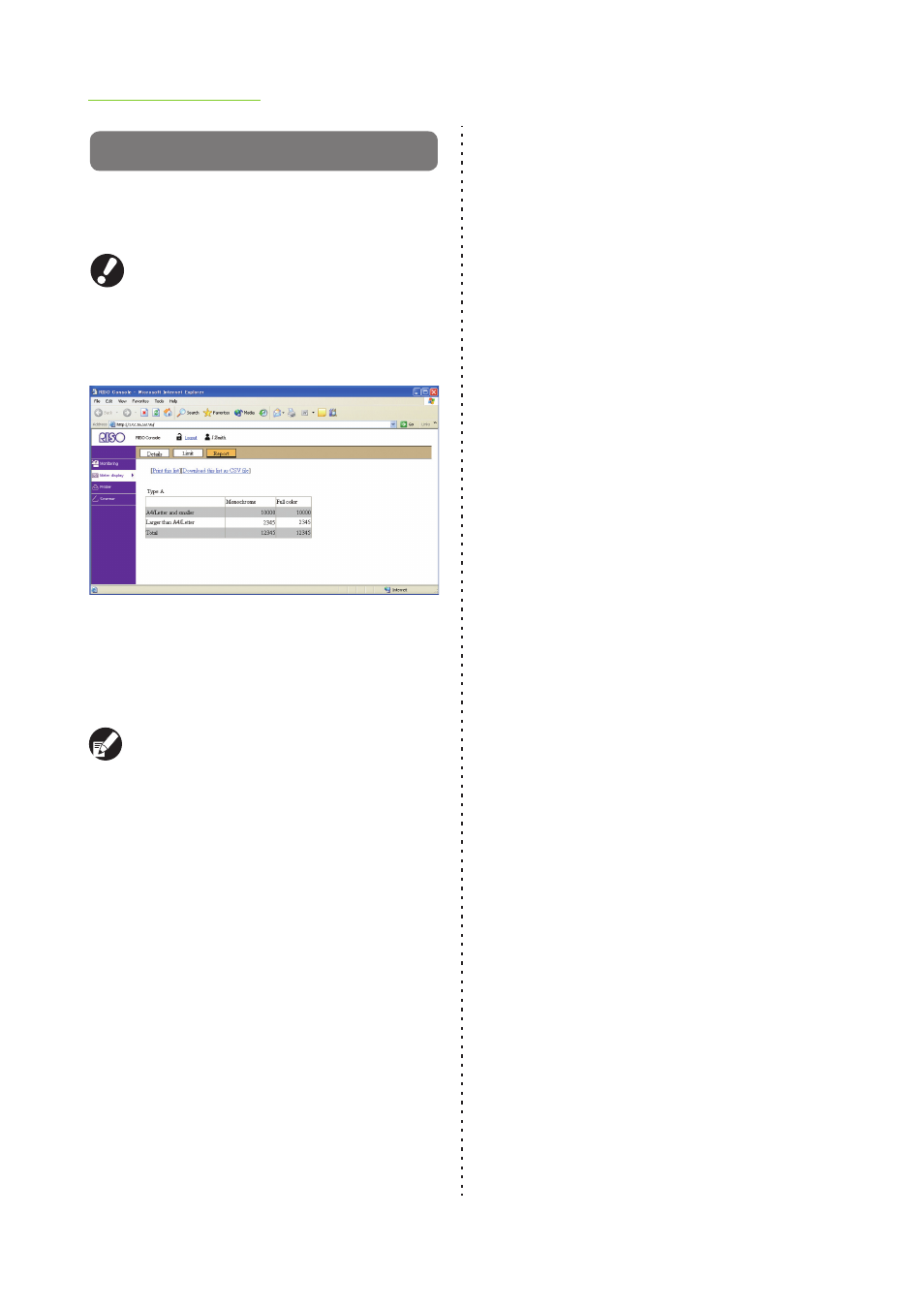
5-8
ComColor Series User’s Guide 03
[Report] Screen
The [Report] screen displays the charge count
amounts for monochrome and color jobs per paper
size.
● This screen may vary depending on the model
of the machine.
● For details on the charge counting, contact
your dealer (or authorized service
representative).
• [Print this list]
Click this to print the latest information.
• [Download this list as CSV file]
Click this to save the total count and details to a
computer as a CSV file.
When you click [Print this list] or [Download this
list as CSV file], the latest information is obtained
and may be different from the information
displayed on the screen.
