Basic settings, Color mode, Basic settings -9 – Pitney Bowes RISO ComColor Printer User Manual
Page 87: Color mode -9, P. 2-9
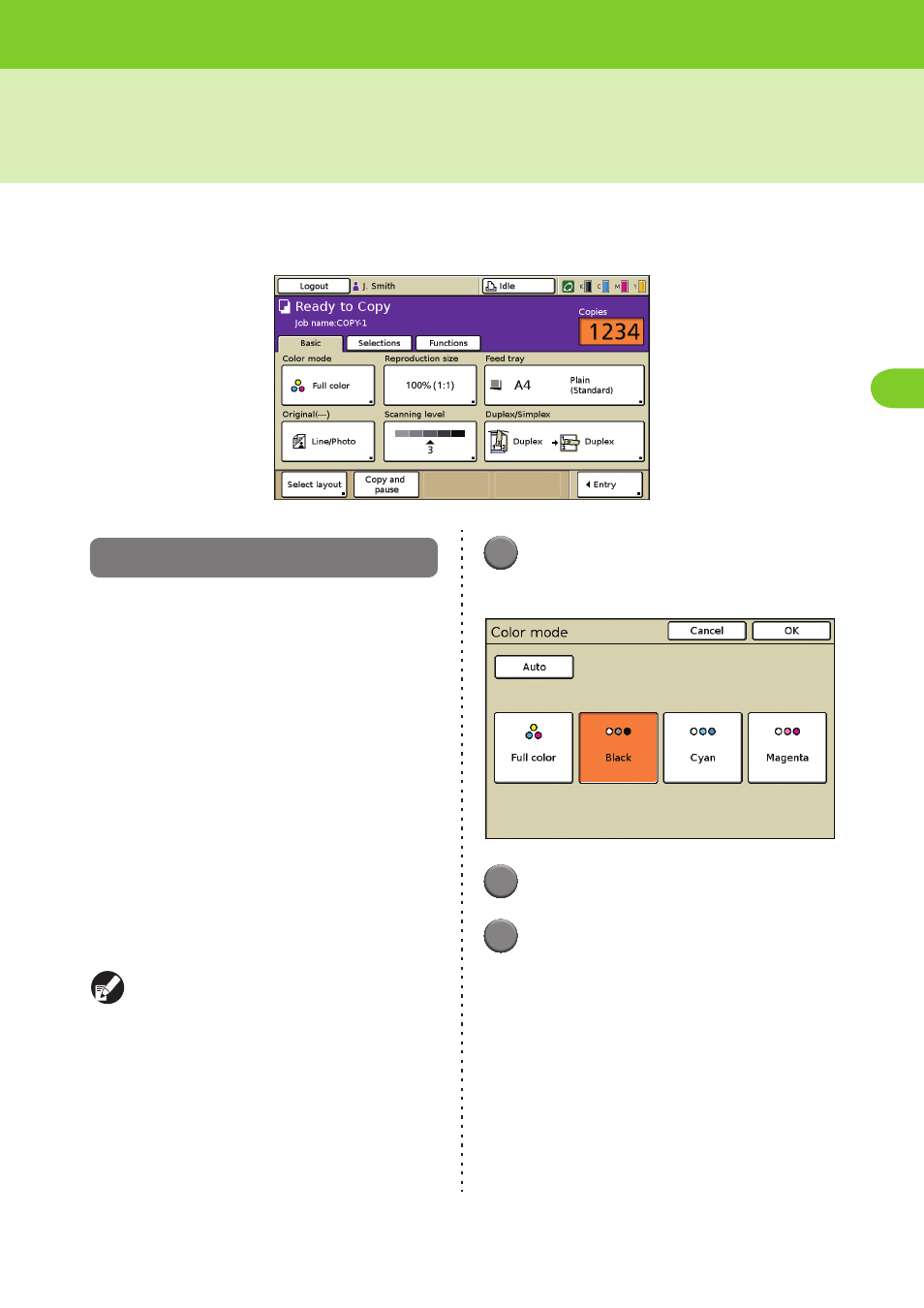
2-9
2
ComColor Series User’s Guide 03
Basic Settings
This section describes the copy functions that are configured with the [Basic] screen.
Color mode
Select color or monochrome printing.
[Auto]
Determine the color of the original automatically and
copies in color (cyan, magenta, yellow, and black) or
black and white.
[Full color]
Convert and copy the data into four colors (cyan,
magenta, yellow, and black).
[Black]
Copy in one color (black) regardless of the color of
the original.
[Cyan]
Copy in one color (cyan) regardless of the color of the
original.
[Magenta]
Copy in one color (magenta) regardless of the color of
the original.
"Auto" and "Full color" cannot be selected when
the administrator has restricted color copying.
1
Press [Color mode].
The [Color mode] screen is displayed.
2
Select the color mode.
3
Press [OK].
The settings are confirmed and the previous
screen is displayed.
