List of settings for each mode, Printer driver – Pitney Bowes RISO ComColor Printer User Manual
Page 22
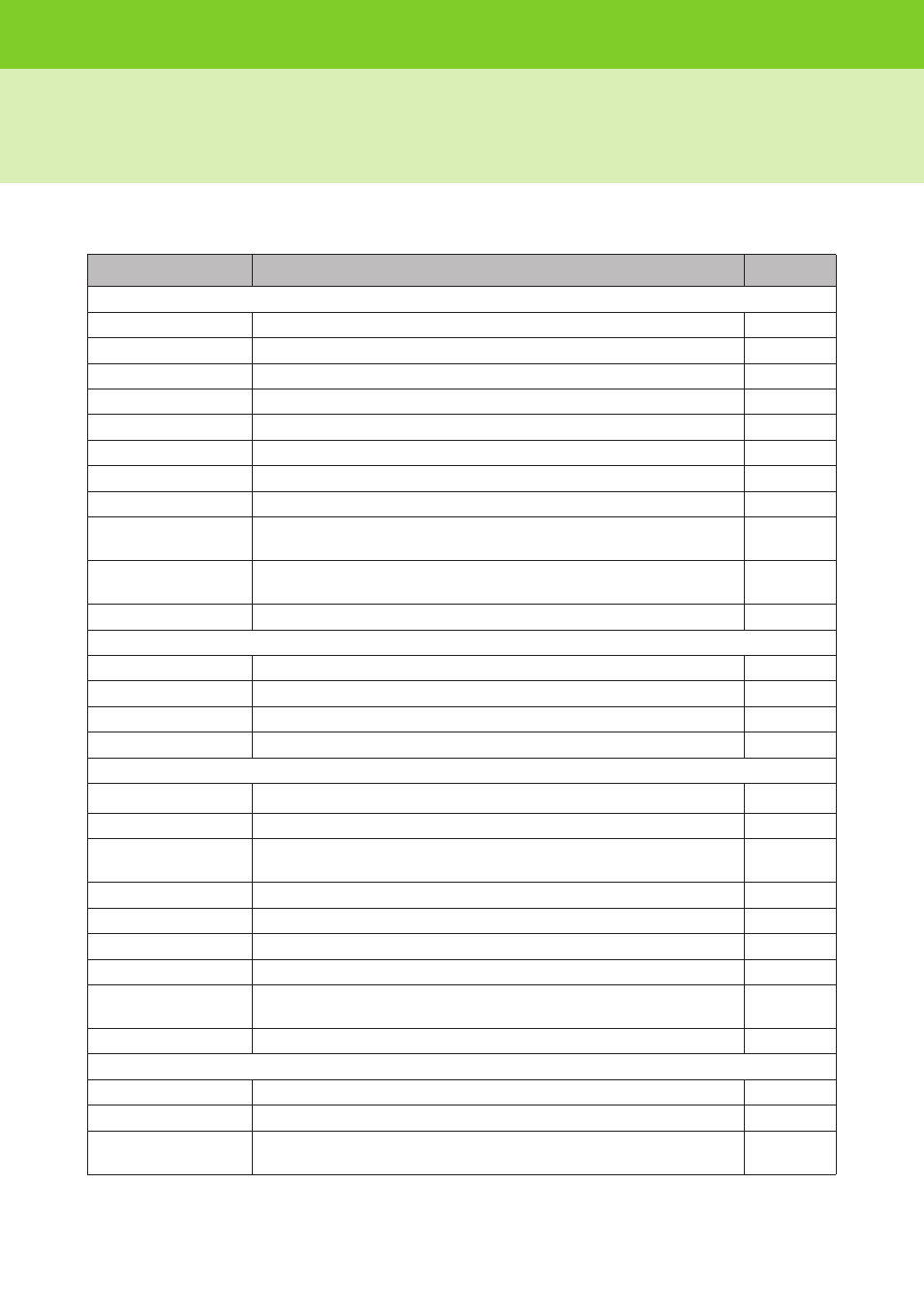
20
ComColor Series User’s Guide 03
List of Settings for Each Mode
●
Printer Driver
Setting
Description
See
[Basic] tab
Color mode
Select color or monochrome printing.
Duplex print
Specify simplex or duplex printing.
Original size
Specify the paper size and orientation of the original.
Mixed size
*
1
*
2
Specify this when the original has multiple sizes.
Zoom
Specify enlargement or reduction of original images before printing, if needed. p. 1-9
Paper size
Specify the size of paper for printing.
Input tray
*
1
Specify the tray where paper for printing is loaded.
Paper type
Specify the type of printing paper.
Select the output method ([Print], [Save to folder], [Save to USB flash
drive] or [Save as a file]) for original data sent from a computer.
When [Output] has been set to [Print & Save to folder] or [Save to folder],
this field indicates the directory.
Save/Call setting
Save and call frequently used settings.
[Layout] tab
Imposition
Specify the type of imposition.
Rotate
Specify this when rotating the original.
Image position
Specify this when adjusting the print position.
Save/Call setting
Save and call frequently used settings.
[Image] tab
Original image
Specify whether to emphasize the image quality of photos or text in originals. p. 1-15
Line smoothing
Select this to smooth the outline of text or illustrations.
Specify the image processing of envelope printing.
Gamma control
Adjust the lightness, chroma, contrast, and RGB gamma value.
Screening
Specify the method of halftone processing.
Image quality
Specify the print resolution.
Print density
Specify the print density.
Specify this to print a barcode.
Save/Call setting
Save and call frequently used settings.
[Finishing] tab
Collate
Specify the collating option.
Slip sheet
*
1
Specify the timing for slip sheet insertion between printouts.
Offset output
Specify the timing to offset output. (When using the optional multifunction
finisher, face down offset stapler, or high capacity stacker)
