Overview of print operations, Printer driver screen, Overview of print operations -2 – Pitney Bowes RISO ComColor Printer User Manual
Page 42: Printer driver screen -2
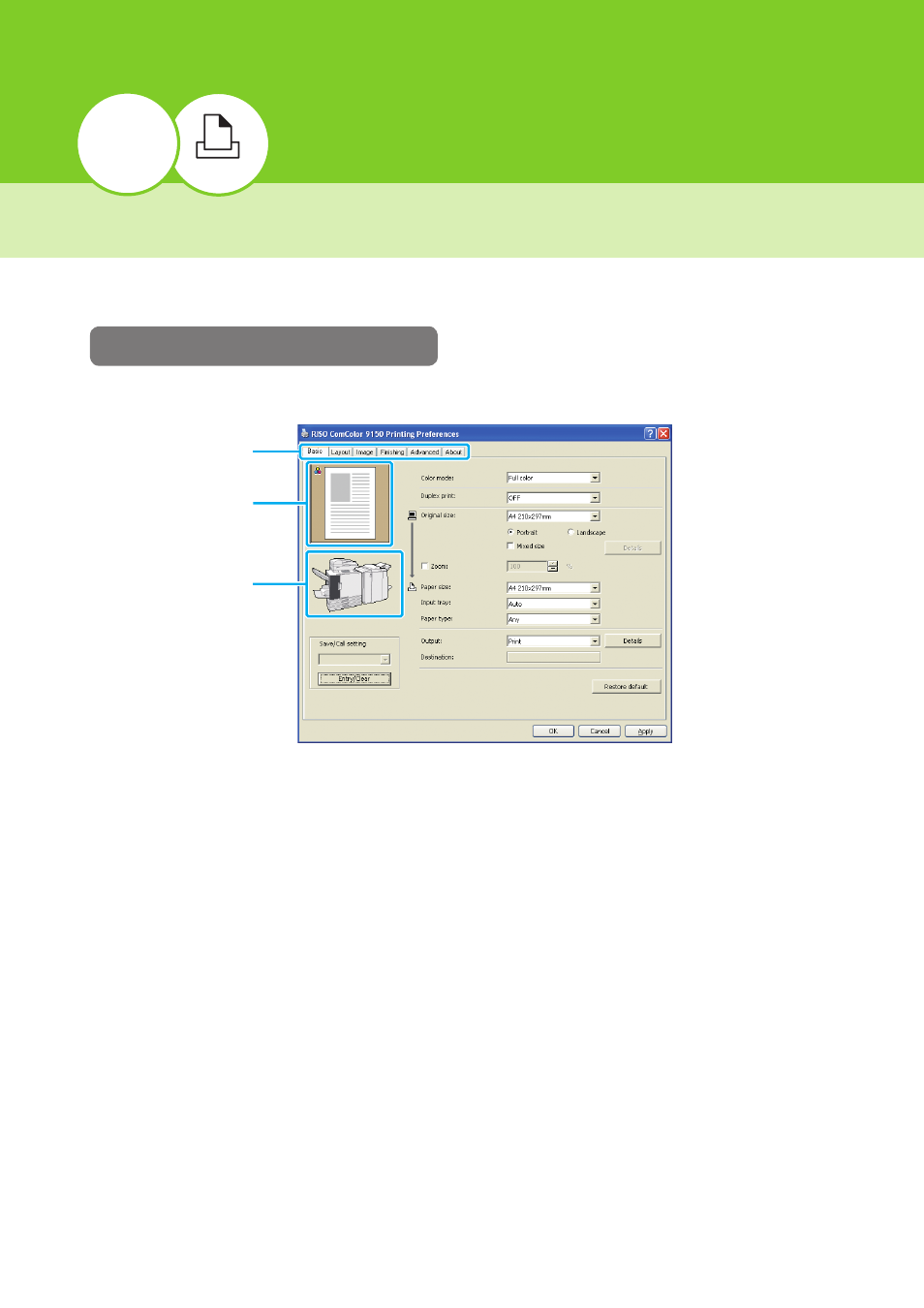
Printer
1
1-2
ComColor Series User’s Guide 03
Overview of Print Operations
This chapter describes how to use the machine as a printer from a computer when it has been connected to
the machine via network.
Printer Driver Screen
Use the printer driver screen to configure the various settings.
• Tab
: Click a tab to switch the screens.
• Print image
: Displays a preview image of the document to be printed. The color mode icon is
displayed at the top left of the preview image. (The icon is not displayed when [Color
mode] is set to "Auto".)
• Output trays
: Displays the output trays with orange arrows.
Tabs
Print image
Output trays
