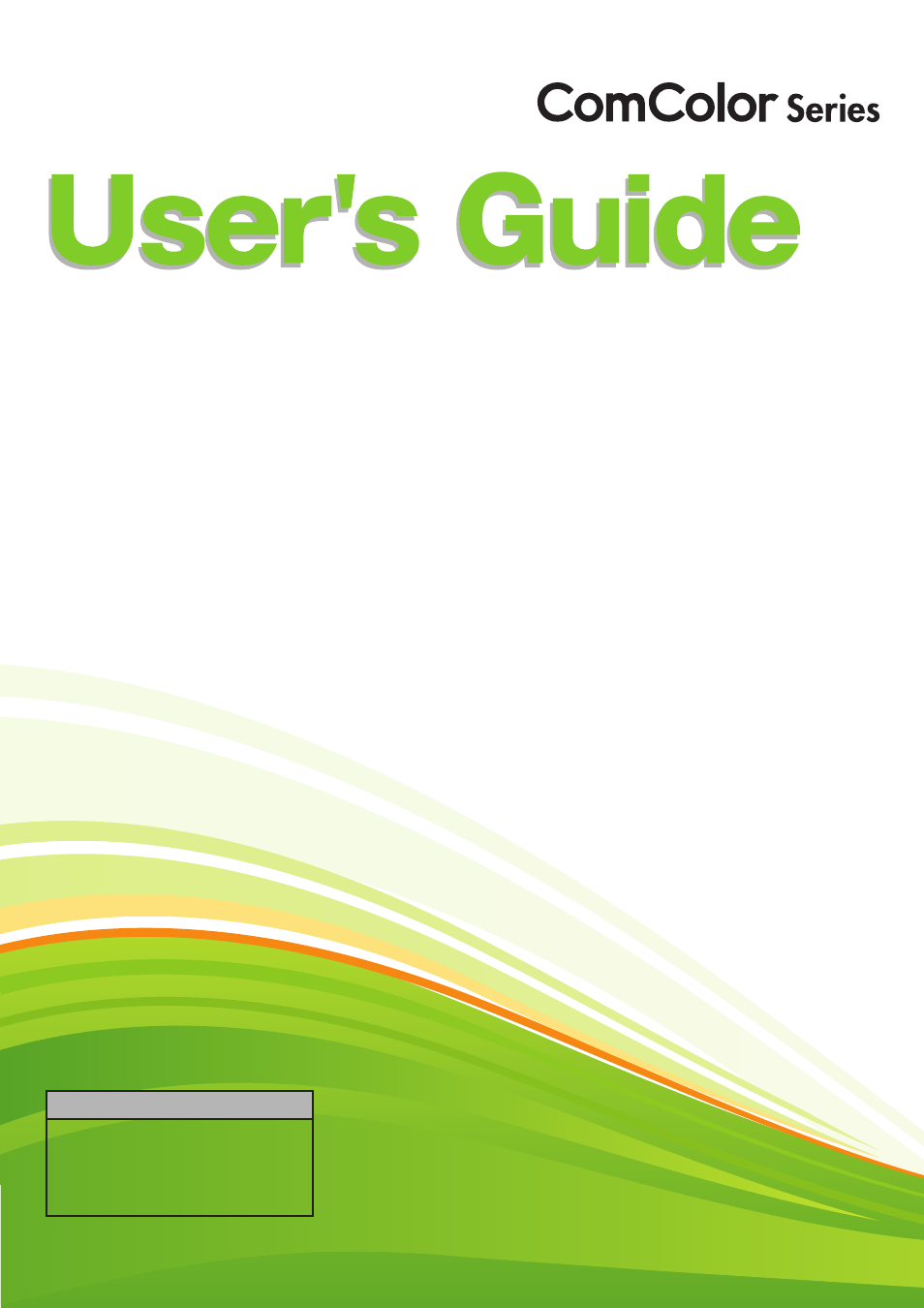Pitney Bowes RISO ComColor Printer User Manual
Pitney Bowes Printers
Table of contents
Document Outline
- About This Guide
- Contents
- Part Names and Functions
- Touch Panel Operations
- List of Settings for Each Mode
- Print Preparations
- Printer Driver
- Copy
- Overview of Copy Operations
- Basic Settings
- Direct Access/Selections entry
- Copying Functions
- Save as default
- Check setting
- Save/Call setting
- Select layout
- Copy and pause
- Additional copies
- Save to folder
- Save to archive
- ADF scan & pause
- Scanning size
- Mixed size original
- Book shadow erase
- Multi-up
- Stamp Page/Date
- Image quality
- Gamma control
- Image control
- Base color level
- Print density
- Program
- Add cover
- Collate/slip sheet
- Auto-Rotate
- Staple/Punch
- Paper folding
- Booklet
- Output tray
- Paper guide control
- Jump wing control
- Head cleaning
- Front door release
- Interrupt copy
- Scanner
- Printer
- RISO Console
- Appendix