Printer mode – Pitney Bowes RISO ComColor Printer User Manual
Page 27
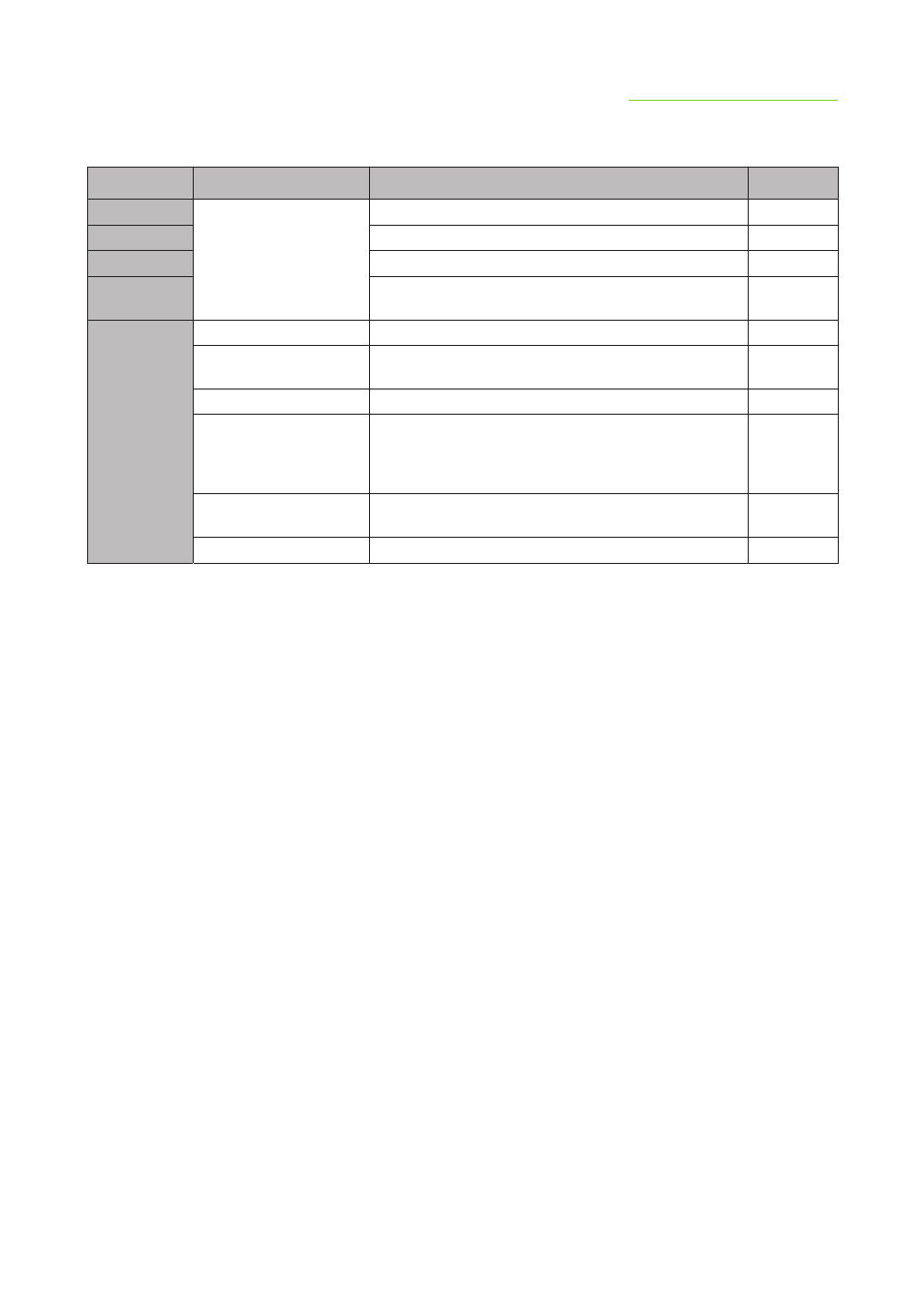
25
List of Settings for Each Mode
ComColor Series User’s Guide 03
●
Printer Mode
Setting
Description
See
[Active]
Delete, Print, Details
Confirm details of, print, and delete active jobs.
[Waiting]
Confirm details of, print, and delete waiting jobs.
[Finished]
Confirm details of, print, and delete finished jobs.
[Folder]
Confirm details of, print, and copy folder jobs or print
jobs saved in a USB flash drive.
[Functions]
Online
Set the machine online or offline.
Feed tray
Specify the feed tray, paper size, feed control, and
double feed check settings for each feed tray.
Head cleaning
Clean the ink heads.
Paper guide control
Adjust the paper guide position of the auto-control
stacking tray or high capacity stacker.
(When using the optional auto-control stacking tray or
high capacity stacker)
Jump wing control
Adjust the position of the jump wing. (When using the
optional stacking tray)
Front door release
Release the front door lock.
