Print preparations, Turning the power on/off, Turning the power on – Pitney Bowes RISO ComColor Printer User Manual
Page 28: Turning the power off
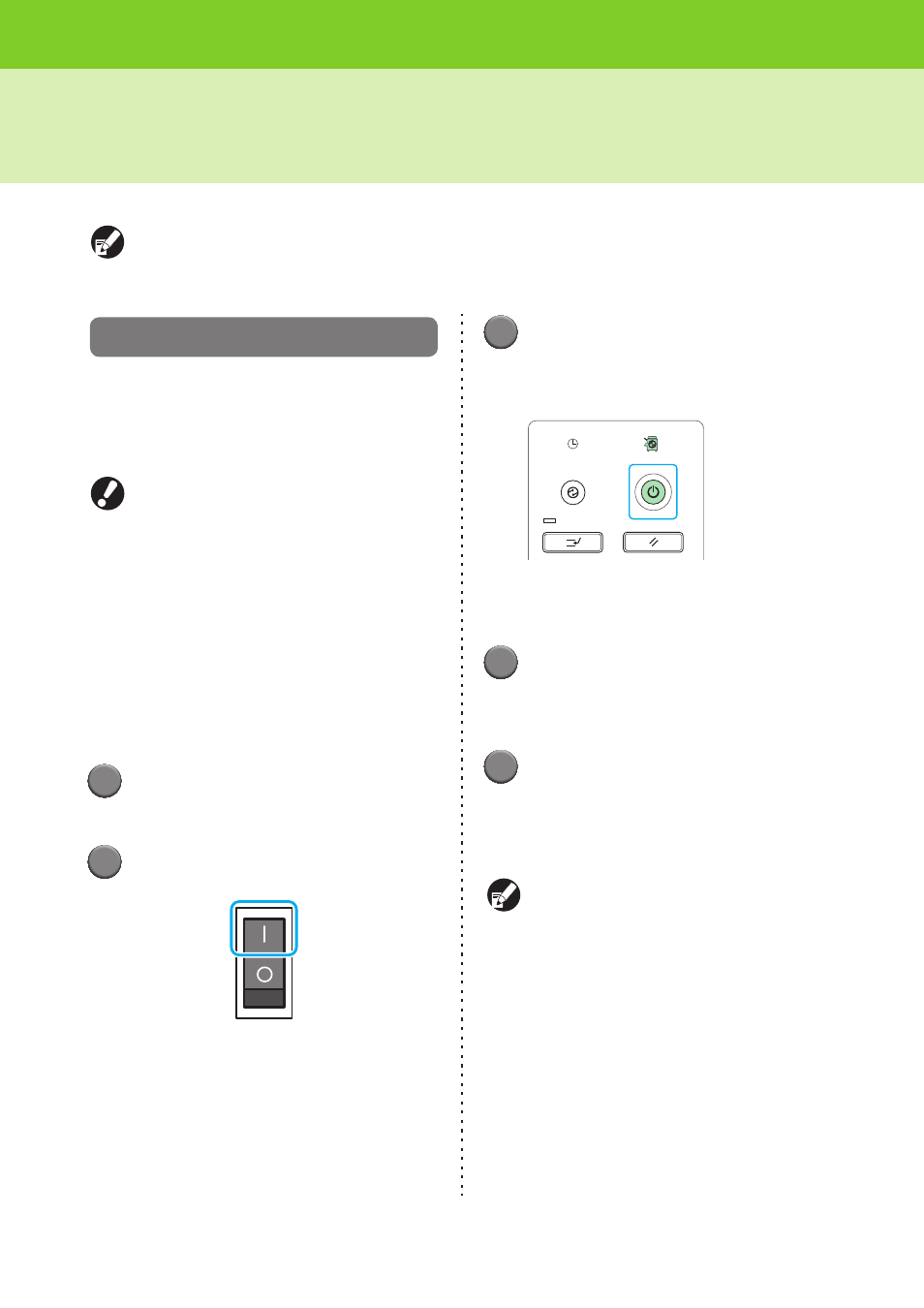
26
ComColor Series User’s Guide 03
Print Preparations
Before printing, load the paper, set the stacking tray (optional) so the machine is ready for use.
● When using the feed tray, you do not need to set the standard tray.
● With the RISO console, you can check the status of the machine on your computer.
Turning the Power On/Off
The machine has two power switches: [Main
power] switch and [Sub power] key. The [Main
power] switch turns the printer unit on and off.
Press the [Sub power] key to operate the machine.
The button is lit when the power is turned on.
● When the optional scanner, multifunction
finisher or high capacity stacker is connected to
the machine, the power of the optional
equipment is turned on and off by the power of
the machine.
● If the optional high capacity feeder is
connected, the main power switch is located
behind the front cover of the high capacity
feeder.
●
Turning the Power On
1
Make sure that the power plug is
inserted into an electrical outlet.
2
Turn on the [Main power] switch.
The [Main power] lamp turns on.
3
Press the [Sub power] key on the
machine.
The key is lit when the power is on.
●
Turning the Power Off
1
Press and hold the [Sub power]
key.
The key turns off.
2
Check that the [Sub power] key is
off, then turn off the [Main power]
switch.
The [Main power] lamp turns off.
● Wait until the [Main power] lamp turns off
before turning on the [Main power] switch
again.
● Turn off the [Main power] switch before
removing the power plug.
