Pitney Bowes ADDRESSRIGHT DA950 User Manual
Pitney Bowes Printers
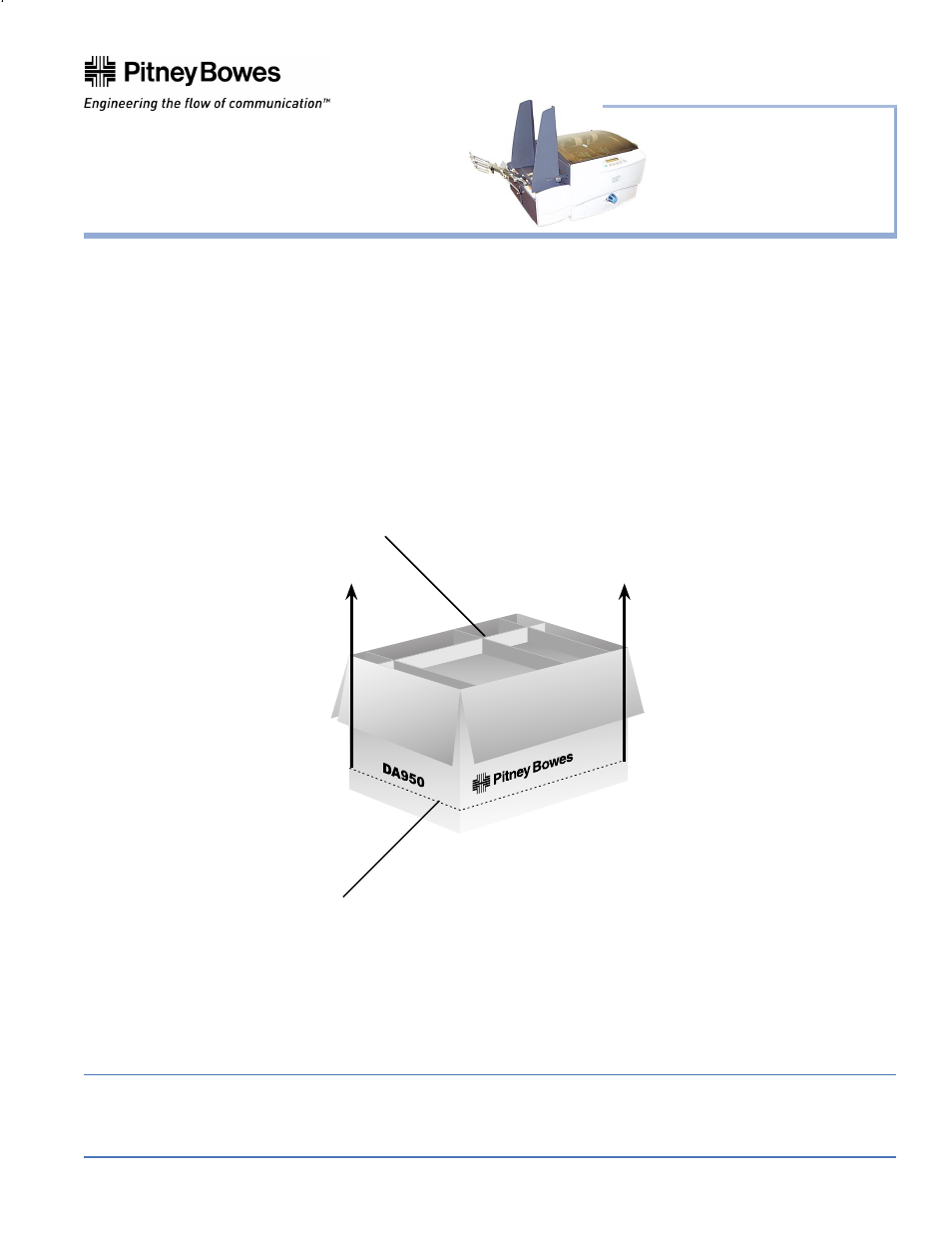
1 Elmcroft Road Stamford, CT 06926-0700
SV61184 Rev. B 4/04 ©2004 Pitney Bowes Inc.
This document is a publication of Pitney Bowes. The use of this information by the recipient or others for purposes other than the repair, adjustment
or operation of Pitney Bowes equipment may constitute an infringement of patent and/or other intellectual property rights of Pitney Bowes or others.
Pitney Bowes assumes no responsibility for any such use of the information. Except as provided in writing, duly signed by an officer of Pitney Bowes,
no license, either express or implied, under any Pitney Bowes or any third party’s patent, copyright, or other intellectual property rights is granted by
providing this information.
Installation Instructions
AddressRight® DA950 Printer
Installation Instructions
Page 1 of 10
Taking the Printer Out of Box
1. Open the top of the box and remove the accessories.
2. Cut around the bottom of the box.
3. Lift the box off of the printer.
IMPORTANT! Do not attempt to pick the printer up without assistance.
1.
Remove accessories from
the top of the box.
2.
Cut the box (for example, along
the dotted line as shown here).
3.
Lift the box off of the printer.
