Pitney Bowes DP50S Color Printer User Manual
Page 84
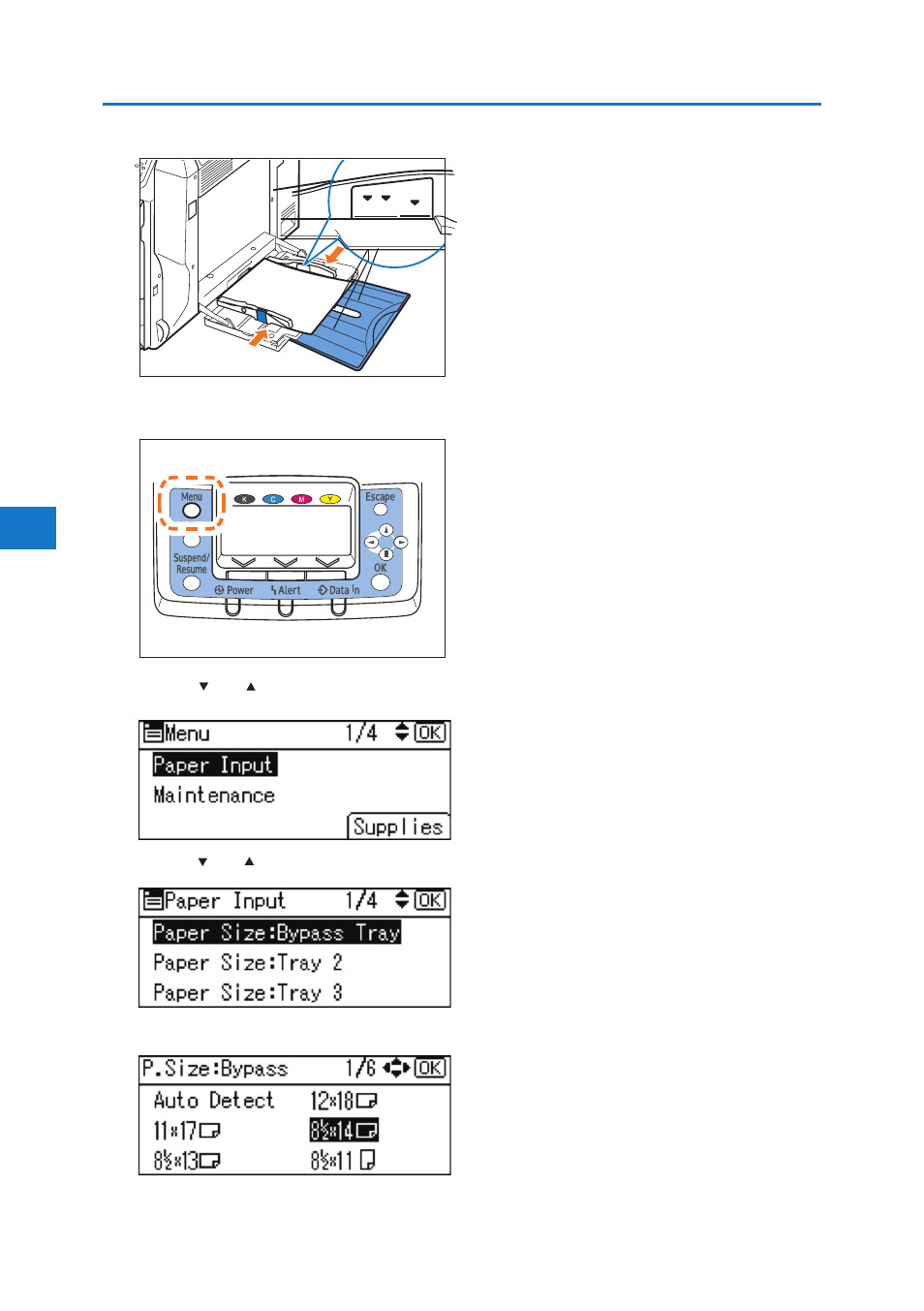
5
5. Paper and Other Media
BEK016S
82
5. Press the [Menu] key.
BMW028S
6. Press the [ ] or [ ] key to select [Paper Input], and then press the [OK] key.
7. Press the [ ] or [ ] key to select [Paper Size: Bypass Tray], and then press the [OK] key.
8. Select the paper size you want to set using the scroll keys, and then press the [OK] key.
This manual is related to the following products:
