Pitney Bowes DP50S Color Printer User Manual
Page 32
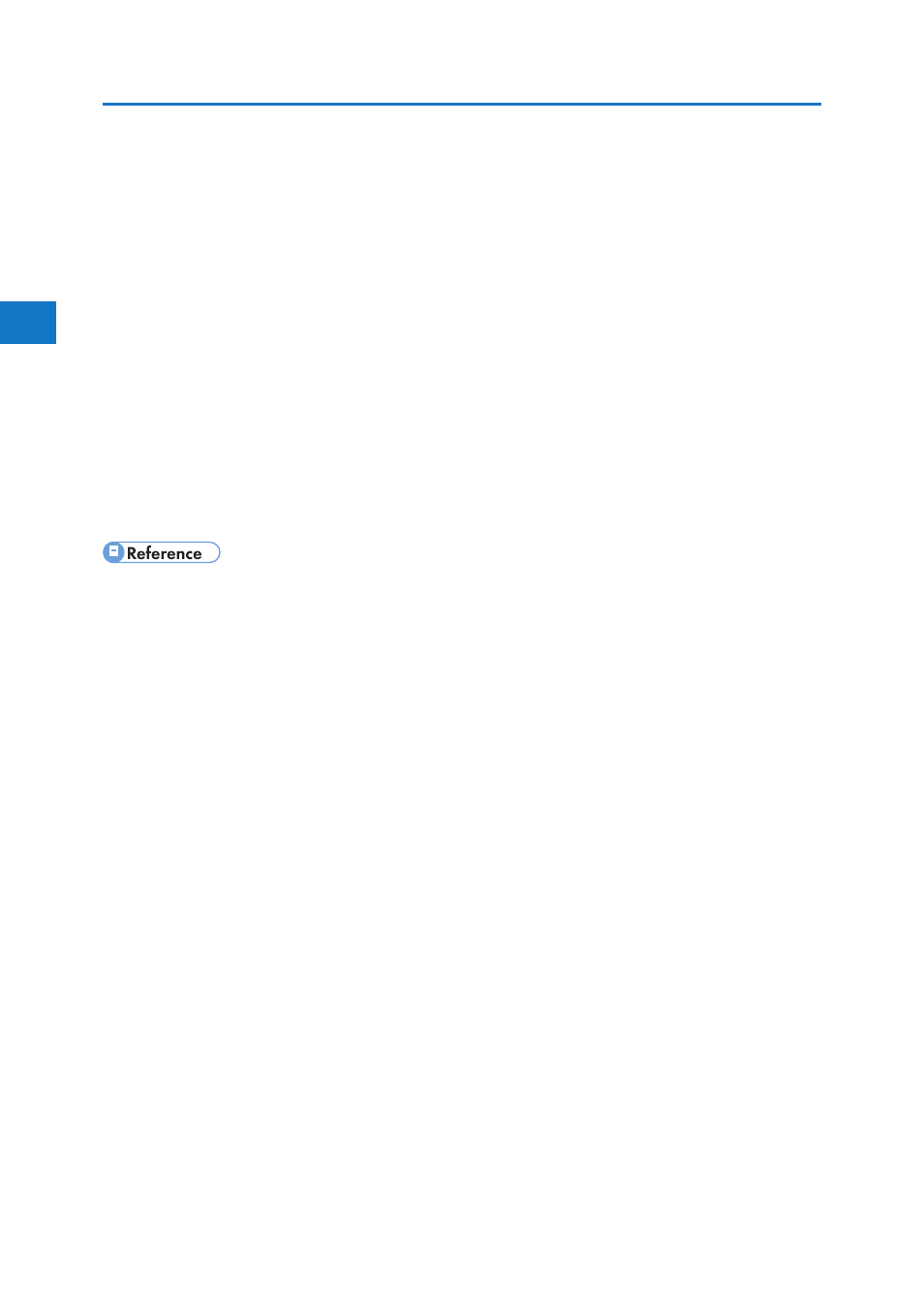
2
30
2. Installing Options
• 1000-sheet paper feed unit: Twin Trays
• 2000-sheet paper feed unit: LCT
• If the optional paper feed unit was not installed properly, repeat the procedure from the beginning. If it can-
not be installed correctly even after reattempting installation, contact your sales or service representative.
• If the print area is not centered correctly, adjust the printing position for the 1000-sheet paper feed unit (tray
3 to tray 5). For details, see “Adjusting Printing Position”.
• For information about printing the configuration page, see “List/Test Print Menu”, Software Guide.
• To use the 1000-sheet or 2000-sheet paper feed unit, configure the printer options in “Change Accesso-
ries” in the printer driver. For details about opening “Change Accessories”, see “Making printer default
settings - the printer properties”, Software Guide.
• “Adjusting Printing Position”
