Pitney Bowes DP50S Color Printer User Manual
Page 113
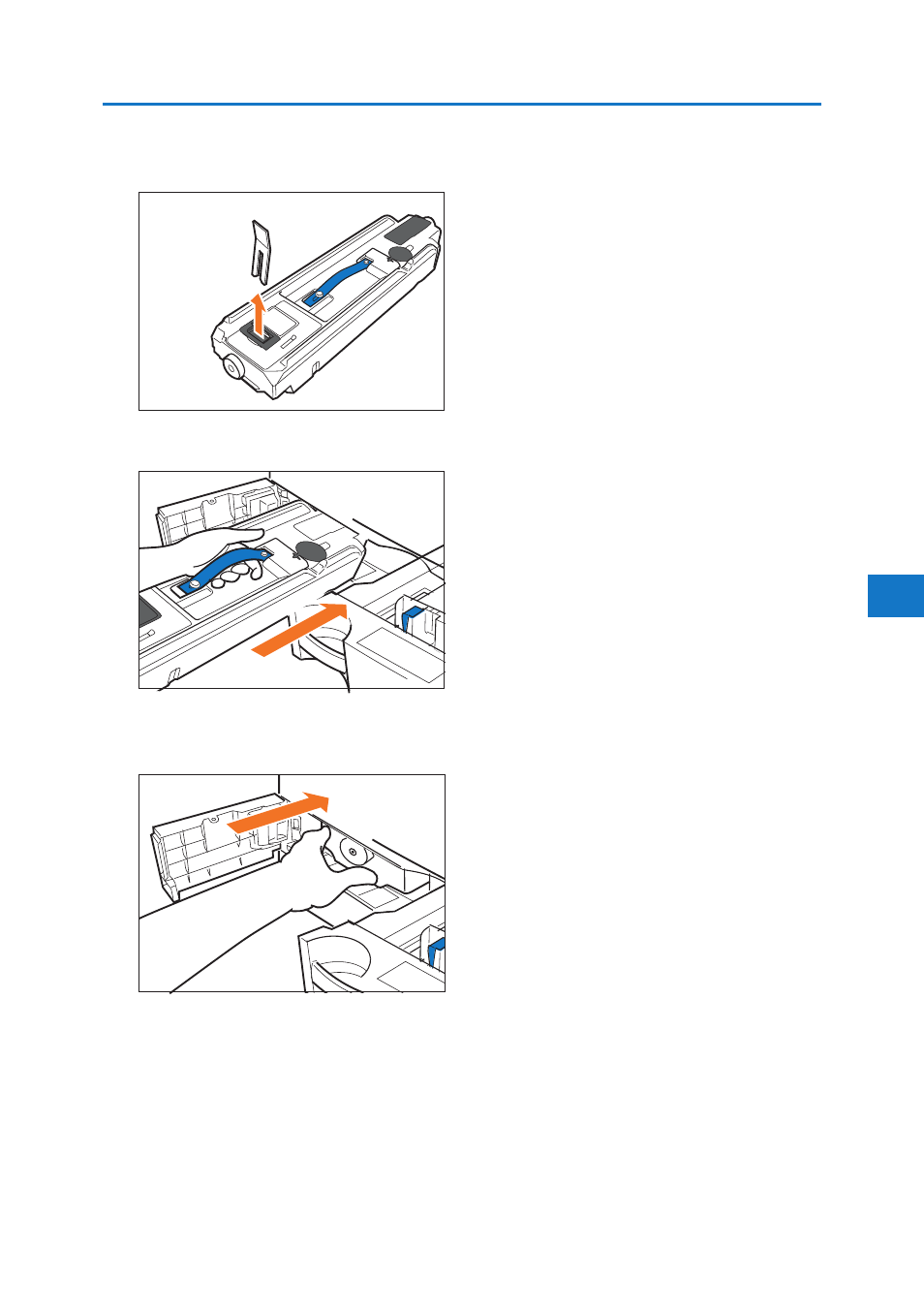
Replacing the Waste Toner Bottle
9. Slowly pull the thick paper out of the waste toner bottle vertically.
BMV084S
10. Holding the handle on the top, insert the waste toner bottle into the printer carefully.
BMV085S
11. When the waste toner bottle is inserted to the handle area, push the front side of the waste bottle to fully insert it
into the printer.
BMV086S
6
111
This manual is related to the following products:
