Pitney Bowes DP50S Color Printer User Manual
Page 140
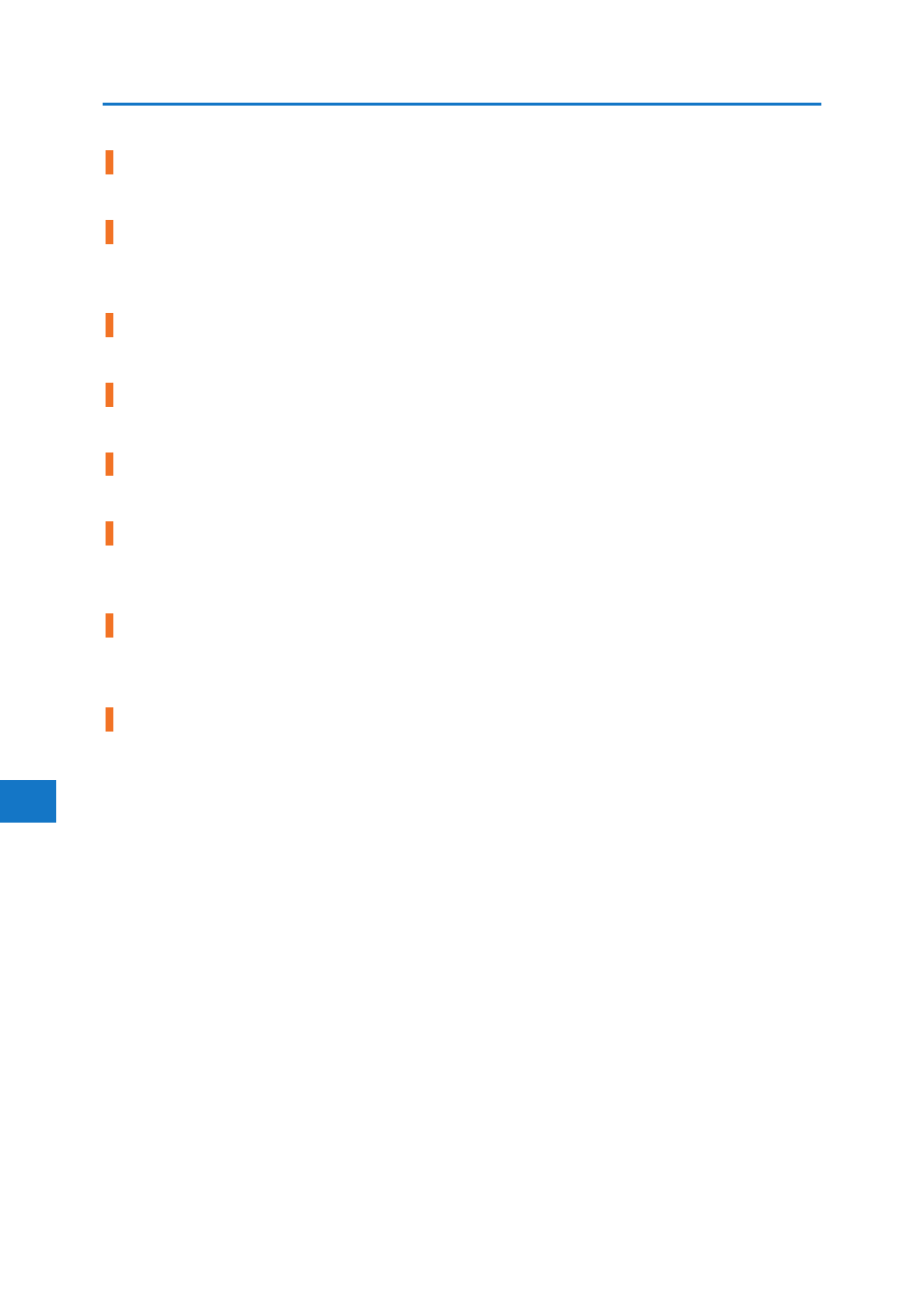
9
9. Troubleshooting
Check @Remote Line
Check the connection status of @Remote Line.
Check network / settings.(103/203)
The IP address setting is incorrect. Check the IP address, subnet mask, and gateway address. For
details, see p.79 “Ethernet Configuration”.
Cover Open
Close the cover indicated on the control panel.
Current wireless card is not WPA compatible. (###)
The wireless LAN you are using is not compatible with WPA.
Device access violation may have occurred. Contact the administrator.
An attempt was made to access the printer from outside of the network.
Duplex mode is in off position for (tray name)
The duplex mode for the indicated tray is off; you can only use one-sided printing. Press [Change] to change
the tray’s settings, press [Job Reset] to reset the job, or press [FormFeed] to force printing.
Ethernet Board Error
An error on the Ethernet board is detected. Pull out and then re-install the controller board. If the
problem persists, contact your sales or service representative.
Failed to connect to server for Remote Diagnostics.
The printer cannot communicate with Remote Communication Gate. Check the connection to the
Remote Server Gate.
138
