Pitney Bowes DP50S Color Printer User Manual
Page 75
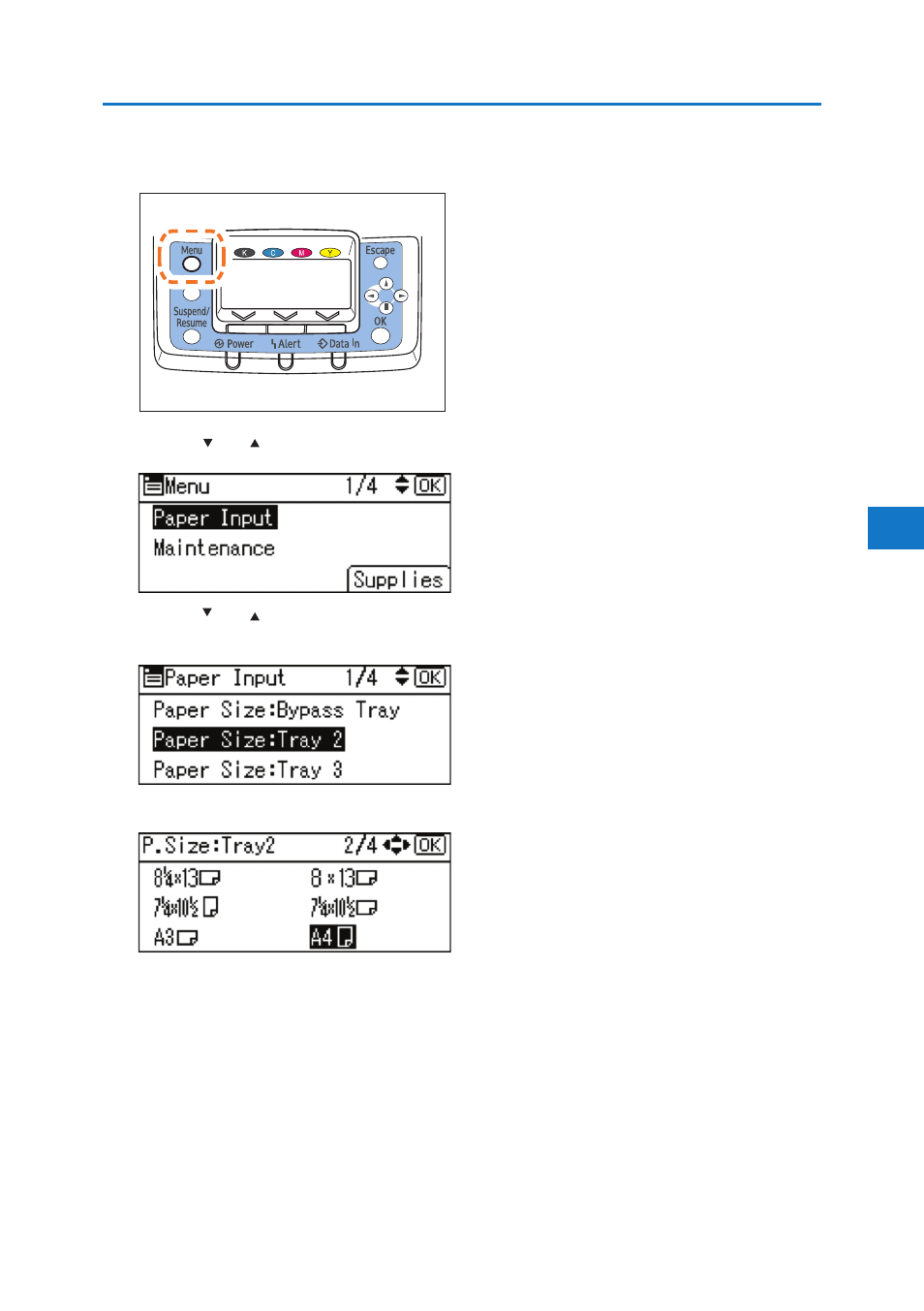
5
BMW028S
1. Press the [Menu] key.
2. Press the [ ] or [ ] key to select [Paper Input], and then press the [OK] key.
Loading Paper
3. Press the [ ] or [ ] key to select [Paper Size: (tray name)], and then press the [OK] key. For example,
[Paper Size: Tray 2] is selected for Tray 2 as shown.
4. Select the paper size you want to set using the scroll keys, and then press the [OK ] key.
About two seconds later, the display returns to the [Paper Input] screen.
5. Press the [Menu] key.
The display returns to the initial screen. This completes the paper size setting.
If you want to return the settings to [Auto Detect], load paper into the paper tray and follow
the procedure below.
73
This manual is related to the following products:
