EXFO FIP-400B Fiber Inspection Probe and ConnectorMax2 User Manual
Page 19
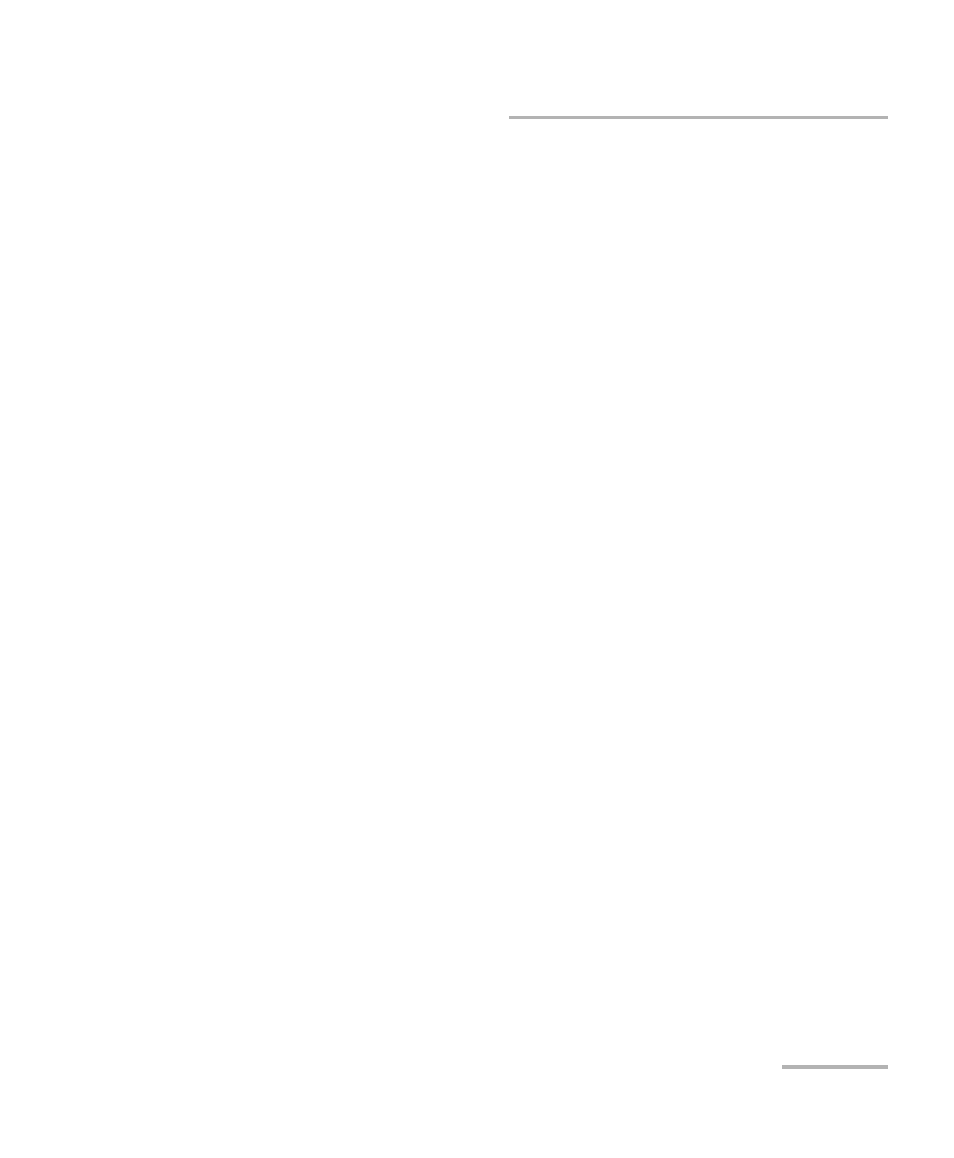
Setting up Your Fiber Inspection Probe and ConnectorMax2
Fiber Inspection Probe
13
Setting up Autonaming
Location 1, Cable 2, Fiber 1
Location 1, Cable 2, Fiber 2
and so forth.
For multifibers, when several identifiers for the filename are selected, they
appear sequentially in the order you have set. However, only one
increment can be used to create a multifiber set of captures. If several
increments are selected, only the most indented identifier will be used as
the increment. If no auto increment is defined, the identifier Frame is used
(whether or not it is selected for the file name).
After a result is saved, you have to return to the Live video mode so that the
application prepares the next file name by incrementing (or decrementing)
the suffix.
Note: If you choose not to save a particular file, the suggested file name remains
available for the next capture. This applies to all type of connectors.
If you deactivate the automatic file naming function, the application
displays a Save As window and no default file name is suggested.
The autonaming parameters can be set only for files that have not been
saved yet. You will only see the parameters for the current and next capture
(when the test is done but not saved yet), or for the next capture only (test
is not done yet). Otherwise, the parameters will not be displayed.
It is also possible to revert the settings to their default values.
