Project 34 crawler with on-board control, Project 35 crawler with light, Project 36 crawler with motion light – Elenco Snap Circuits Motion User Manual
Page 29
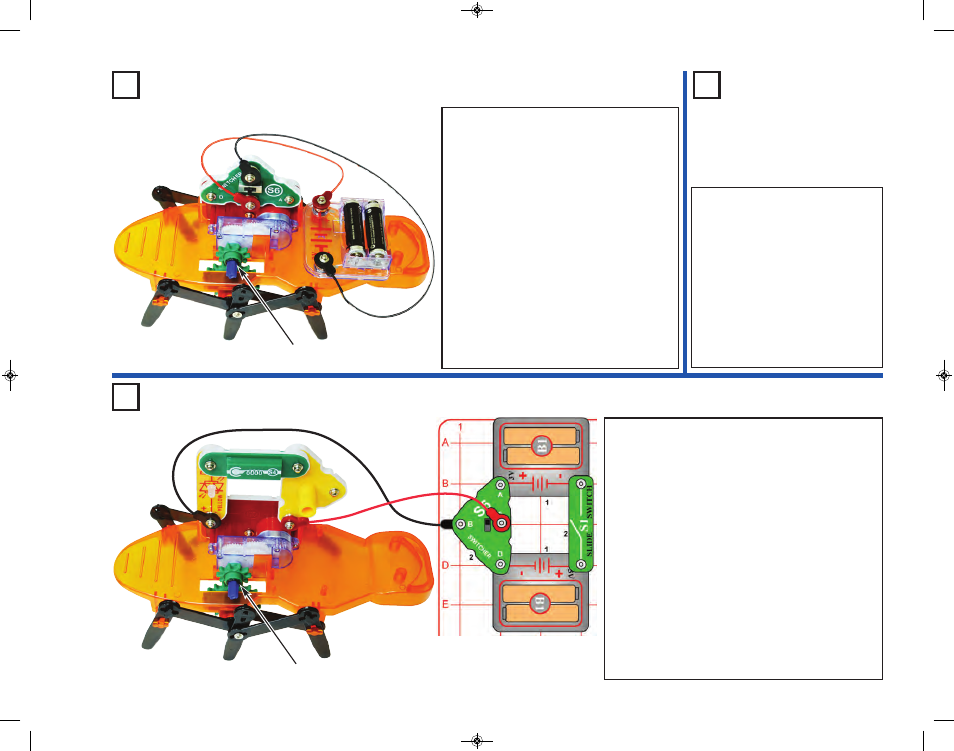
Assemble the crawler using the assembly
instructions on pages 6 and 7, and build the
circuit shown here. Mount the smallest gear
(1.0”) on the geared motor (GM) with a rubber
ring to keep it from sliding out of position.
Place it on the crawler frame, place the
switcher (S6) directly on the geared motor,
set S6 to the middle position, place a battery
holder (B1) on the front of the crawler frame,
connect the red jumper wire from + on B1 to
C on S6, then connect black wire from - on
B1 to B on S6. Be sure the jumper wires will
not interfere with the gears or legs. Be careful
that the crawler does not fall off a table or
down a stairway! The crawler does not turn.
Set S6 to the “A” side to make the crawler go
forward, or set it to the “D” side to make the
crawler go backwards.
Project 34
Crawler with On-Board Control
Add the color LED (D8) directly on
top of the jumper wire connections
to the battery holder (B1, LED + to
battery +). Alternately, you can use
the red/yellow bicolor LED (D10),
oriented in either direction.
Remove the LED when you are
finished. Note that normally
connecting an LED directly to a
battery can damage the LED, but
the color LED has an internal
resistor that will protect it.
Project 35
Crawler
with Light
Assemble the crawler using the assembly instructions
on pages 6 and 7, and build the circuit shown here.
Mount the smallest gear (1.0”) on the geared motor
(GM) with a rubber ring to keep it from sliding out of
position, and place it on the crawler frame. Mount the
red/yellow bicolor LED (D10), vibration switch (S4), and
pivot stand to the geared motor in the arrangement
shown, and connect to the circuit on the base grid using
the red & black jumper wires as shown.
Turn on the slide switch (S1), and then use the
switcher (S6) to make the crawler go forward,
backward, or stop. When the crawler is moving,
vibrations will often light the red/yellow LED. You can
follow the crawler around the room or table carrying
the base grid while using S6 to control it. Be careful
to follow it closely so you don’t over-extend the jumper
wires, and to keep it from falling off the table. The
crawler does not turn.
Project 36
Crawler with Motion Light
-28-
Rubber ring
Rubber ring
SCM-165_Manual_061114.qxp_Layout 1 7/7/14 11:29 AM Page 29
