Serial number, Generate pc key, Creating an unlimited mode license – Echelon LNS DDE Server User Manual
Page 49
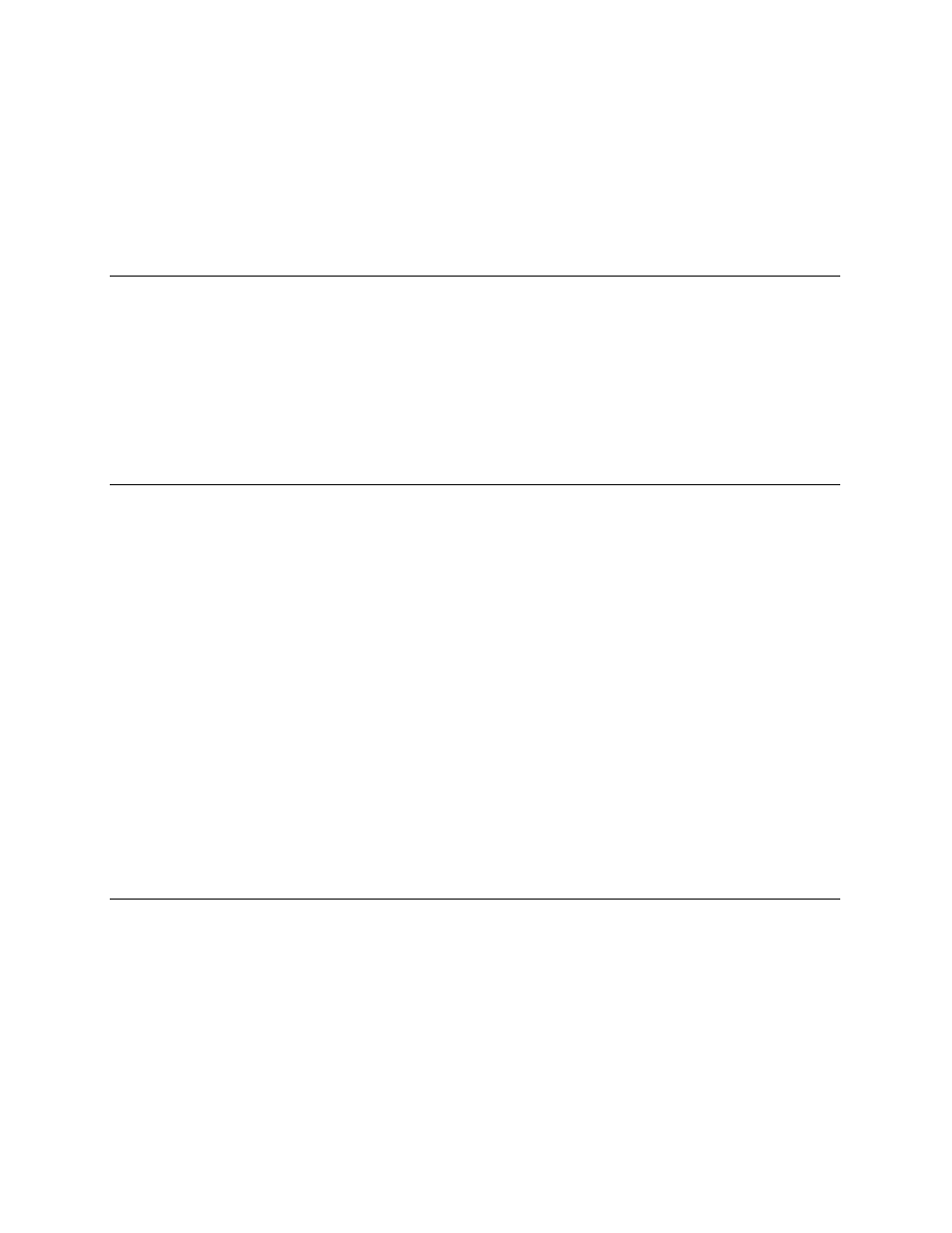
Temporary Mode, this field will show the restriction placed on the license. The
restrictions that can be placed on a license include duration and number of runs. If
the license is restricted by duration, this field will say how many days that remain on
the license.
If an unrestricted license is installed this field will say None.
Serial Number
This field holds the serial number specified during installation of the LNS DDE
Server. This number must be used when ordering a license. In case no serial
number was specified during installation, or the serial number needs to be changed,
type in the correct serial number in this field and click Apply.
The serial number is located on your LNS DDE Server case or envelope, or was
provided to you when you downloaded the LNS DDE Server software.
Generate PC Key
When you click this button, a window appears asking if you want to generate a PC
Key. Click Yes to open a window which contains your PC Key and information on
ordering an application key. This also copies the order form to the clipboard. You can
paste this order form into an email, word processor, or notepad application (use email
if available). If you need to get another copy of this form, click this button again and
click Yes in the following window.
The PC Key is a unique number calculated from the unique properties of the PC the
LNS DDE Server is installed on. This number must be specified when ordering a
license.
When a PC Key is generated for the first time, a new Temporary Mode license is
created. Any pre-existing Temporary Mode license is replaced. Only one additional
Temporary Mode license will be created, even if you generate multiple PC keys.
Note: When a license is installed, or a restricted license expires, a new PC Key must
be generated. When you order a license, specify the restriction shown in this field if a
restricted license is installed.
Creating an Unlimited Mode License
If you have not installed an application key for the LNS DDE Server, the LNS DDE
Server will automatically generate a Temporary Mode license (see License Settings,
earlier in this chapter). This Temporary Mode license will last for 30 days. If it runs
out before you acquire and enter an Unlimited Mode license, you will only be able to
run the LNS DDE Server in Demo mode.
An LNS DDE Server Application Key is required to enable Unlimited Mode. A
separate application key is required for each PC that will be using the LNS DDE
Server in Unlimited Mode, or that will be accessing a remote LNS DDE Server via
LNS DDE Server User's Guide
3-17
