Point activation, Point updating, Point poking – Echelon LNS DDE Server User Manual
Page 44: Point deactivation, Point deletion, Execute, Formatting
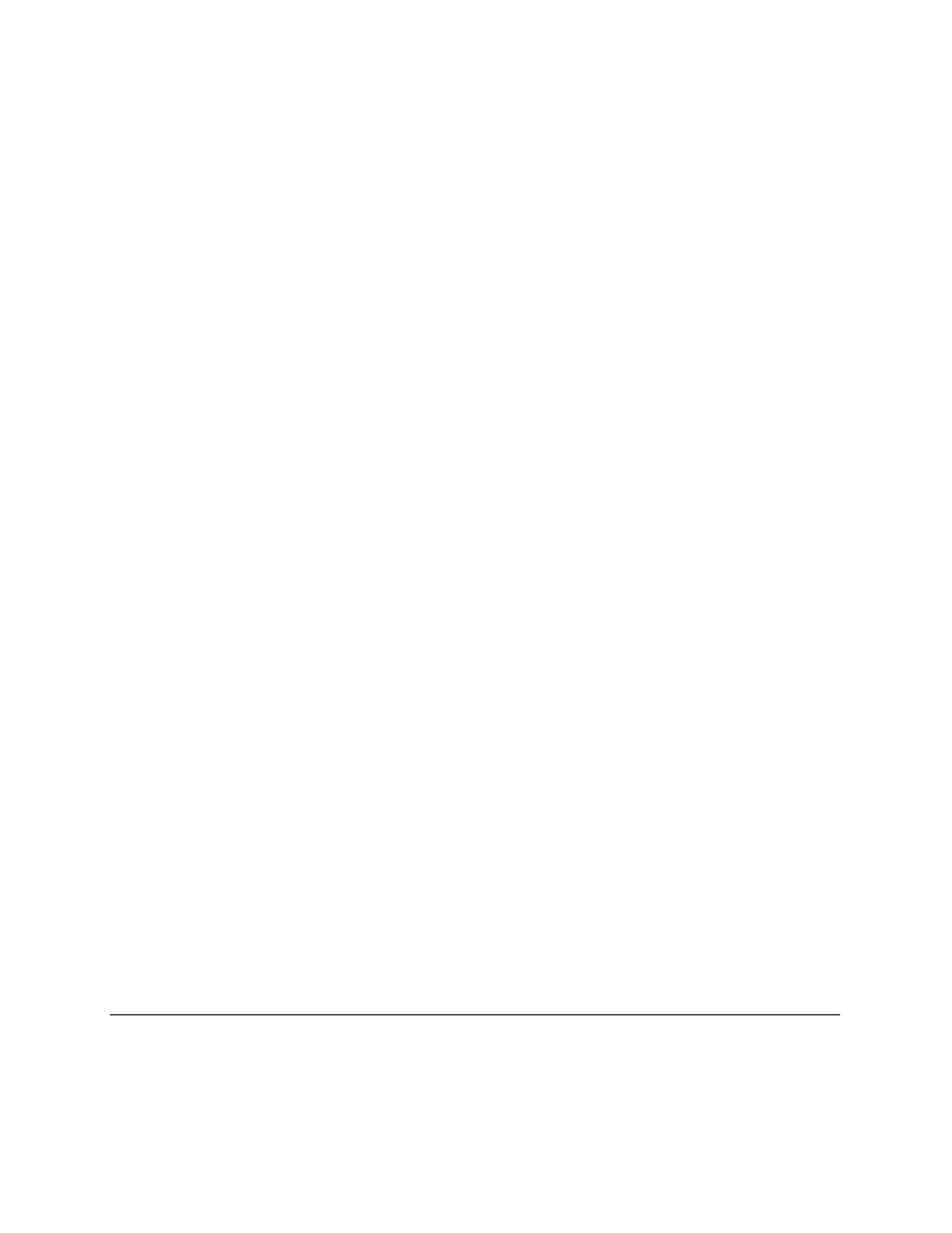
when a point is created. This option will generate a message for each point that is
accessed. The server will not start reading the point until it has been activated.
Point Activation
This option generates a message containing the internal names of the topic and point
when a point is activated, and the result of the operation (typically “True”). The
server does not start to read a point until it has been activated.
Point Updating
This option generates a message each time the server internally updates a point.
The message contains the internal names of the topic and point, and the value. The
server uses report by exception exclusively. This means that if the update value is
the same as the previous value, then the client or clients will not see the update.
Point Poking
This option generates a message when a Poke (write) request is received from a
client. The message contains the internal names of the topic and point, the value to
write, and the result code of the request. The result code of the poke request only
indicates that the value has passed a formatting test and that the poke has been
added to the write request list.
Point Deactivation
This option generates a message containing the internal names of the topic and point
when a point is deactivated. The server will stop reading the point when it is
deactivated.
Point Deletion
This option generates a message containing the internal names of the topic and
point, and the result of the deletion, when the point is deleted.
Execute
This setting generates a message containing the contents of each Execute message
and the internal topic name on which it was received. The server only responds to
Pause and Resume Execute messages.
Formatting
The trace options in this group generate messages on how the network data is
interpreted and formatted by the server.
3-12
Using the LNS DDE Server
