Requirements, Installing the lns dde server – Echelon LNS DDE Server User Manual
Page 18
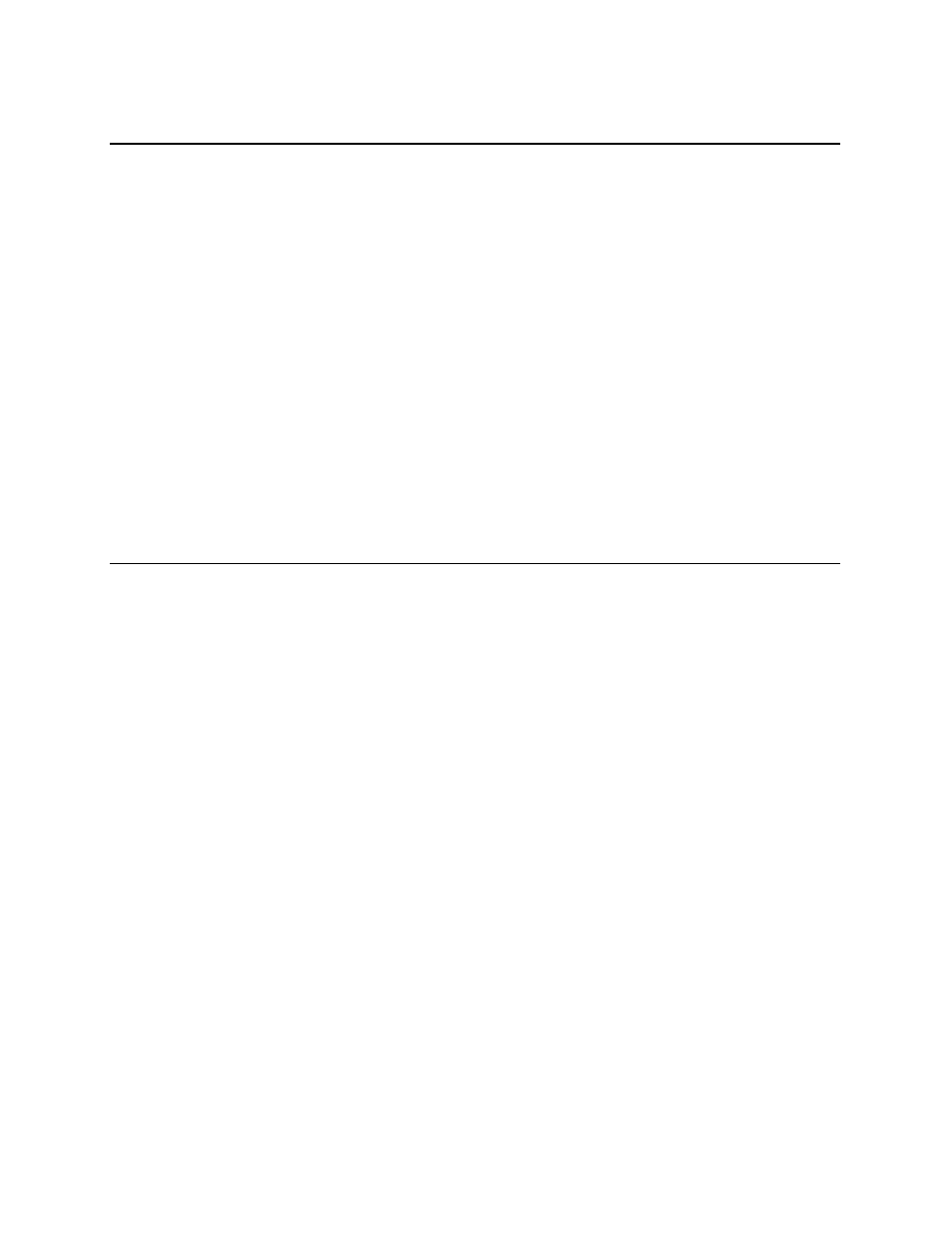
Requirements
The LNS DDE Server requires a PC that meets the following requirements:
• Microsoft Windows XP, Windows 2000, Windows Me, Windows 98, or Windows
NT 4.0 (Service Pack 3 or later is required for Windows NT; Windows XP or
Windows 2000 recommended)
• Pentium 133 or faster (Pentium 200 or better recommended)
• 20 Megabytes free hard-disk space
• 64 Megabytes of RAM minimum (128 Megabytes minimum recommended
• CD-ROM drive
• Mouse or compatible pointing device
Note:
The memory required is affected by the number of Windows applications that
are running simultaneously. More than 64 Megabytes may be required if you are
running many applications at the same time.
The LNS DDE Server requires an LNS Server. The LNS Server may be on the same
PC or a remote PC. The LNS DDE Server is distributed with the required LNS
Server files.
Installing the LNS DDE Server
To install the LNS DDE Server, follow these steps:
1
If you are using Windows XP, Windows 2000, or Windows NT 4.0 and you do not
have Administrator privileges, log out of Windows, then log on as a user who is a
member of the Administrators group. Close all running Windows applications
and disable any virus checking utilities.
2
If your copy of the LNS DDE Server was delivered on a CD-ROM, insert the CD-
ROM into your CD-ROM drive. If the LNS DDE Server setup program does not
start automatically, open the Windows Start menu and select Run. Browse to
the Setup application on the LNS DDE Server CD and click Open, then click OK
to run the Setup program.
If you downloaded your copy of the LNS DDE Server, open the Windows Start
menu and select Run. Browse to the Setup application that you downloaded and
click Open, then click OK to run the Setup program.
The Setup program displays a series of dialogs that are described in the following
steps. Some of the dialogs may not be displayed depending on the choices you
make during installation. The first dialog is the Welcome dialog.
2-2
Installing the LNS DDE Software
