Network server, Response timeout (sec), Idle timeout (sec) – Echelon LNS DDE Server User Manual
Page 36: Service, Run as a windows nt service, Network server response timeout (sec), Service run as a windows nt service
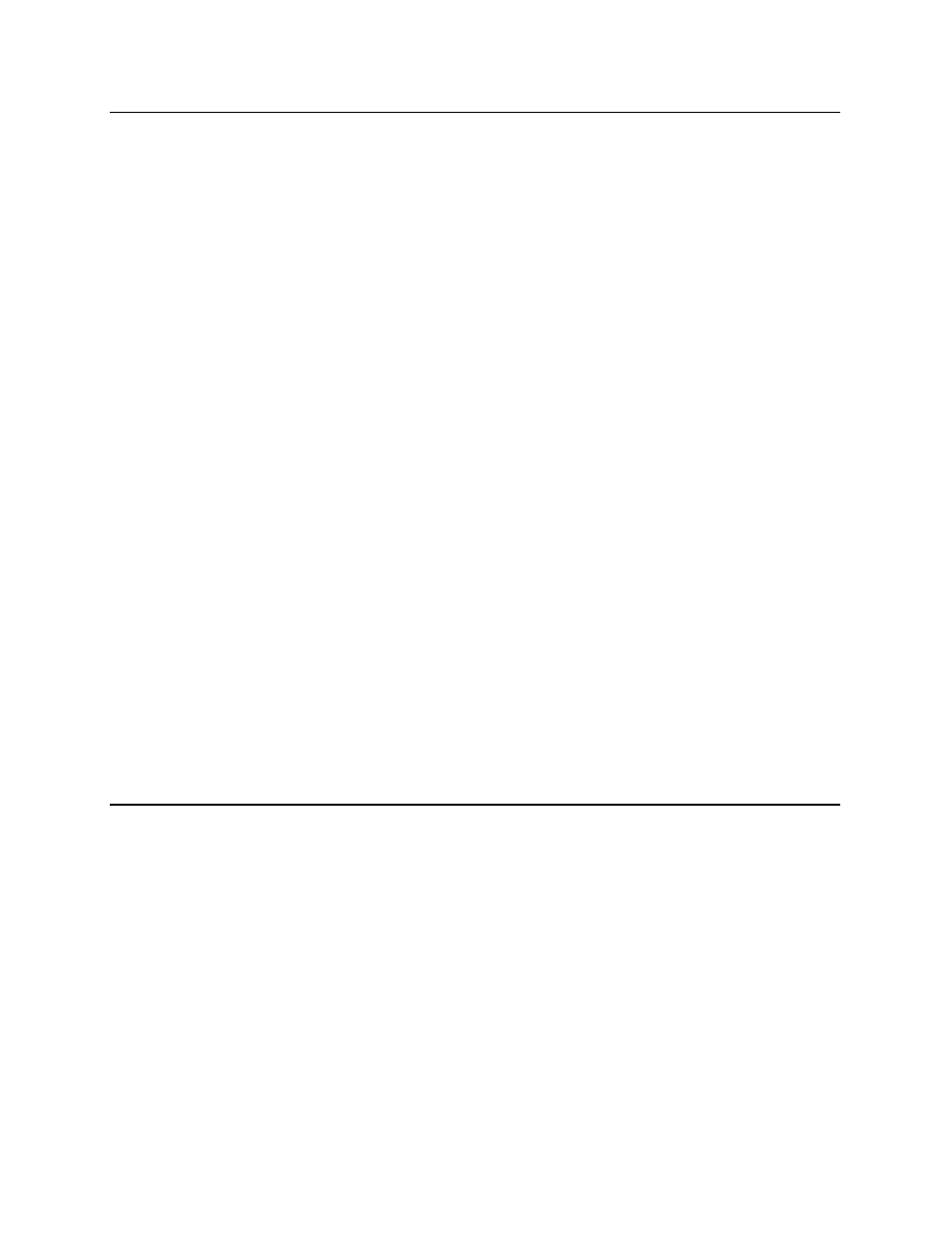
Network Server
Response Timeout (sec)
This setting controls how long a time the LNS DDE Server will wait for a response
from the LNS Network Server application. The LNS Network Server application
runs in the background as a separate process and handles the communication
between the LNS DDE Server and the LNS network database.
Some operations, particularly opening the network database and going OnNet, may
take more than a few seconds to complete. The timeout value should take into
account the maximum delay that may occur. The value is specified in seconds. The
default is 30 seconds. This value may be set between 5 and 1000 seconds. If you have
an SLTA-10 on a modem, specify at least 50 seconds.
The timeout for the LNS DDE server to open an LNS network database is 10 times
the value in this field (i.e. if the response timeout is set to the default of 30 seconds,
the network database open timeout is 5 minutes).
Idle Timeout (sec)
The LNS Network Server is launched automatically by the LNS DDE Server when a
network is opened. It runs in the background as a separate process. One instance of
the LNS Network Server may be running at any time for each open network.
When an instance of the LNS Network Server is no longer being used, the LNS DDE
Server will terminate it after the idle timeout timer expires. Keeping an LNS
Network Server running idle for a longer time will speed up reconnecting to a
network, but will decrease the amount of memory that is available for other
applications. Valid timeouts are 5 seconds to 86400 seconds. The default is 180
seconds.
Service
Run as a Windows NT Service
The LNS DDE Server, when used on Windows XP, Windows 2000, or Windows NT
4.0, can run as a service. Windows XP, Windows 2000, and Windows NT 4.0
operating systems terminate standard applications when the current user logs off.
Services can run continuously under this process, allowing you to run monitoring and
control applications continuously, even as users are logging on and off. In addition,
running as a service allows the LNS DDE Server to be configured to start up
automatically when Windows XP, Windows 2000, or Windows NT 4.0 is started, and
to be started without a user being logged on.
When running as a service, all DDE Clients, including those that run on the same
computer as the service, must include the name of the computer as if the client was
accessing the LNS DDE Server on another computer. In most DDE Client
3-4
Using the LNS DDE Server
