Using the lns dde server examples, Using the example lns database – Echelon LNS DDE Server User Manual
Page 27
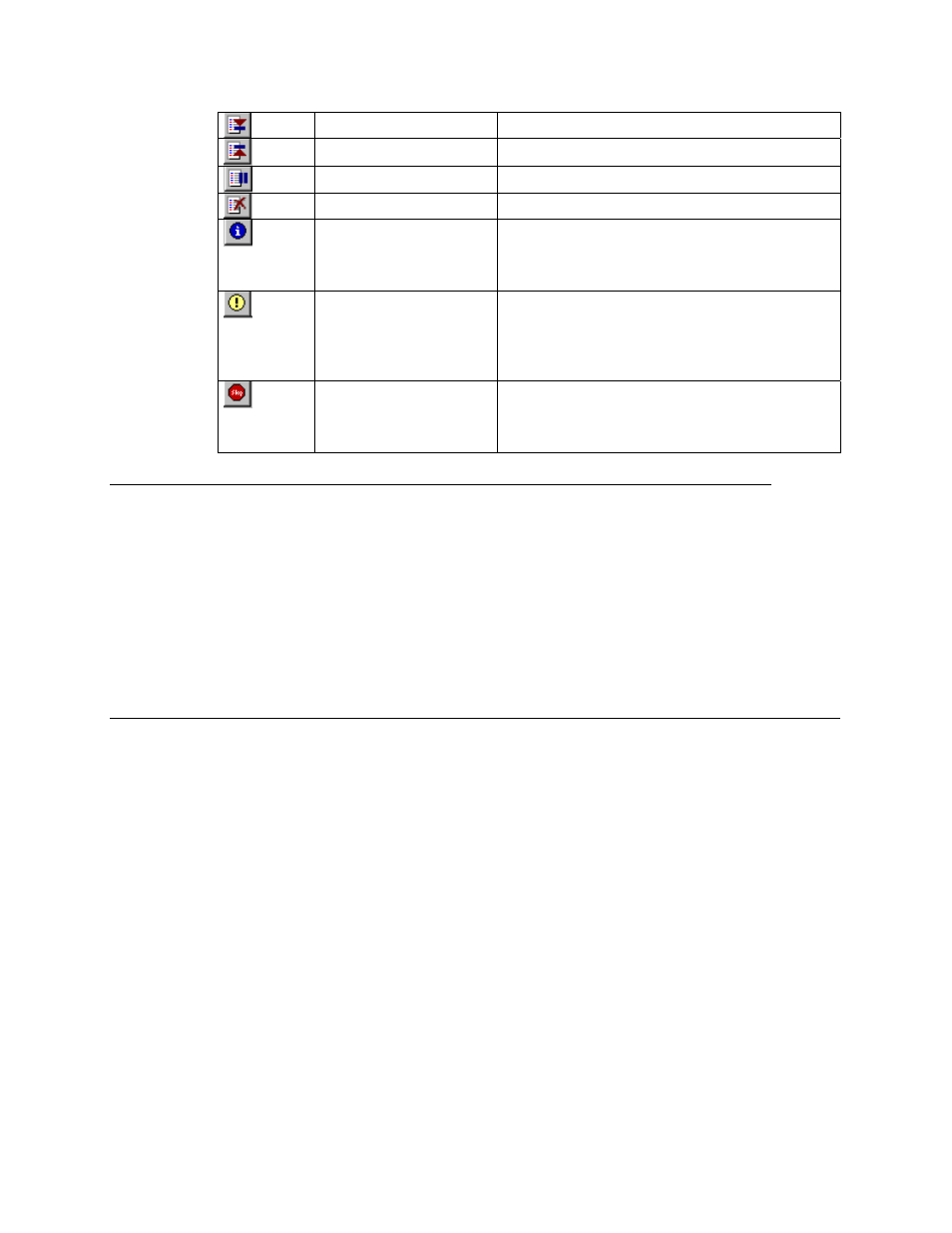
Bottom of Log
Scrolls to the bottom of the log.
Top of Log
Scrolls to the top of the log.
Freeze
Stops automatic scrolling of the log.
Clear Message Display Clears the log display.
Display Information
This setting controls filtering of information
messages for the log. Click this setting to
display information messages in the log. The
default setting is On.
Display Warnings
This setting controls filtering of warning
messages for the log. Click this setting to
display warning messages in the log pane.
This setting should always be enabled. The
default setting is On.
Display Errors
This setting controls error message filtering for
the log. Click this setting to display error
messages in the log pane. This setting should
always be enabled. The default setting is On.
Using the LNS DDE Server Examples
Two example applications are provided with the LNS DDE Server. They are an
Excel 97 spreadsheet and an InTouch 7.0 application. These examples are installed
if you select the Example applications option during the LNS DDE Server
installation procedure. You can rerun the LNS DDE Server installation program and
select the Example applications option if you did not initially install the
examples.
Many of the examples in this guide come from these two examples.
Using the Example LNS Database
The LNS database for both examples was created using the LonMaker Integration
Tool. Two LonMaker backup files are provided: LNS DDE Test V2.zip and LNS
DDE Test V3.zip in the LNSDde folder. These backup files each contain a
LonMaker drawing and an LNS database for use with the Excel and InTouch
examples. LNS DDE Test V2.zip contains a LonMaker database and drawing with
version 2 LonPoint applications. LNS DDE Test V3.zip contains a LonMaker
database and drawing with version 3 LonPoint applications. The following figure is
the LonMaker drawing for the LNS DDE Test example.
LNS DDE Server User's Guide
2-11
