Point properties, 8 using properties – Echelon LNS DDE Server User Manual
Page 112
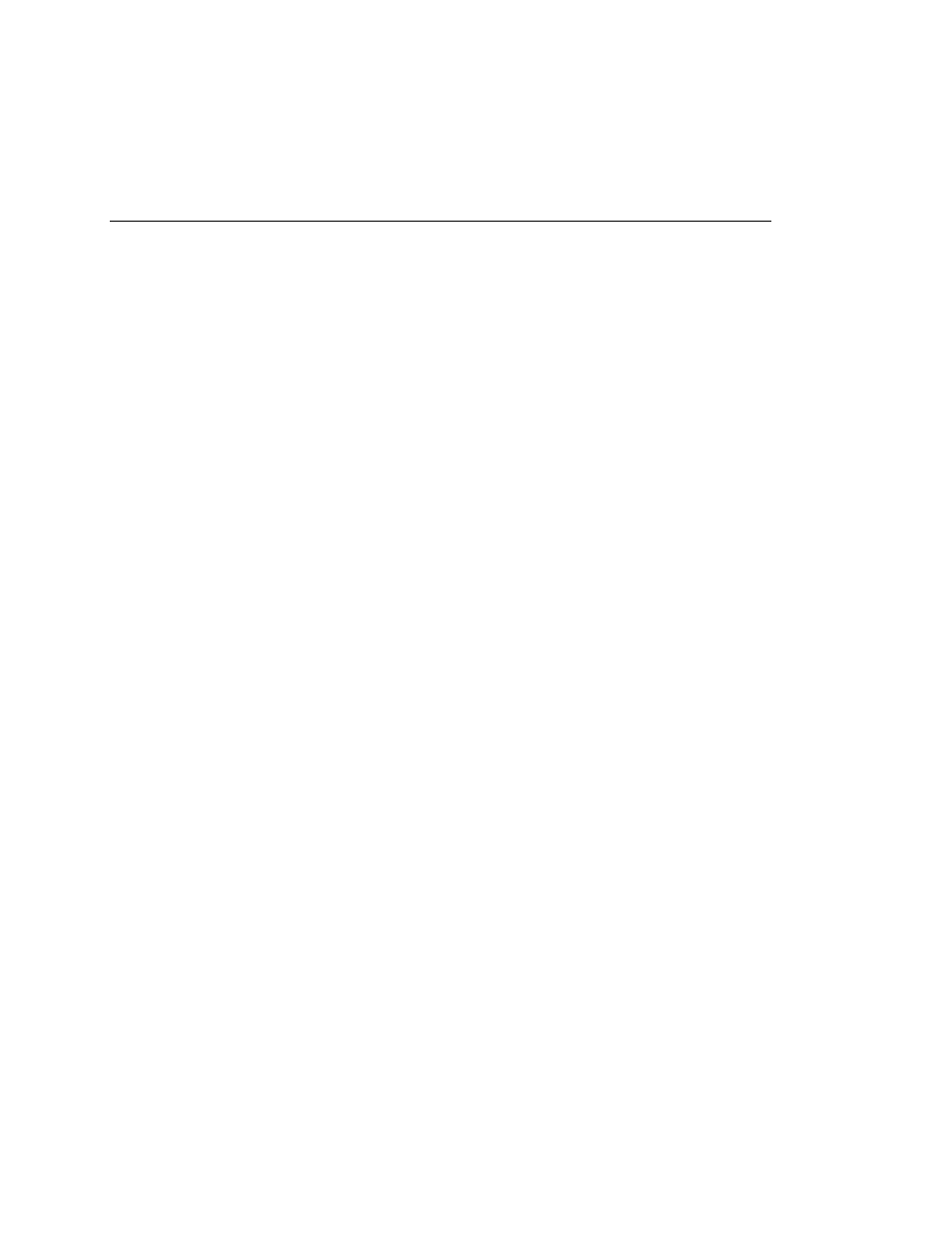
Request.Enable
R/W
Set to 1 to Enable object. Set to 0 to Disable it.
Request.RemoveOverride
R/W
Set to 1 to remove the Override condition of an object. Set to 0 to place
the object in Override.
Point Properties
The point properties provide access to values that apply to individual network variables,
configuration properties, and message tags. Some properties are not meaningful for configuration
properties.
These properties are maintained entirely inside the LNS DDE Server. The properties can be used to
change the current monitoring mode and other options that are otherwise controlled by specifying
parameters in the item.
DDE_Authenticated
R
Authenticated messages. Does not apply to configuration properties.
DDE_Direction
R
Input (1) or output (0) type. Does not apply to configuration
properties.
DDE_Override
R/W
Set to 1 to force the server to use your settings for the item.
DDE_PollInterval
R/W
Current poll interval in 1/10 second rate. Set to 0 to make the point
update only once. Set to –1 to allow the server to select the current
update interval automatically.
DDE_Priority
R/W
Priority. Does not apply to configuration properties.
DDE_ReadErrors
R/W
Number of times the server had issued a read and received an error
from the LNS Server.
DDE_Retry
R/W
Number of retries. Does not apply to configuration properties.
DDE_Valid
R
Point value is valid. Set to 1 first time the point value is reported.
DDE_ReadCount
R/W
Number of times the server has issued a read. For network
variables, this count only reflects the number of times the LNS DDE
Server has requested the underlying LNS Data Server to start polling
the network variable, not the actual number of polls issued. For
other point types like configuration properties, the count is the actual
number of times a request to read the point has been issued.
DDE_WriteCount
R/W
Number of times the point has been written to.
DDE_WriteDelay
A millisecond timer which begins counting down when a network
variable value is updated using the LNS DDE Server. The new value
will not be sent to the device until the timer expires. After the timer
expires, this property remains at 0 until explicitly reset to another
value.
This property should used when a network variable structure is
having multiple fields updated to prevent a separate network variable
update being sent on the network for each field updated. Set this
property to a value such that all fields will be changed before the
update is sent.
This value may be from 0 to 65535 ms. The default value of 0
indicates no delay.
DDE_WriteErrors
R/W
Number of times the server has tried to write to a point but the
operation has failed.
DDE_UpdateErrors
R/W
Number of times the LNS Data Server has reported an update error
for the point.
8-8 Using
Properties
