Launching, Lns errors, Flow control – Echelon LNS DDE Server User Manual
Page 46: Events, Update errors, Service pins
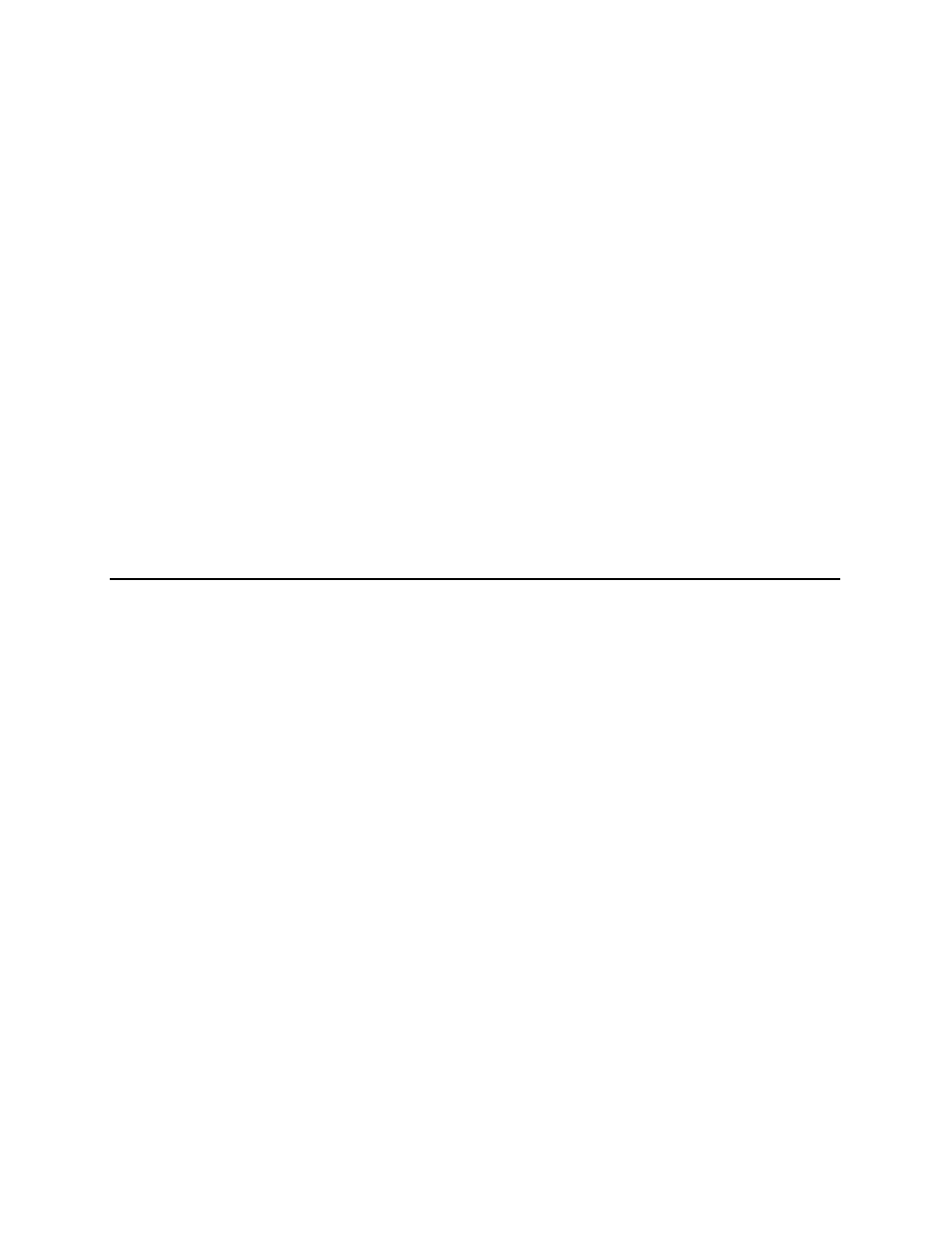
One instance of the LNS Network Server runs for each network that is open. One
additional instance is used by the server to list the available networks.
Launching
This option prints additional information during startup of an LNS Network Server
process. The information may be useful when there is a problem starting the LNS
Network Server. In most cases, however, normal error reporting should be sufficient
to determine the cause of a startup problem.
LNS Errors
This option is not used. By default, all LNS errors that are not expected and handled
will cause a warning or error message to be generated.
Flow Control
This option generates a message when the request buffer from the LNS DDE Server
and the LNS Network Server becomes full. A second message is generated when the
LNS Network Server is ready to receive more requests.
Events
The LNS network operating system produces a number of events that LNS
applications, like the LNS DDE Server, can subscribe to. Some of the events are
used internally by the LNS DDE Server.
Update Errors
Update errors are generated by the LNS Data Server when it is unable to read a
network variable. This option generates a message containing an internal index
number (this number is used by the server to identify a network variable) and the
handle of the network variable causing the update error.
The LNS DDE Server modifies the poll interval when update errors occur. When an
update error occurs, the server will try to recover the point based on the Point
Recovery Strategy setting. When the LNS Data Server can read the network
variable, the LNS DDE Server will restore the poll interval. The LNS DDE Server
also increments a counter for the number of update errors that have occurred.
Service pins
This option generates a detailed message when a service pin message is received. The
message contains the handle of the device that generated the service pin message,
the Neuron ID, program ID, and location. The server uses this message to increment
a counter of the number of service pins received from the device.
3-14
Using the LNS DDE Server
