Echelon Mini FX User Manual
Page 67
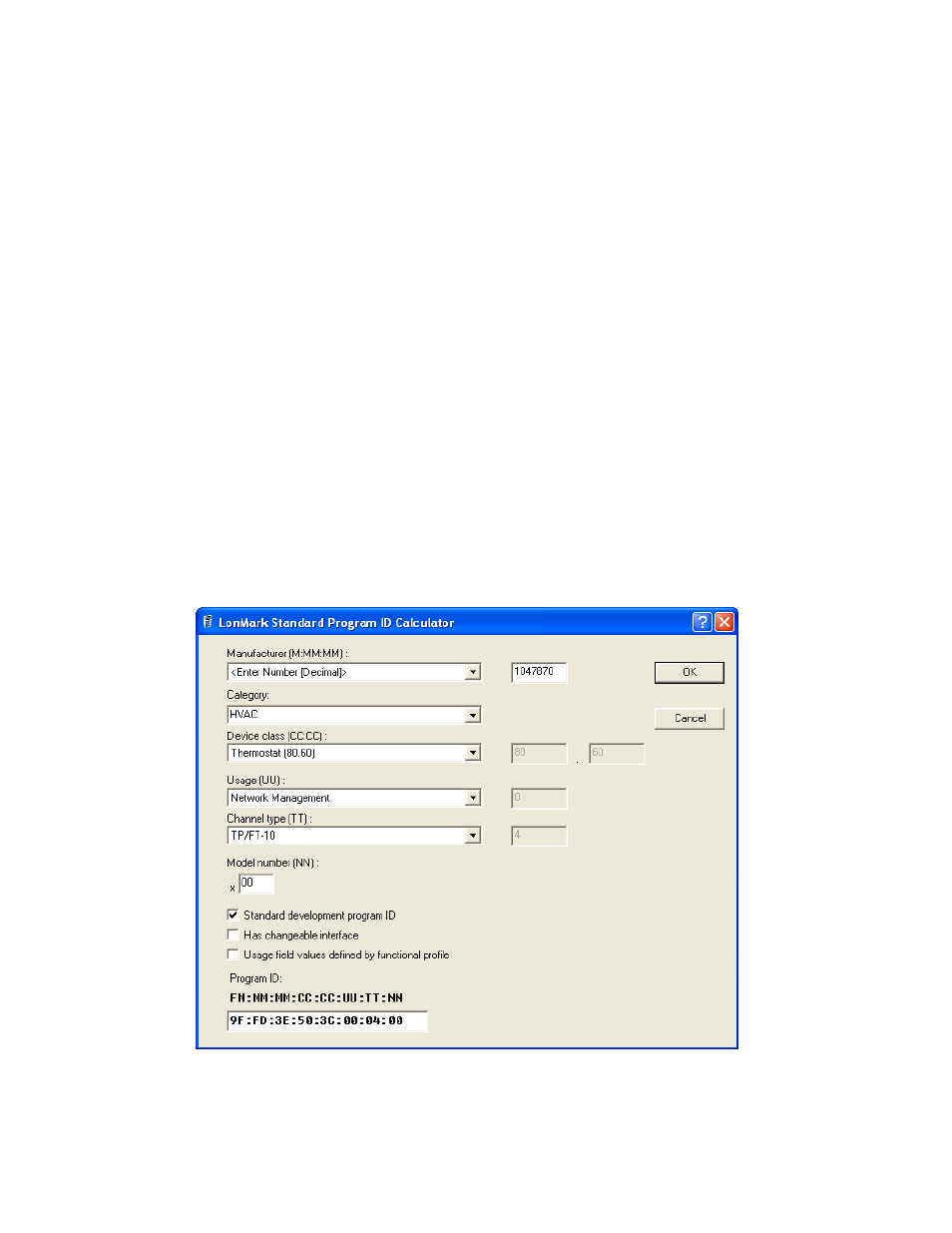
54
Using the Mini FX Application
device class, usage, and channel type. The same hardware may be used for multiple
model numbers depending on the program that is loaded into the hardware. The
model number within the program ID does not have to conform to your published
model number.
8. In the Standard Development Program ID property, identify your device as a
standard development/prototype device or as a L
ON
M
ARK
certified device. If your
device is a development or prototype device that is not yet
L
ON
M
ARK
certified, select
the Standard Development Program ID check box (the calculator sets the F field
of the program ID to 9). Clear this checkbox if your prototype is L
ON
M
ARK
certified
(the calculator sets the F field of the program ID to 8). This check box is selected by
default.
9. If your device has a changeable interface (it has changeable-type network variables,
or the device supports dynamic network variables), select the Has Changeable
Interface check box. This check box is cleared by default.
Integrators can use a network tool to change the types of changeable-type network
variables when installing a network. You can implement changeable-type network
variables on any type of device.
Dynamic network variables are network variables that are created or removed
during installation time by a network tool. Network variables with changeable types
may be implemented by any device; dynamic network variables may only be
implemented by some host-based devices. For more information on changeable-type
network variables, see Chapter 3 of the Neuron C Programmer’s Guide. For more
information on changeable-type network variables and dynamic network variables,
see th.
Figure 4.3 Standard Program ID Calculator Completed
